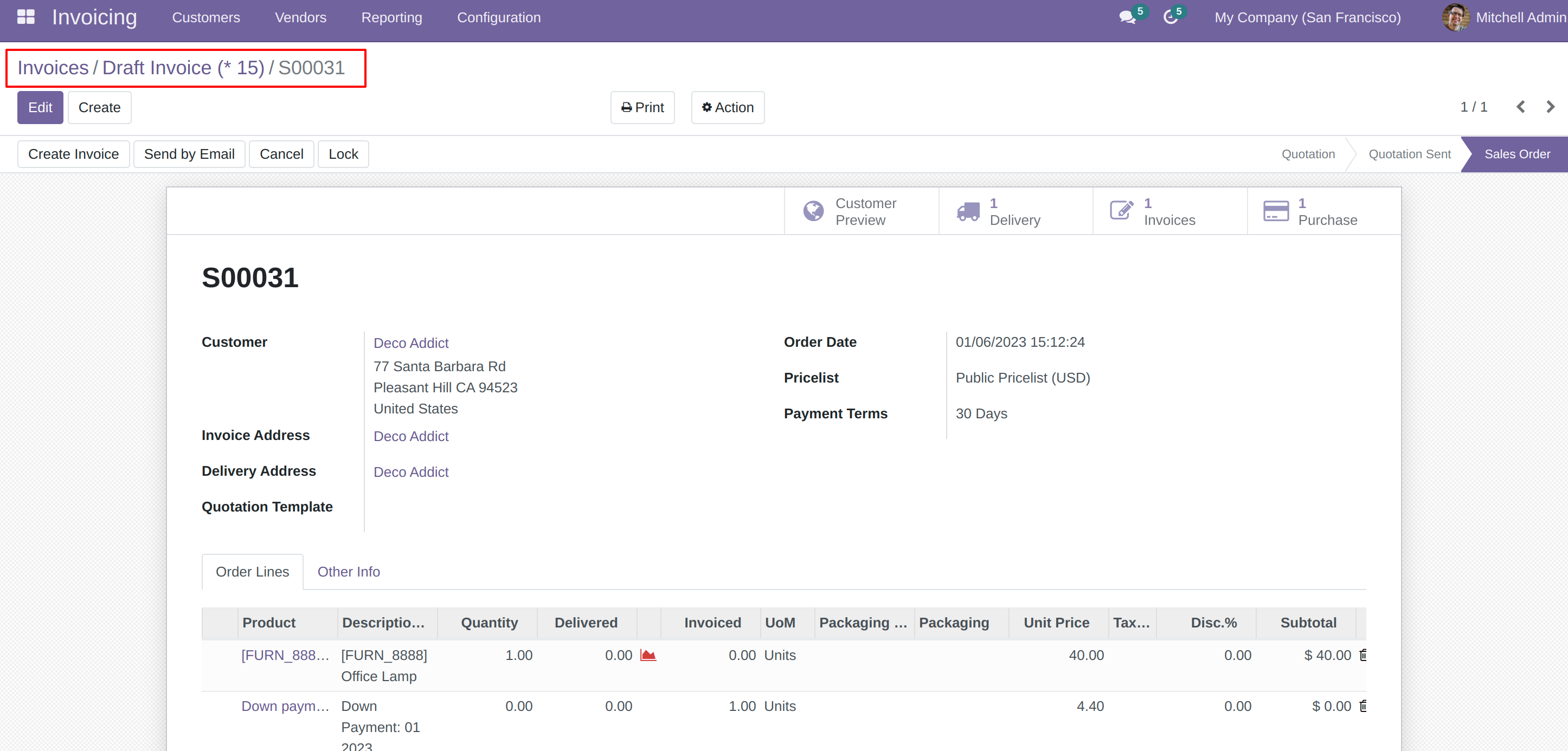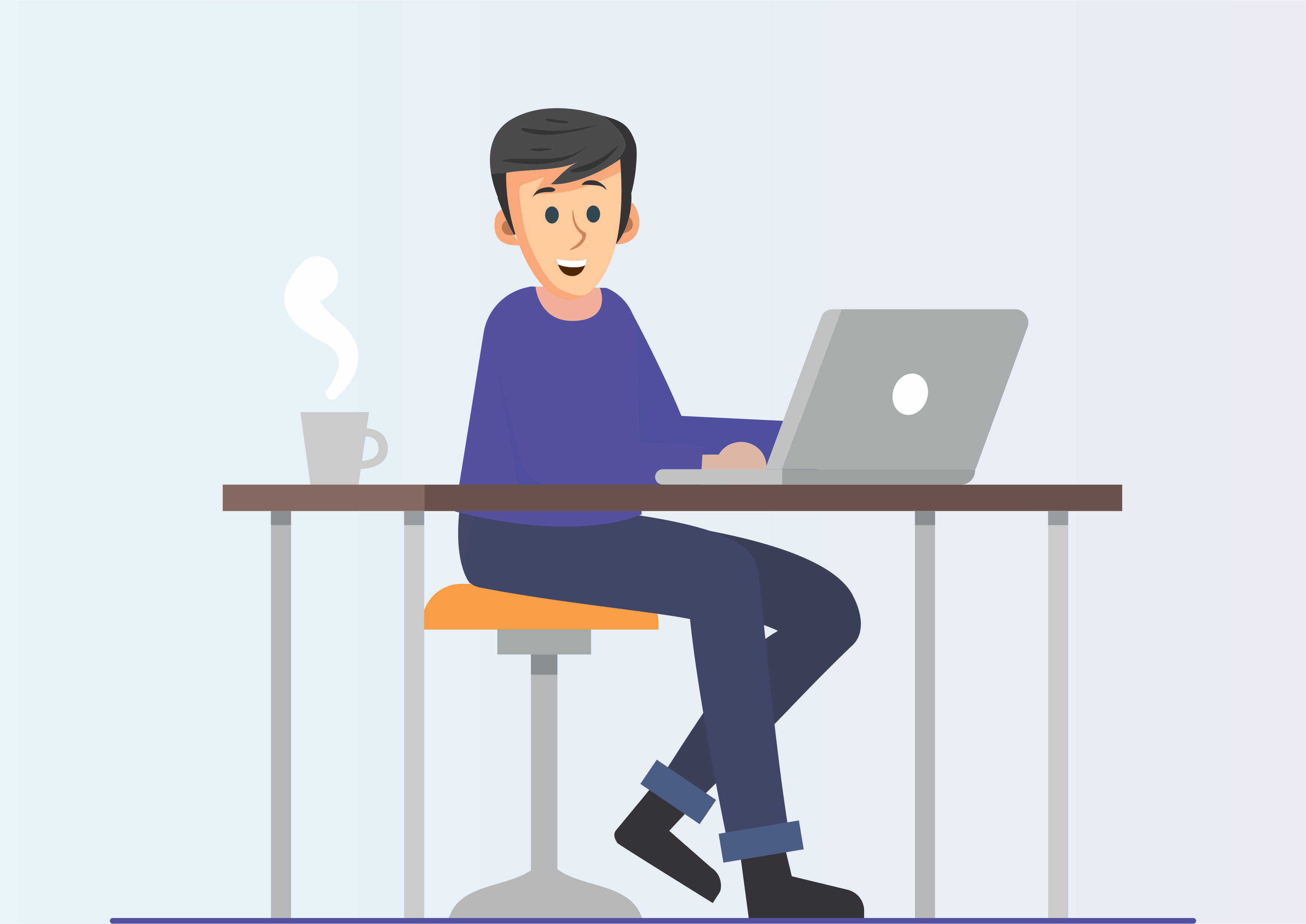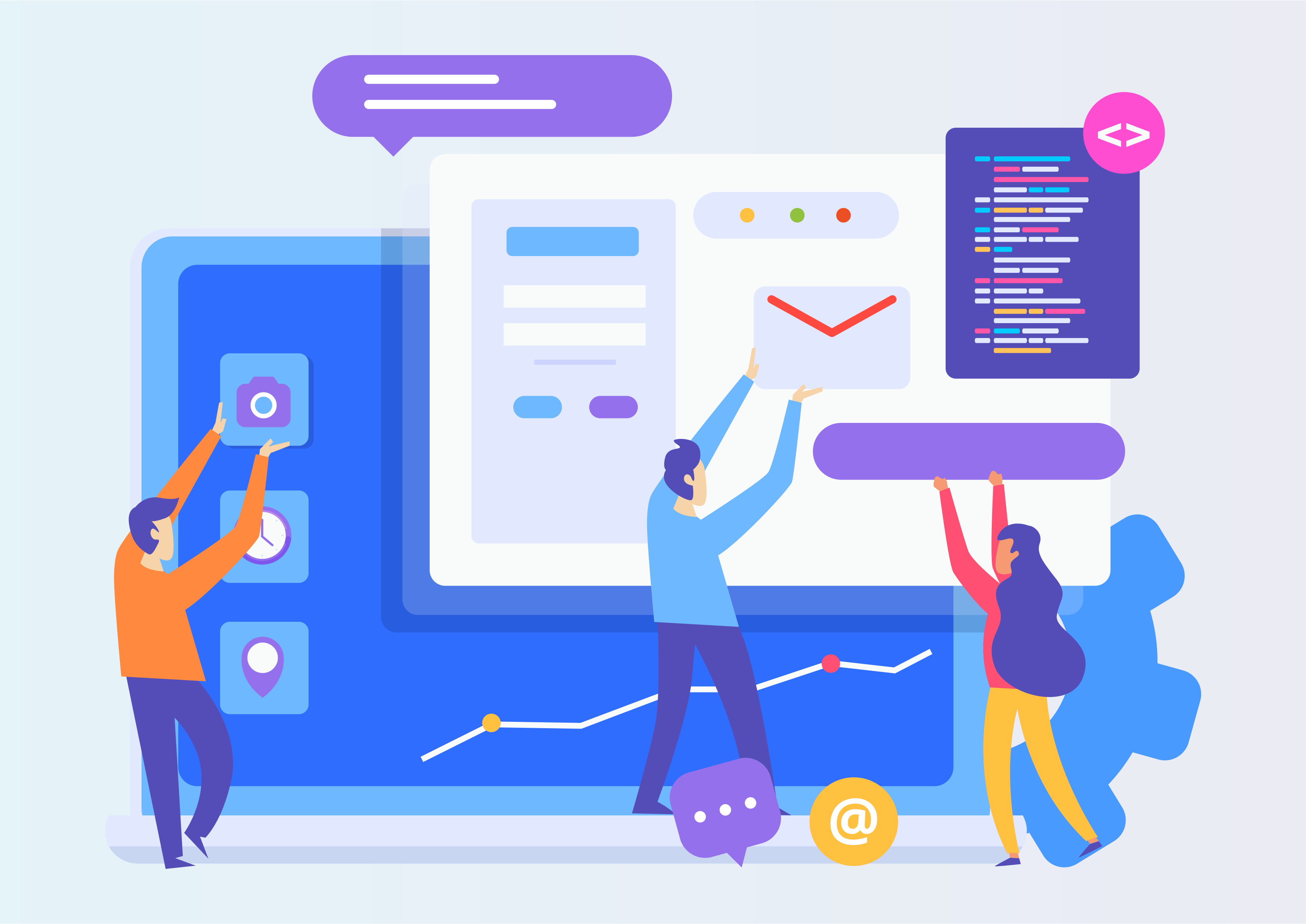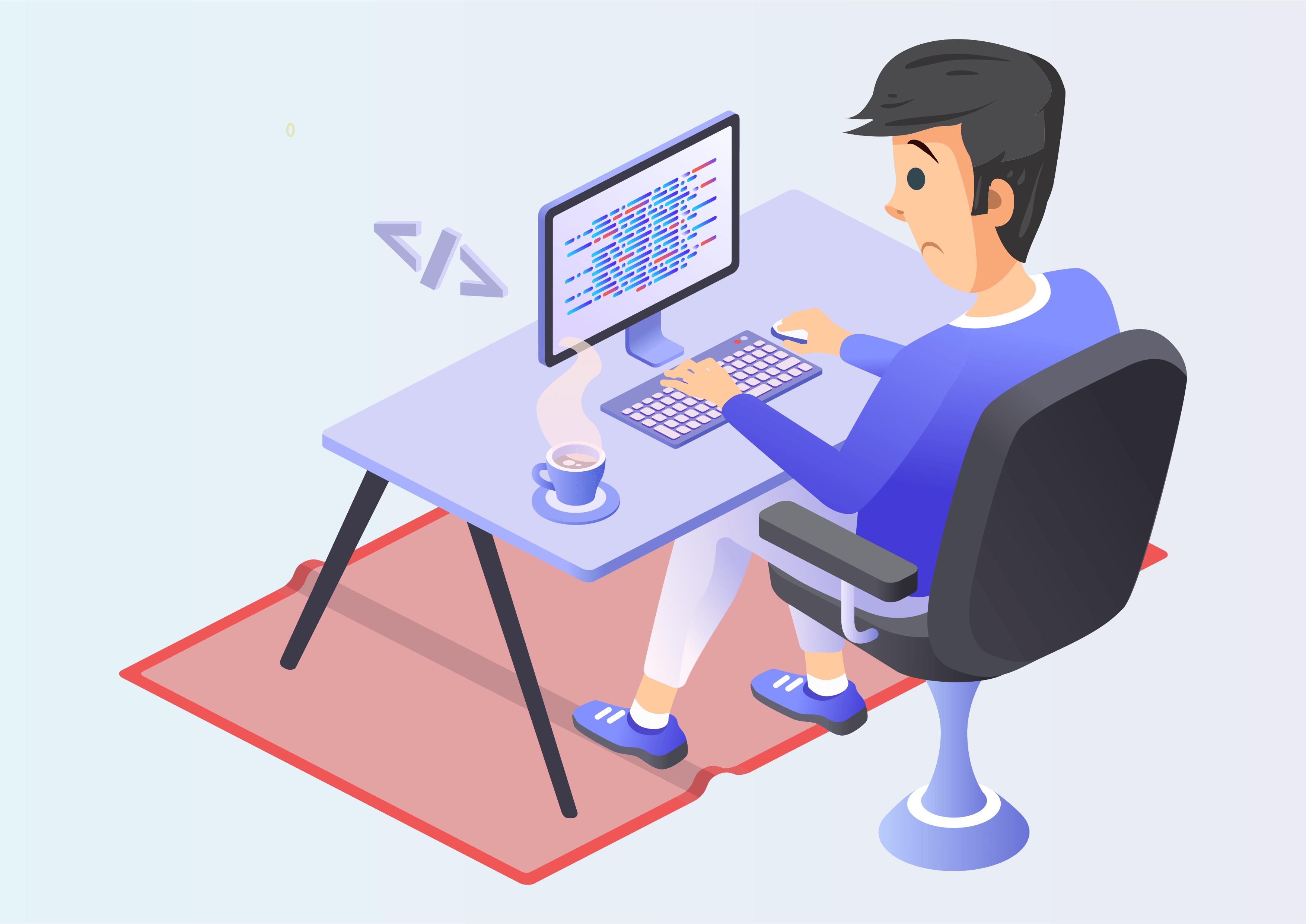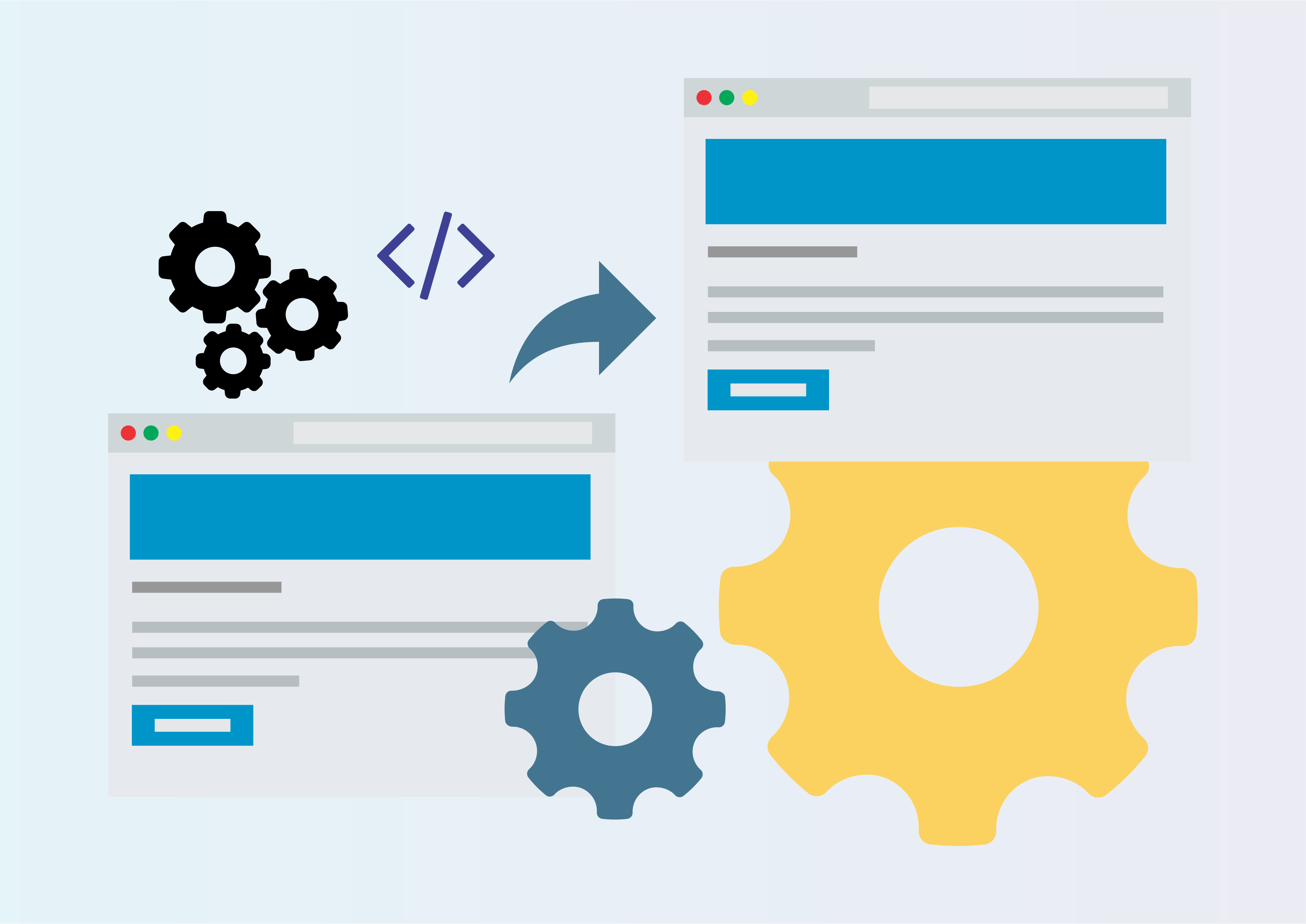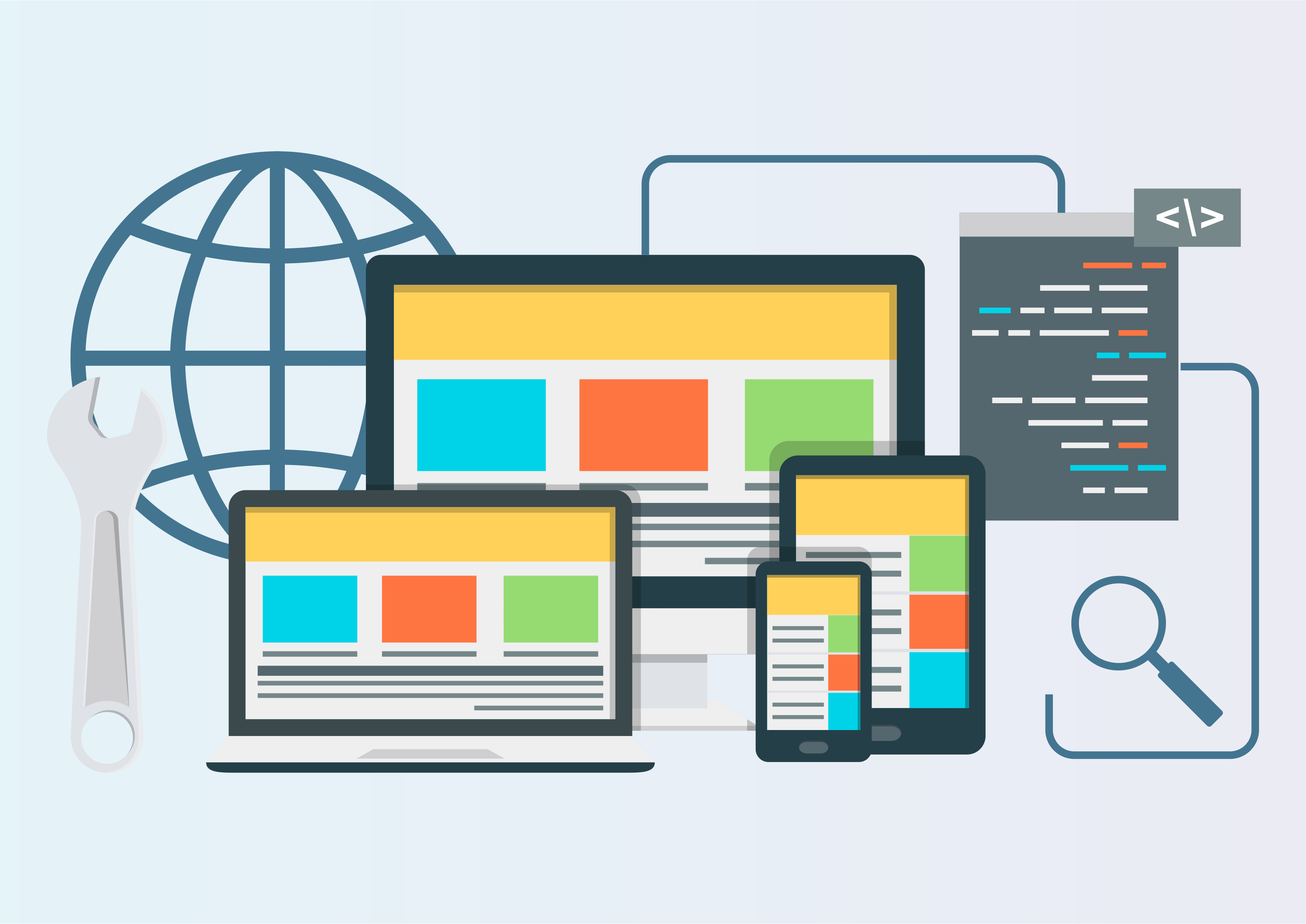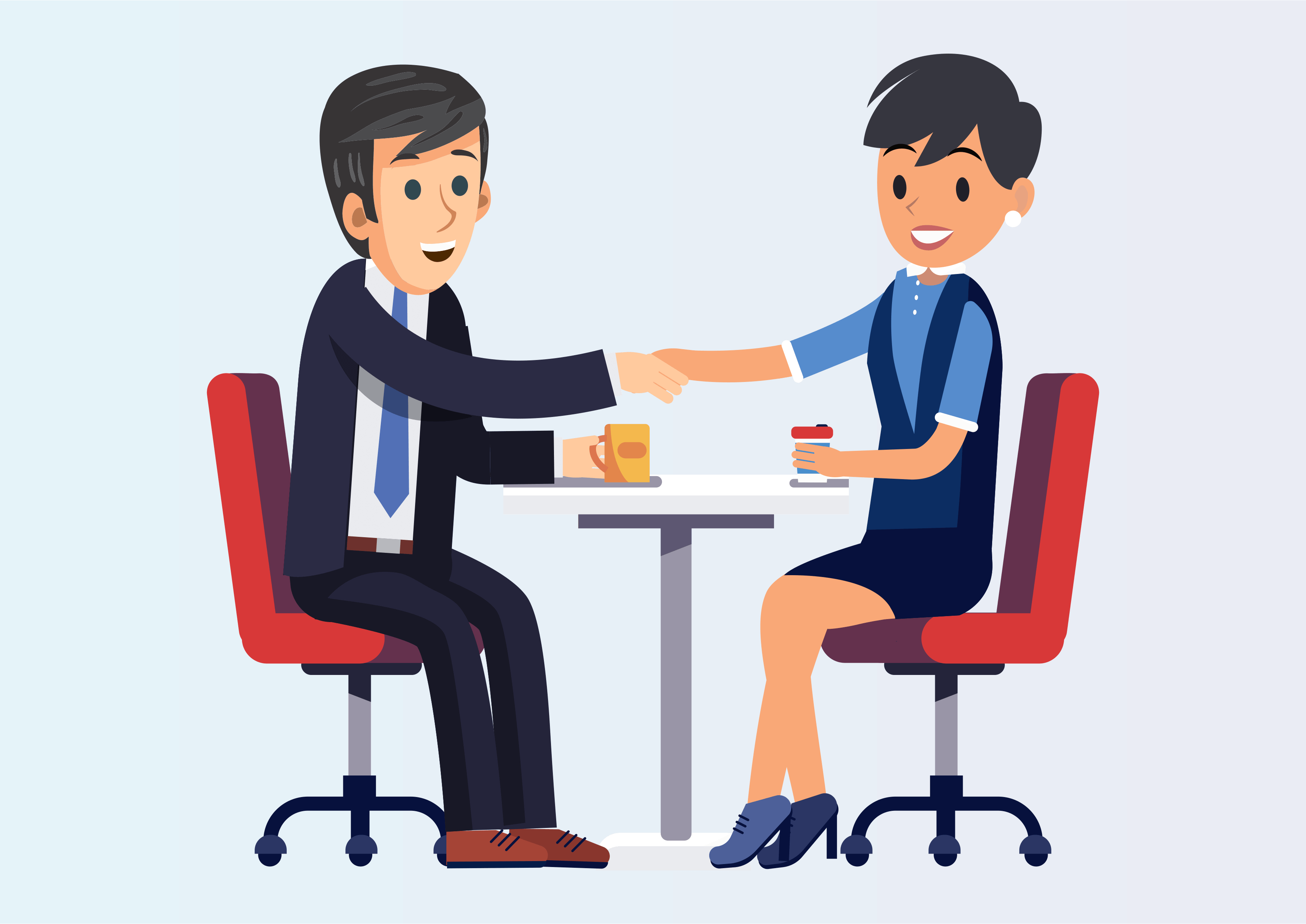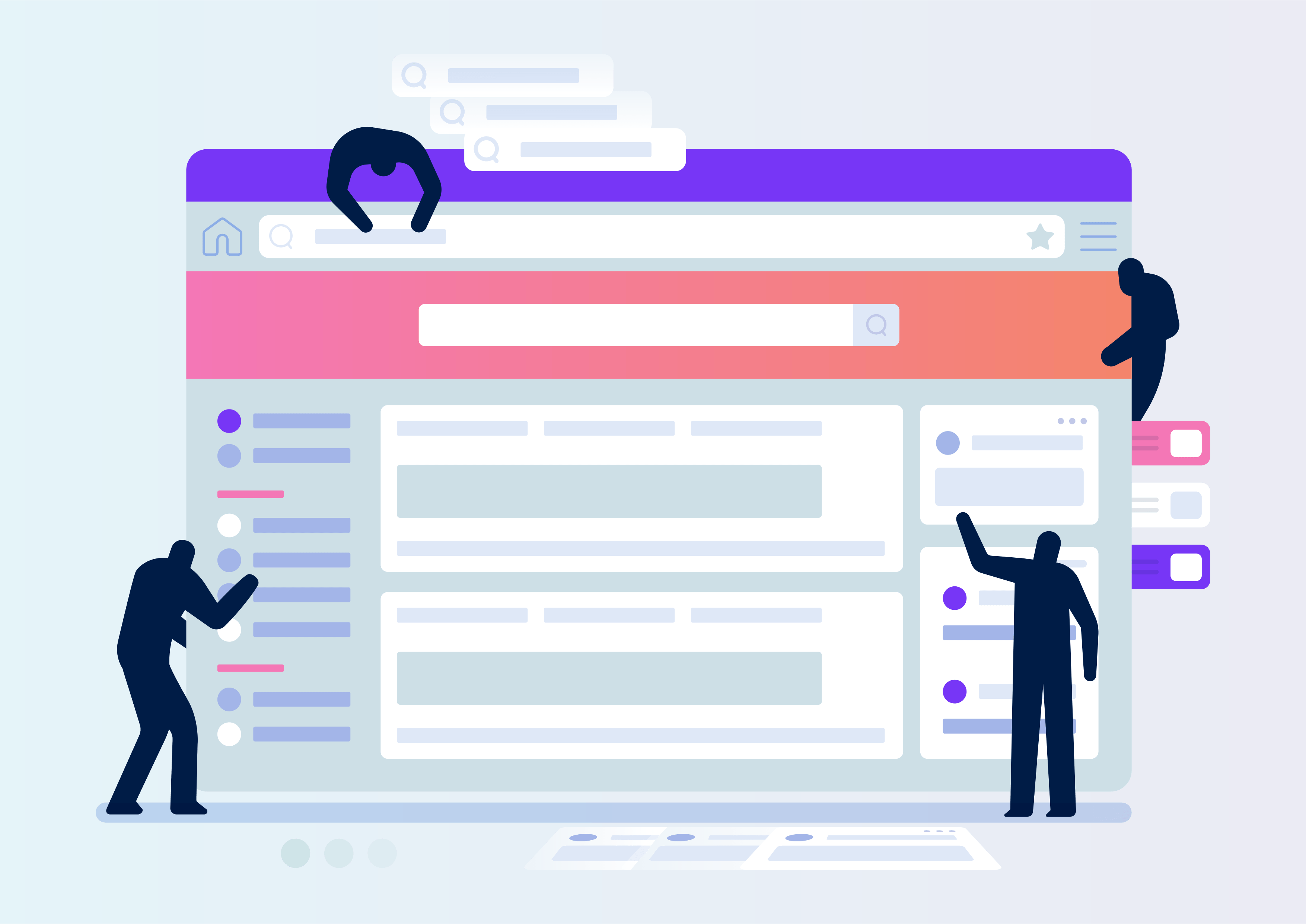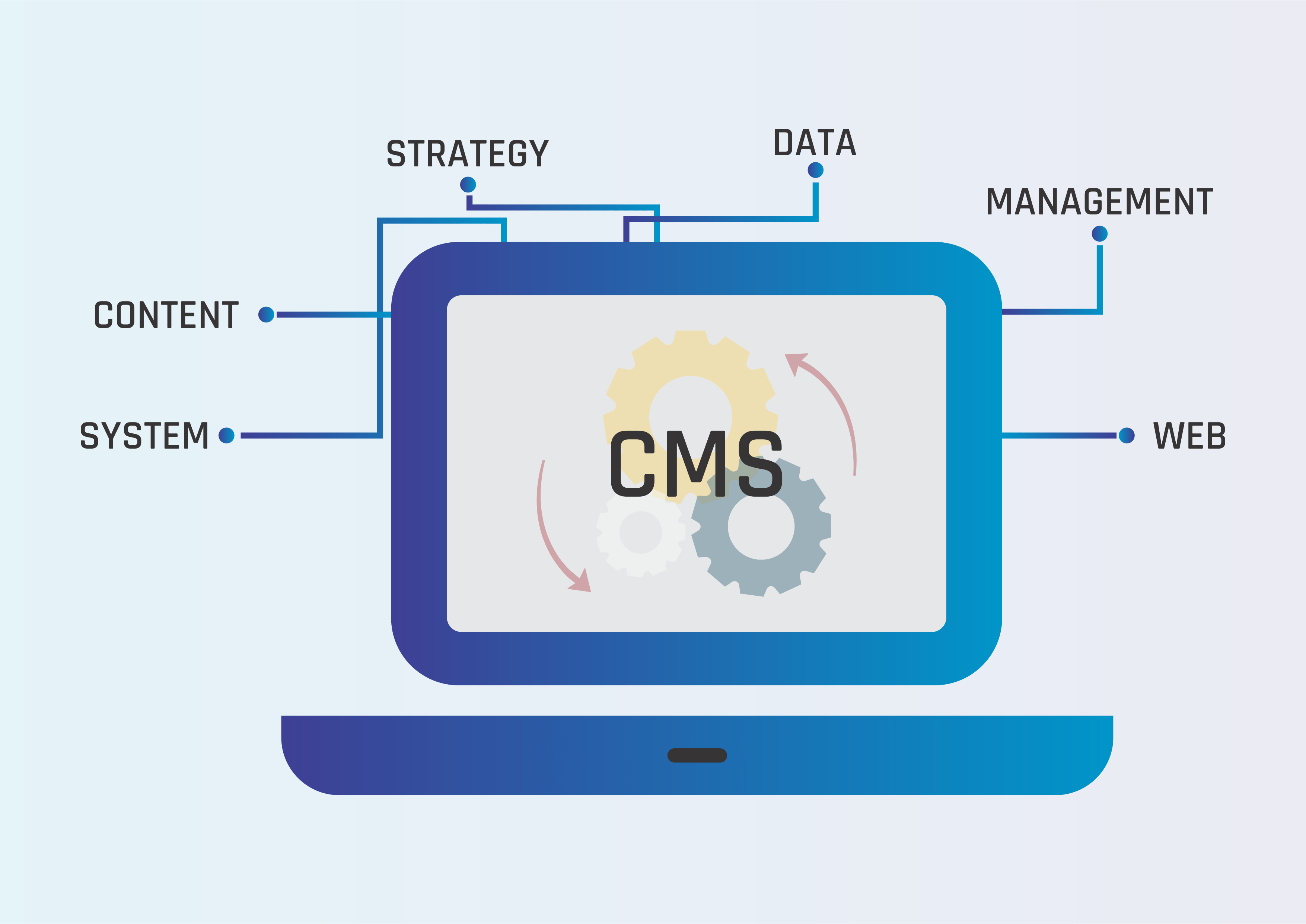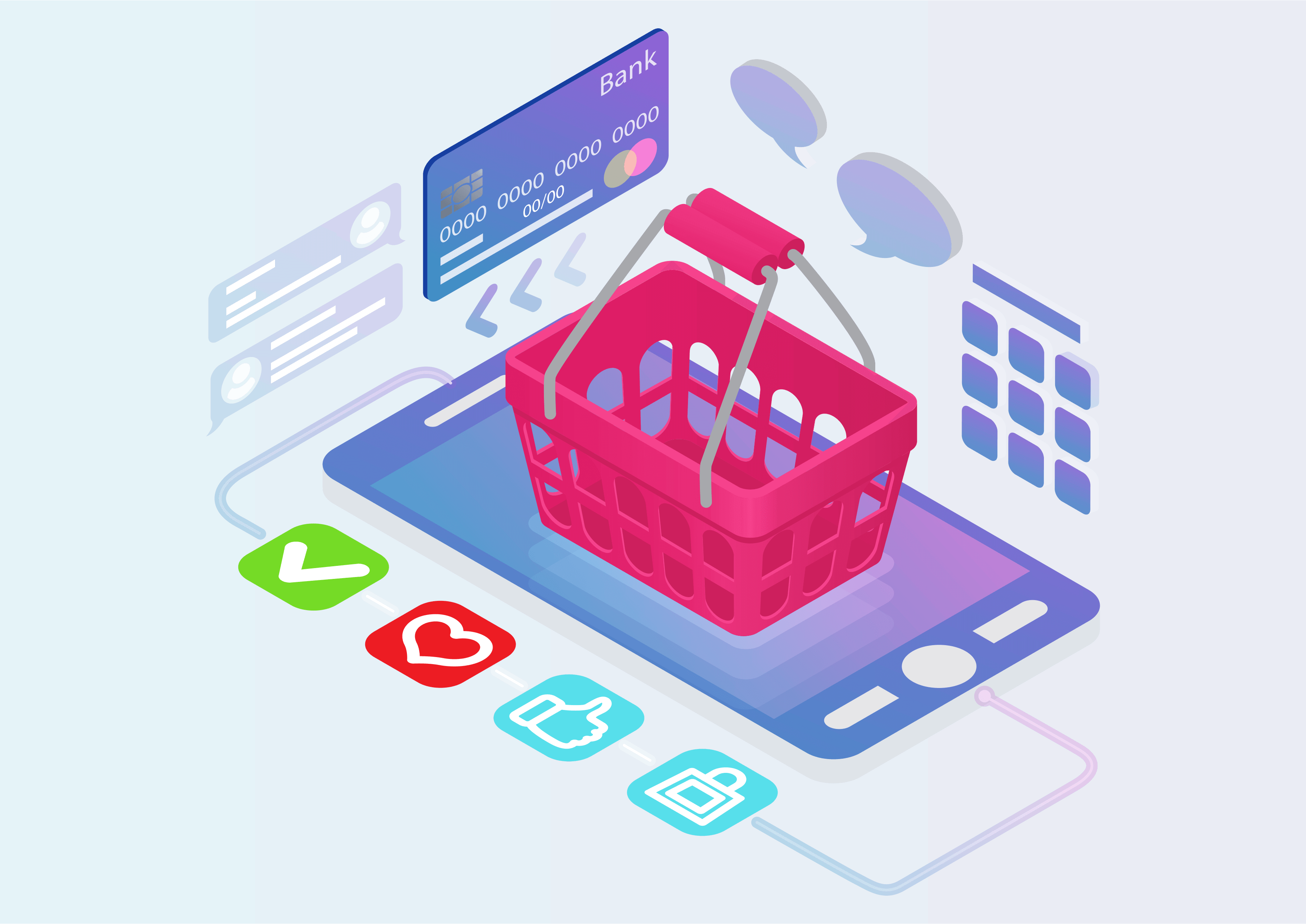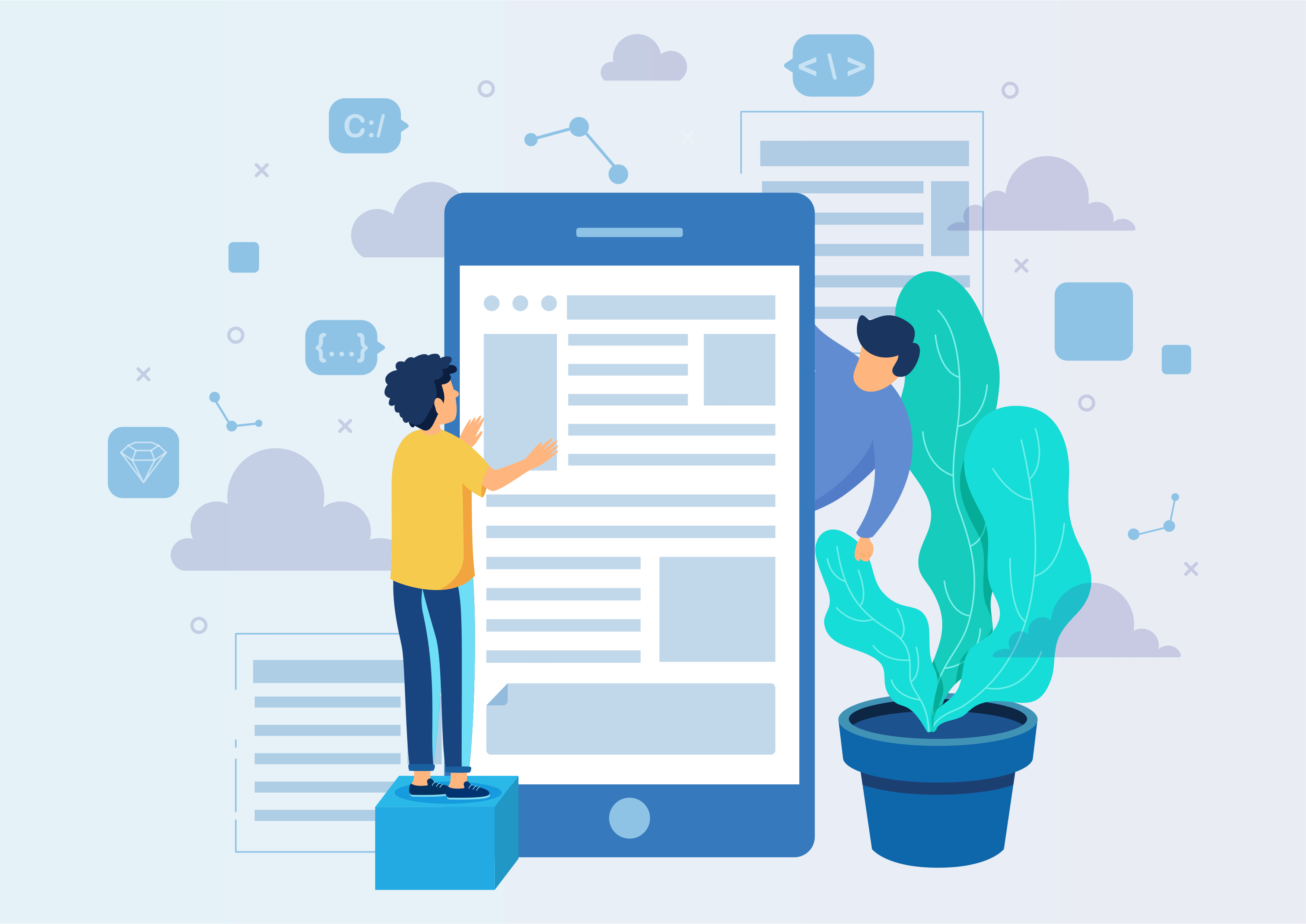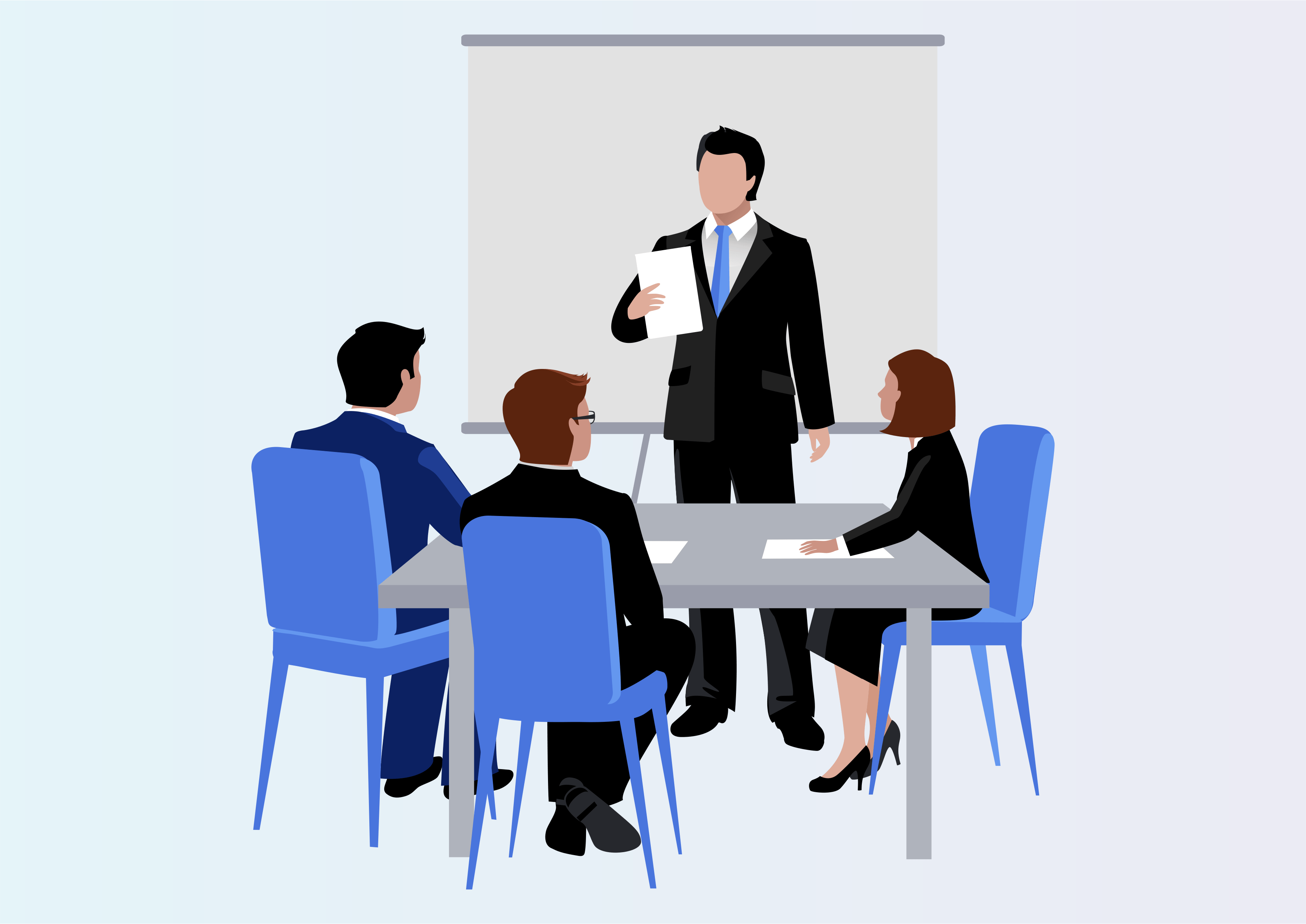Source Document Clickable
Source Document Clickable
CR Source Document Clickable
Enhance your workflow with the 'CR Source Document Clickable' module, enabling one-click navigation to source documents such as Delivery Orders, Purchase Orders, and Manufacturing Orders for increased convenience.
Youtube Video
01
Generate a Sales Order and proceed to confirm the order for seamless transaction processing.
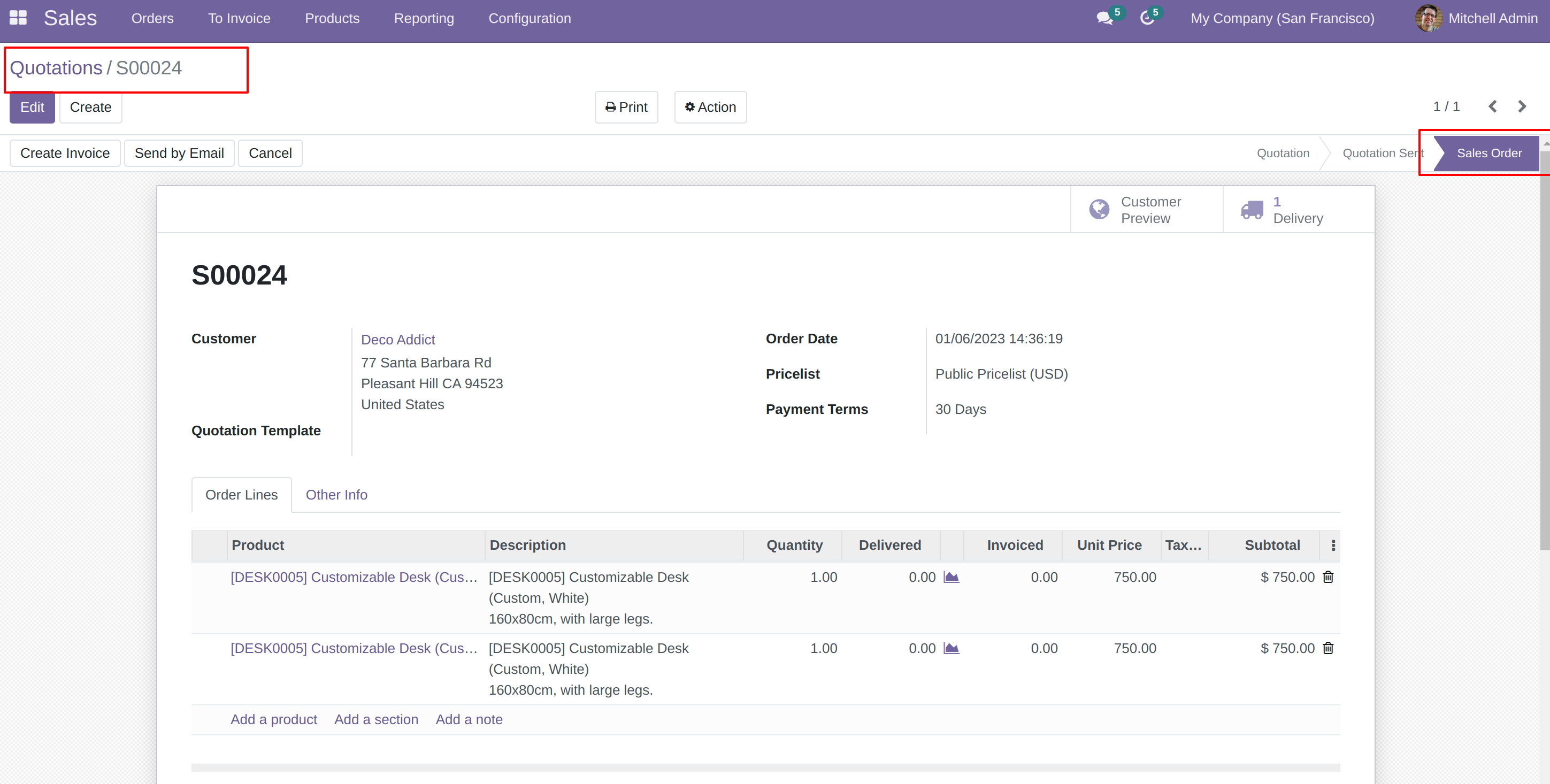
02
After creating a Sales Order, simply click the 'Delivery' button to initiate the delivery process.
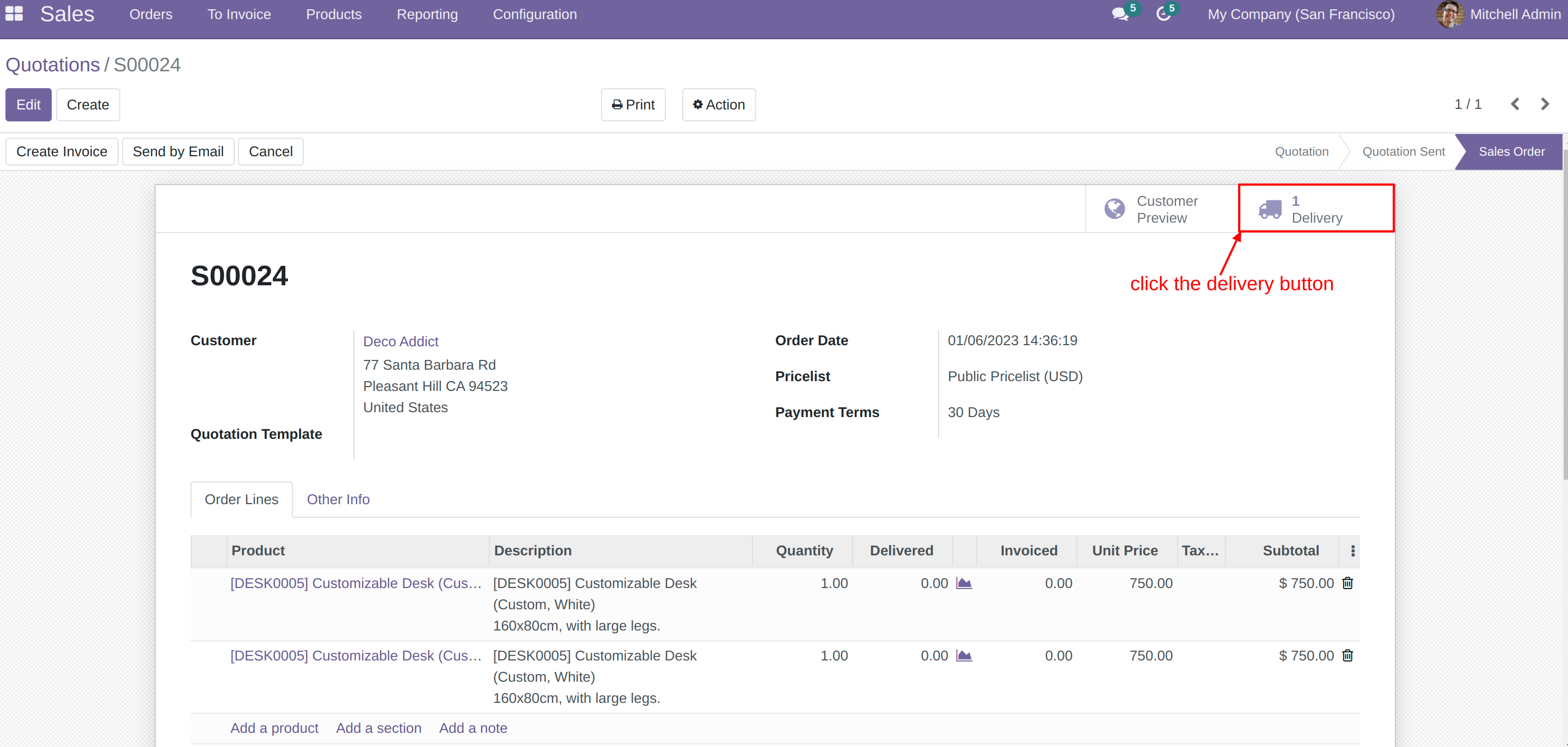
03
Clicking the button will display the sale order reference in the Source Document for easy reference and tracking.
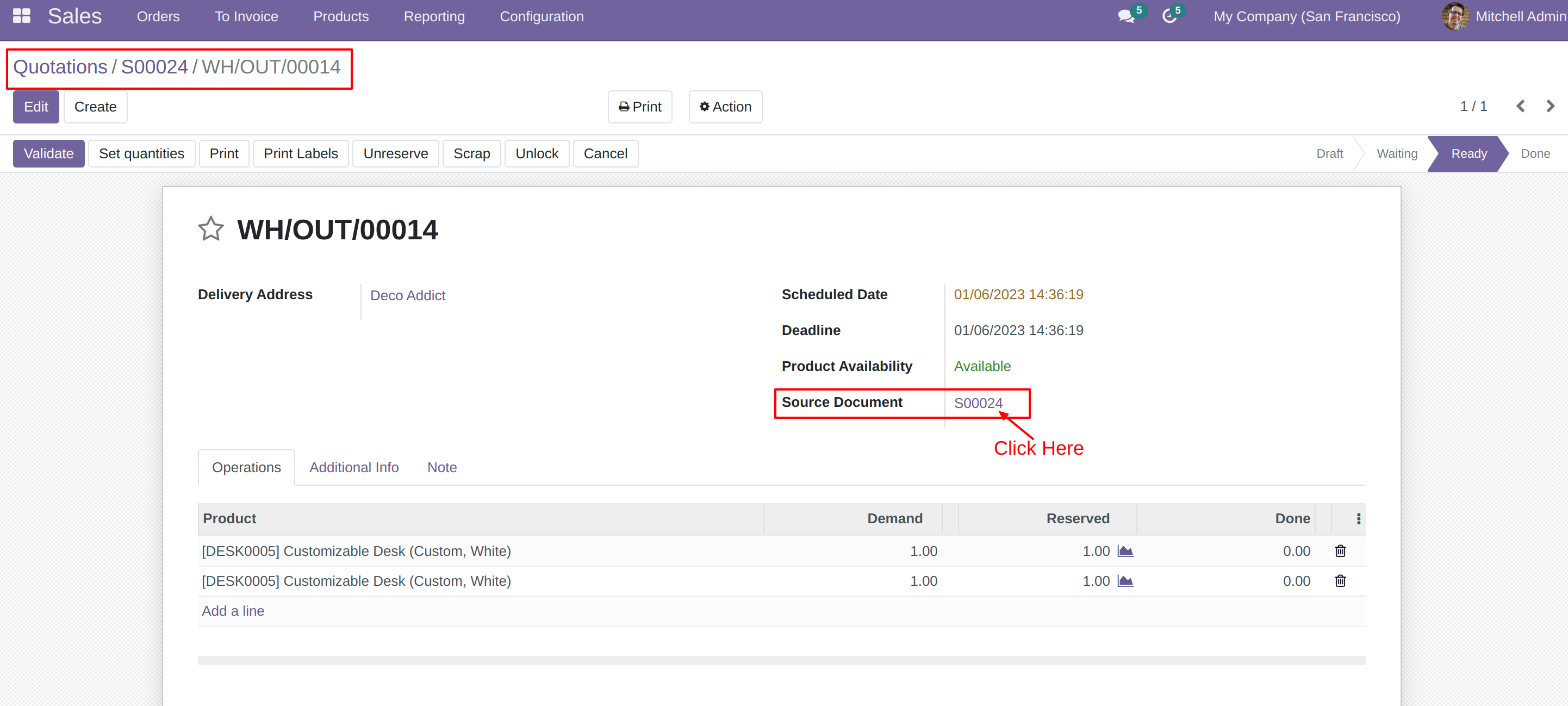
04
Click on the reference, and you'll be directed to the corresponding Sale Order for quick and easy access.
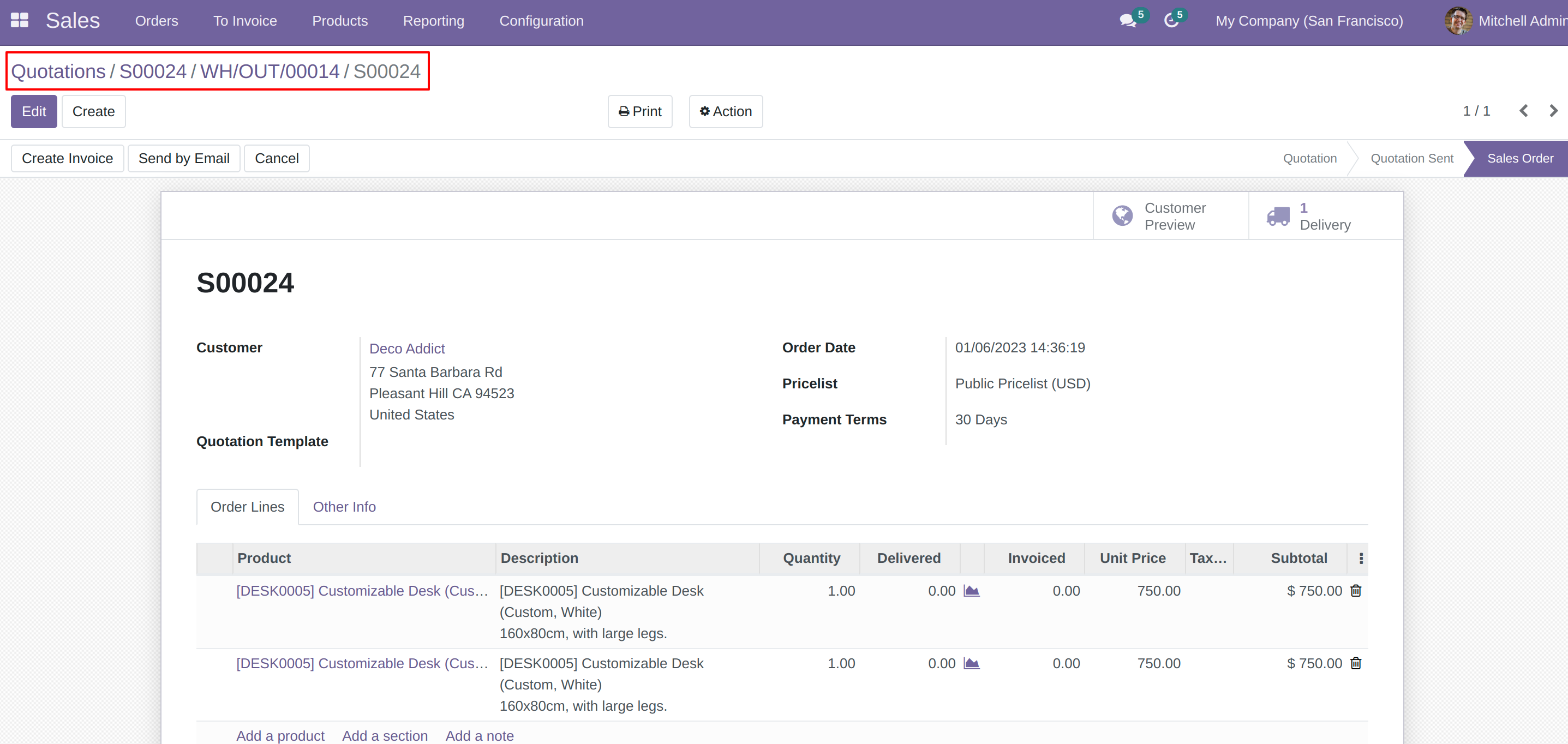
05
Generate a Purchase Order, confirm it, and simply click the 'Receipt' button to proceed with order fulfillment.
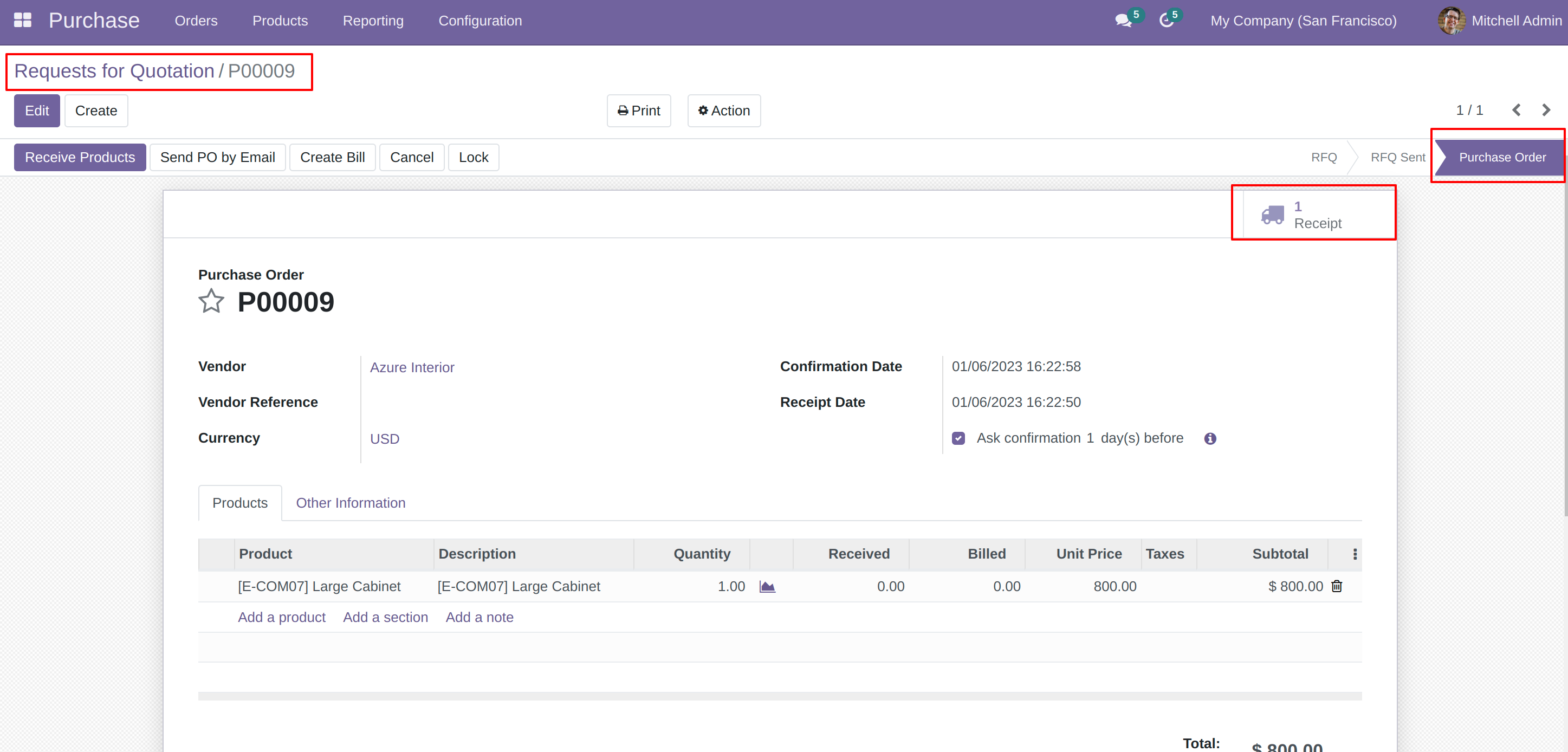
06
In the Receipt source document, easily navigate to the related Purchase Order by clicking on the clickable reference.
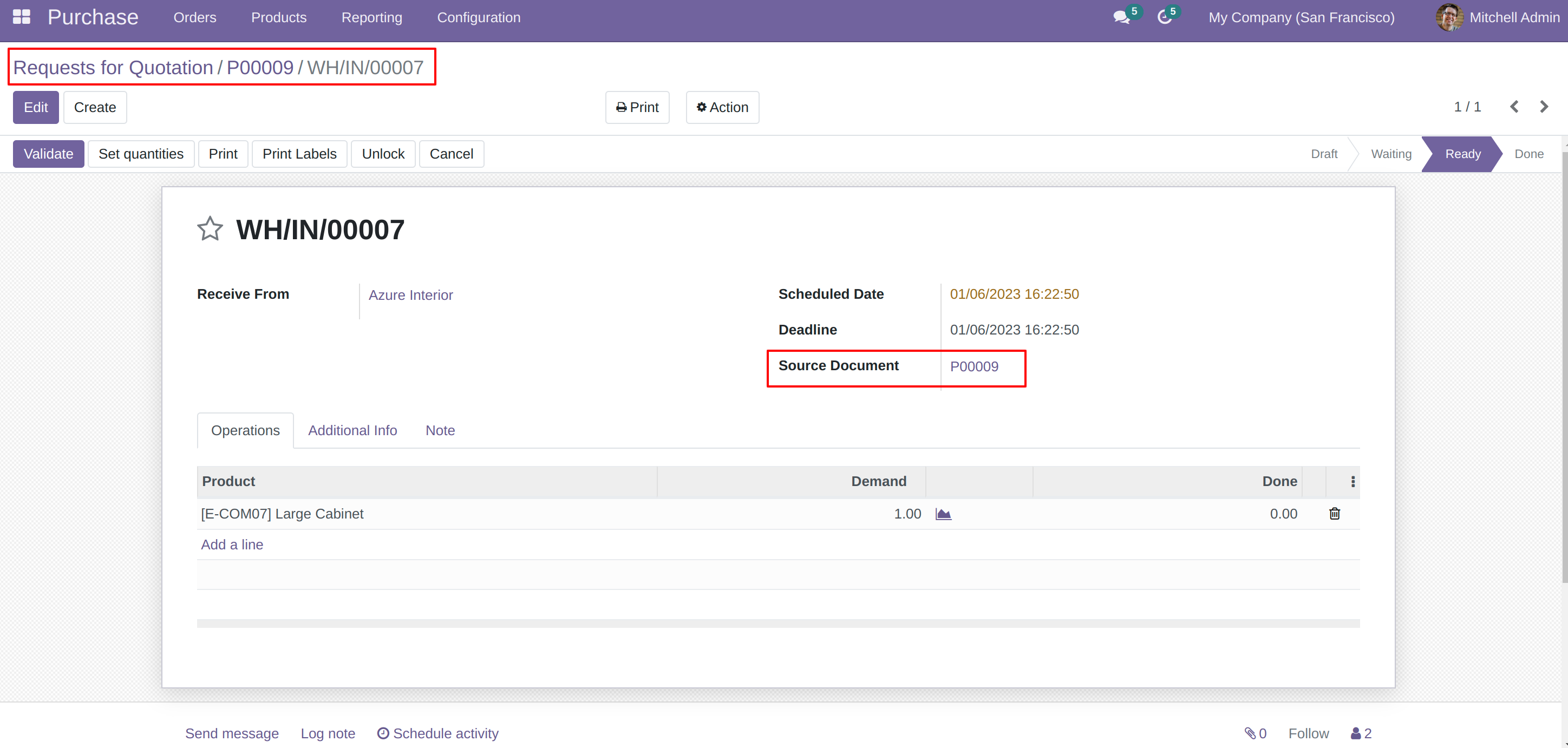
07
Click on the reference to effortlessly navigate to the associated Purchase Order for additional details and context.
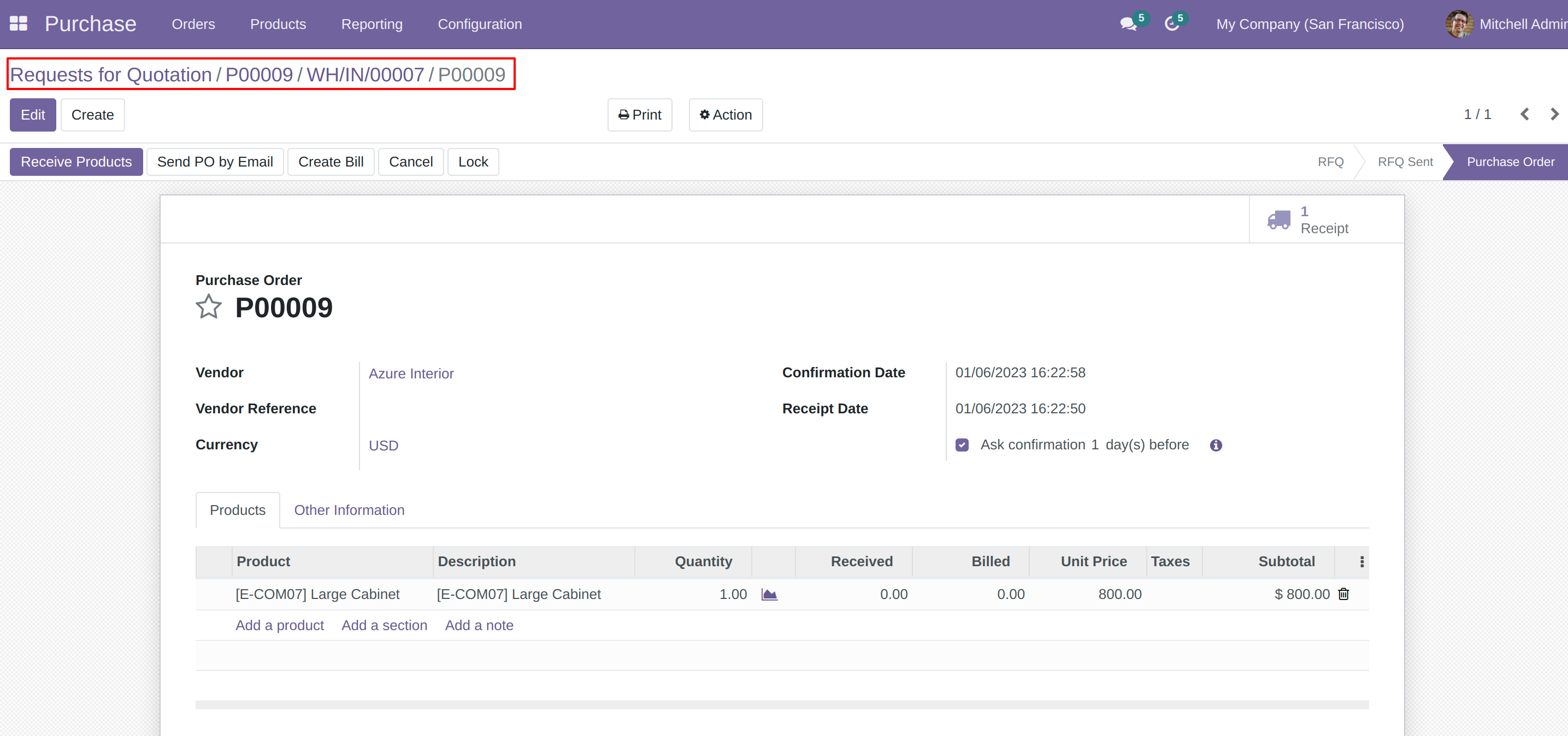
08
When creating a Manufacturing Order from a Sales Order, observe a clickable reference to the originating Sale Order for easy tracking and reference.

09
Simply click on the reference to smoothly navigate to the associated Sale Order for comprehensive details and insights.
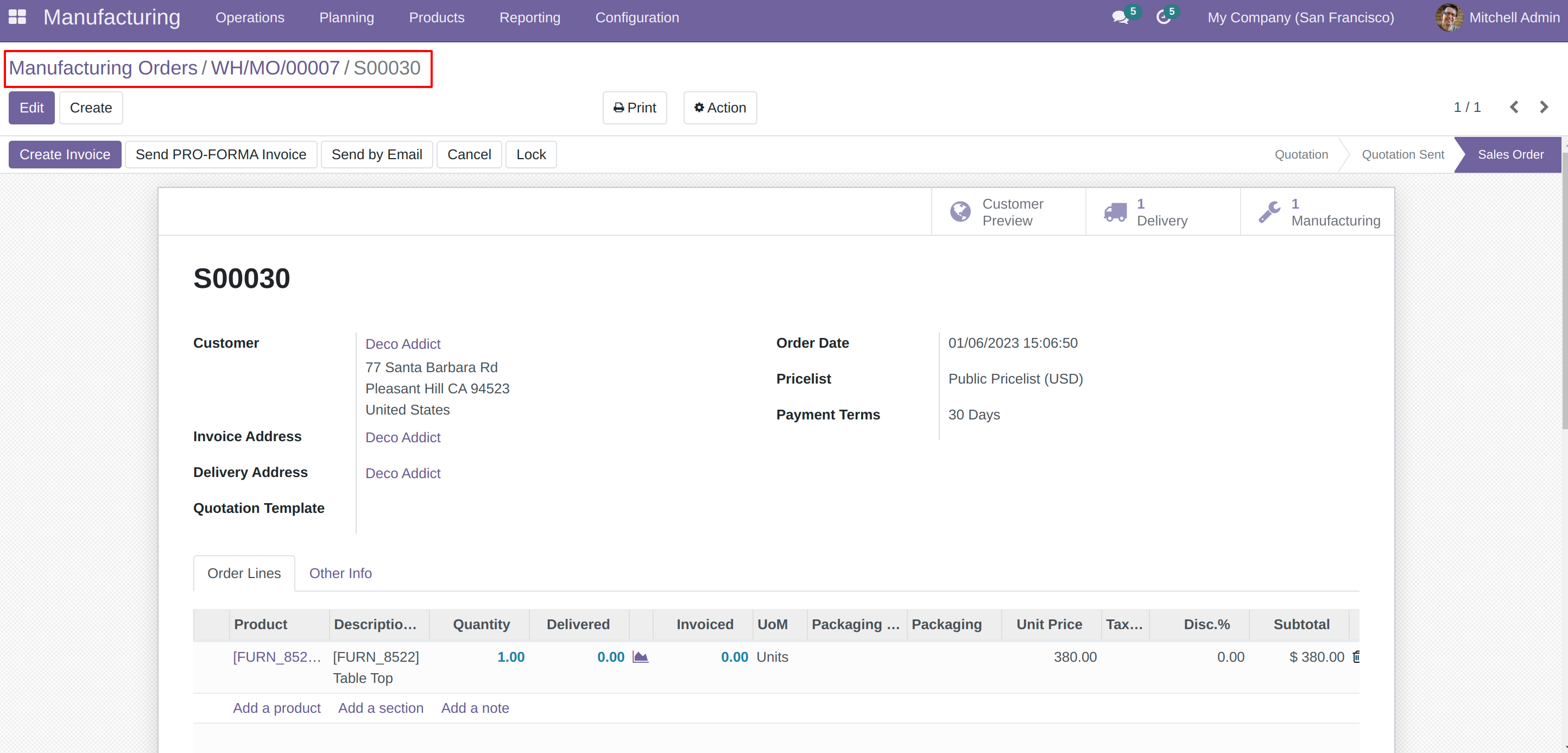
10
Generate a Purchase Order from the Sale Order, and discover a clickable reference to the original Sale Order in the Source Document for enhanced traceability.
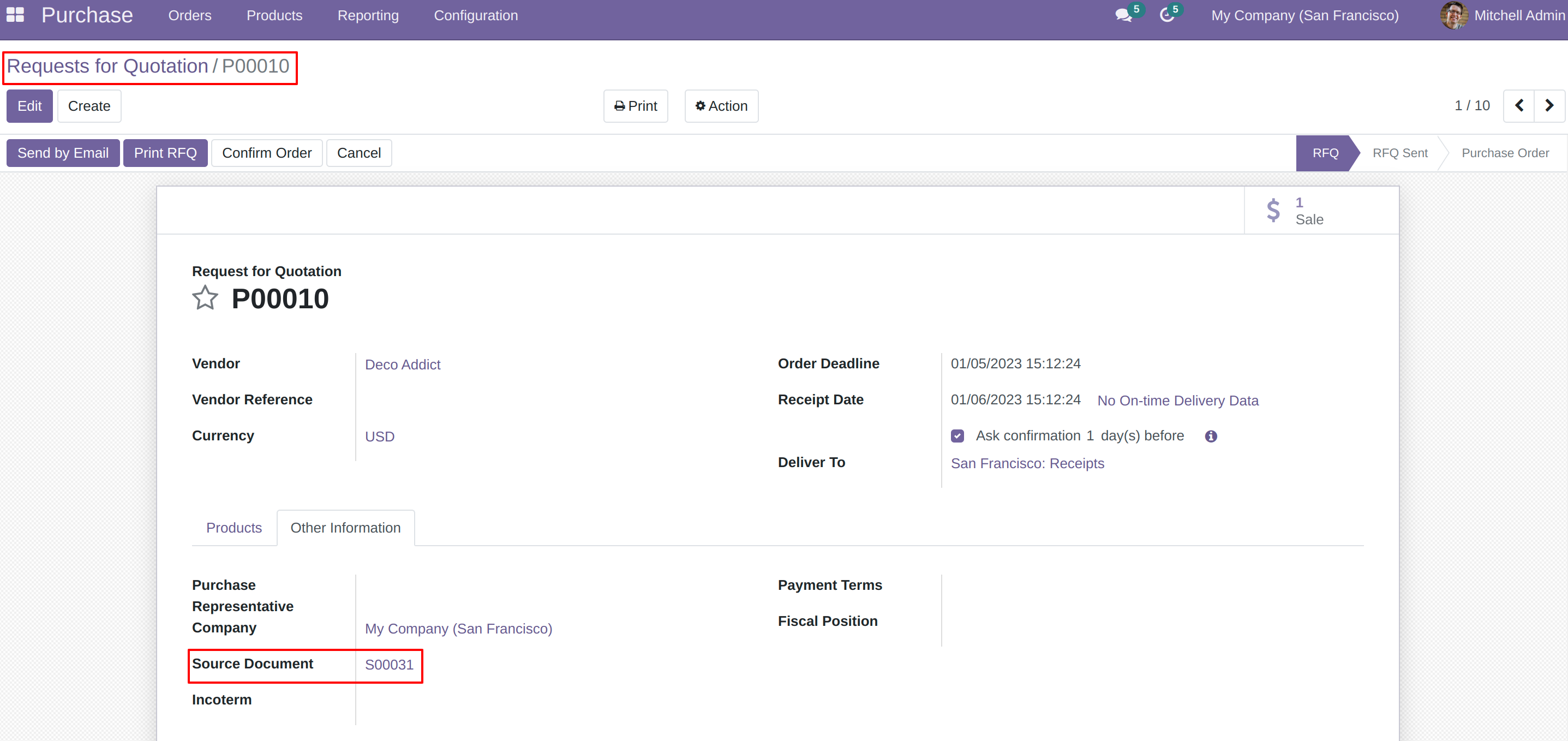
11
Click on the reference to instantly redirect to the Sale Order document for quick access and further details.
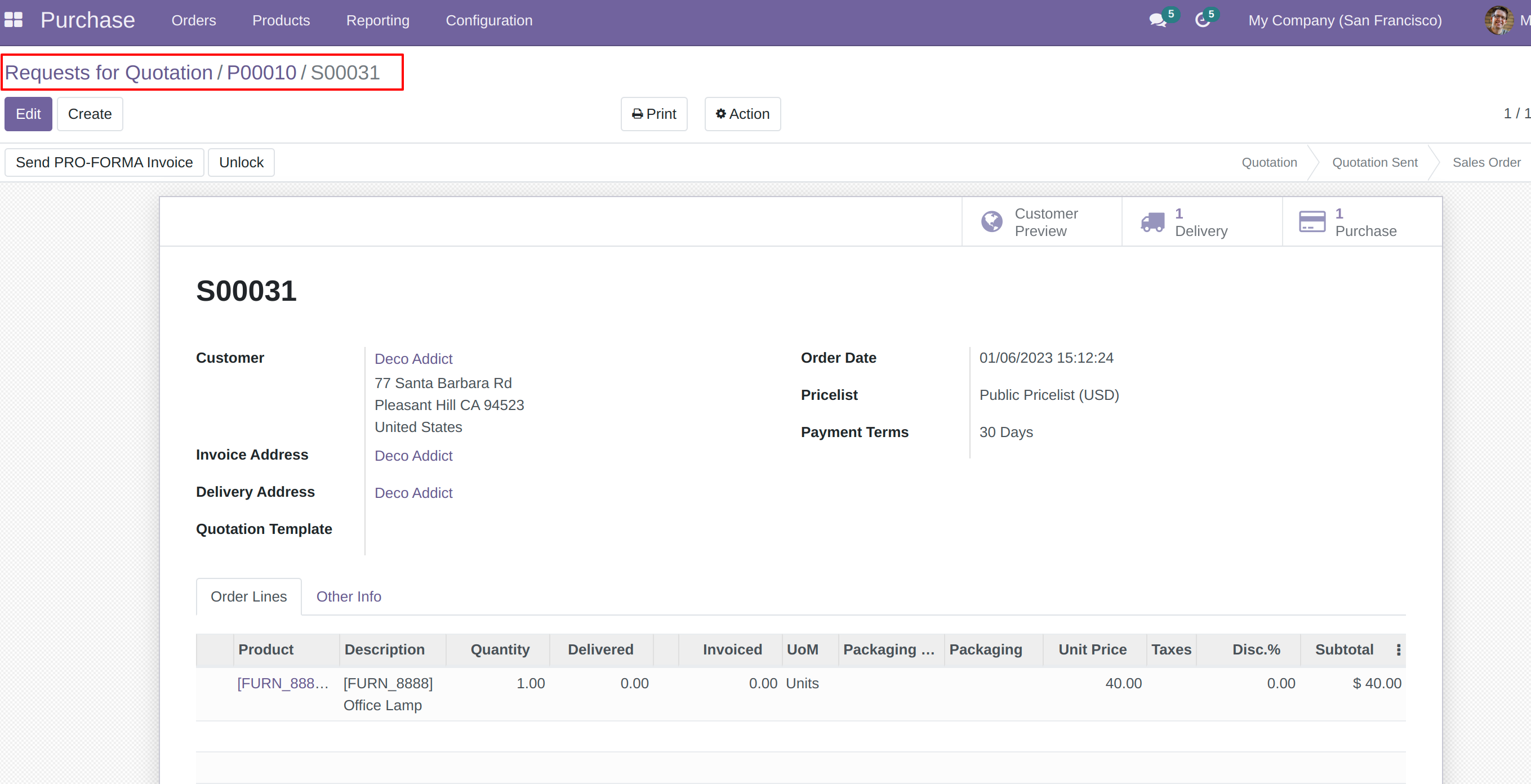
12
Generate an Invoice from the Sale Order, and find a clickable reference to the original Sale Order in the Source Document for seamless navigation and reference.
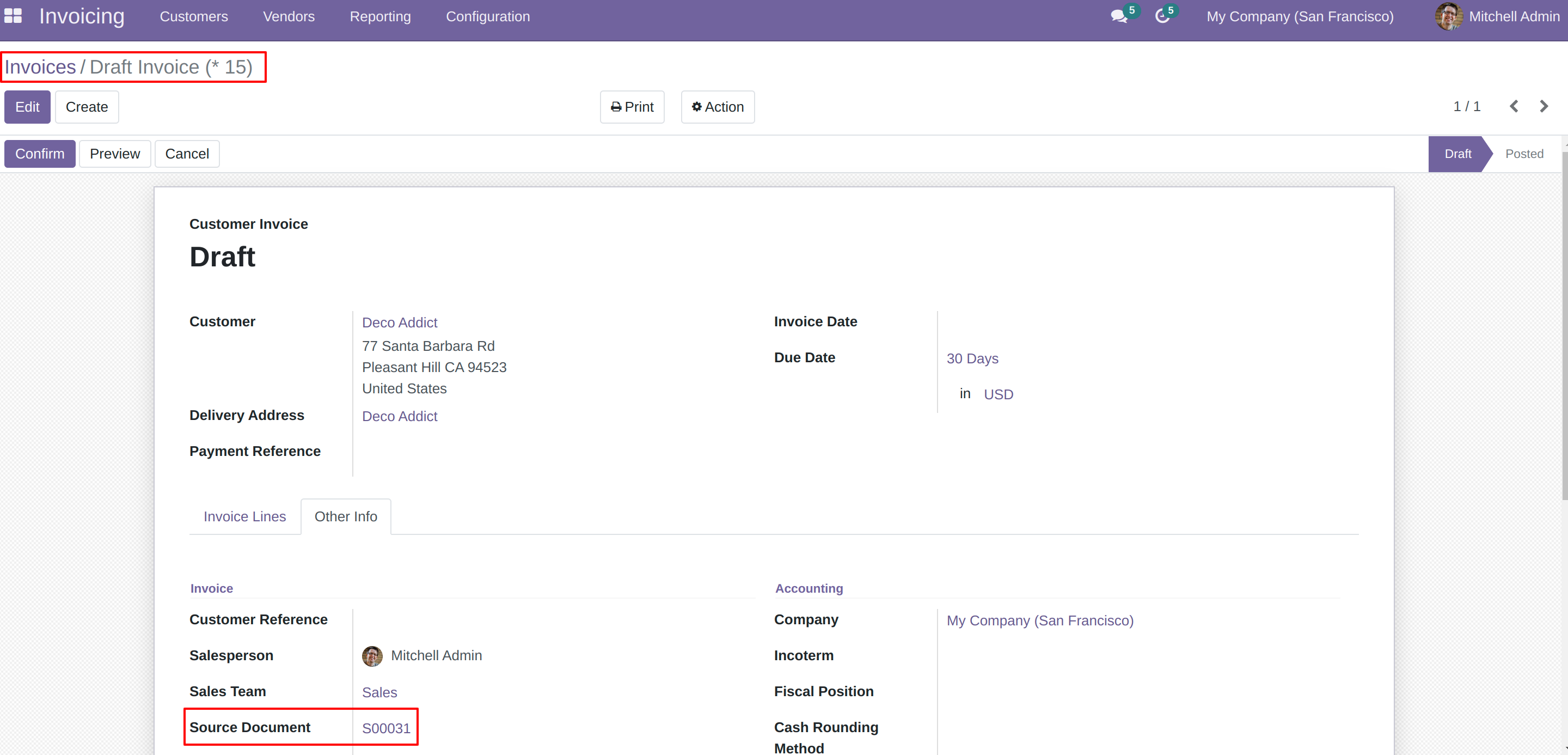
13
Click on the reference to instantly view the Sale Order document for comprehensive details and information.