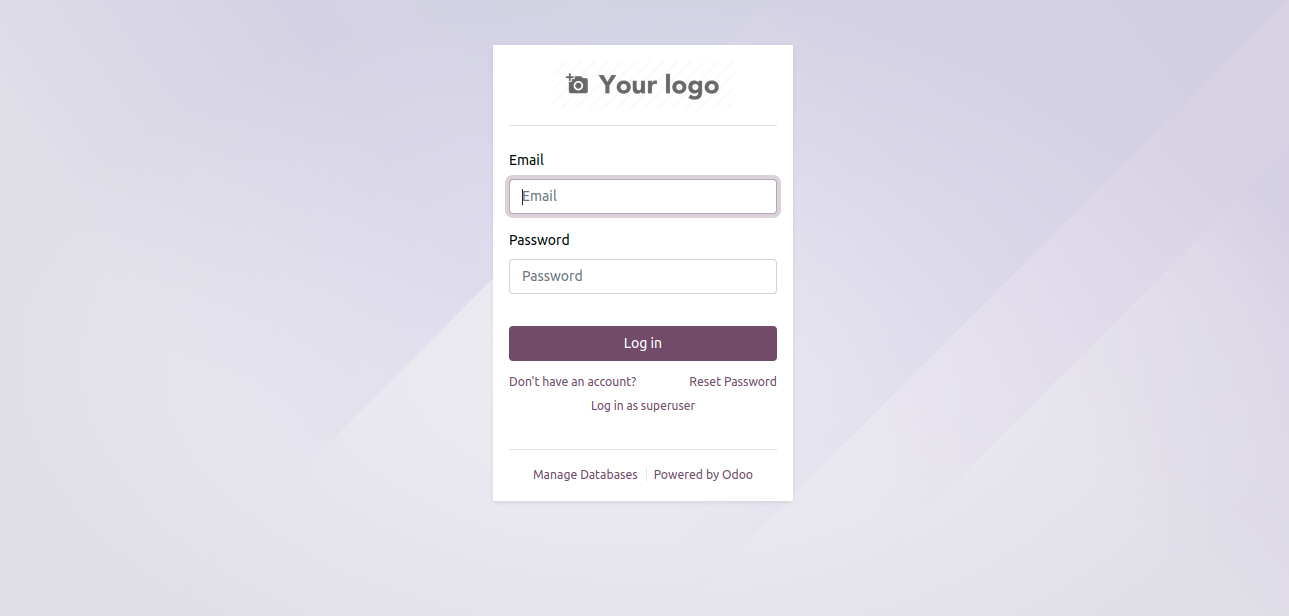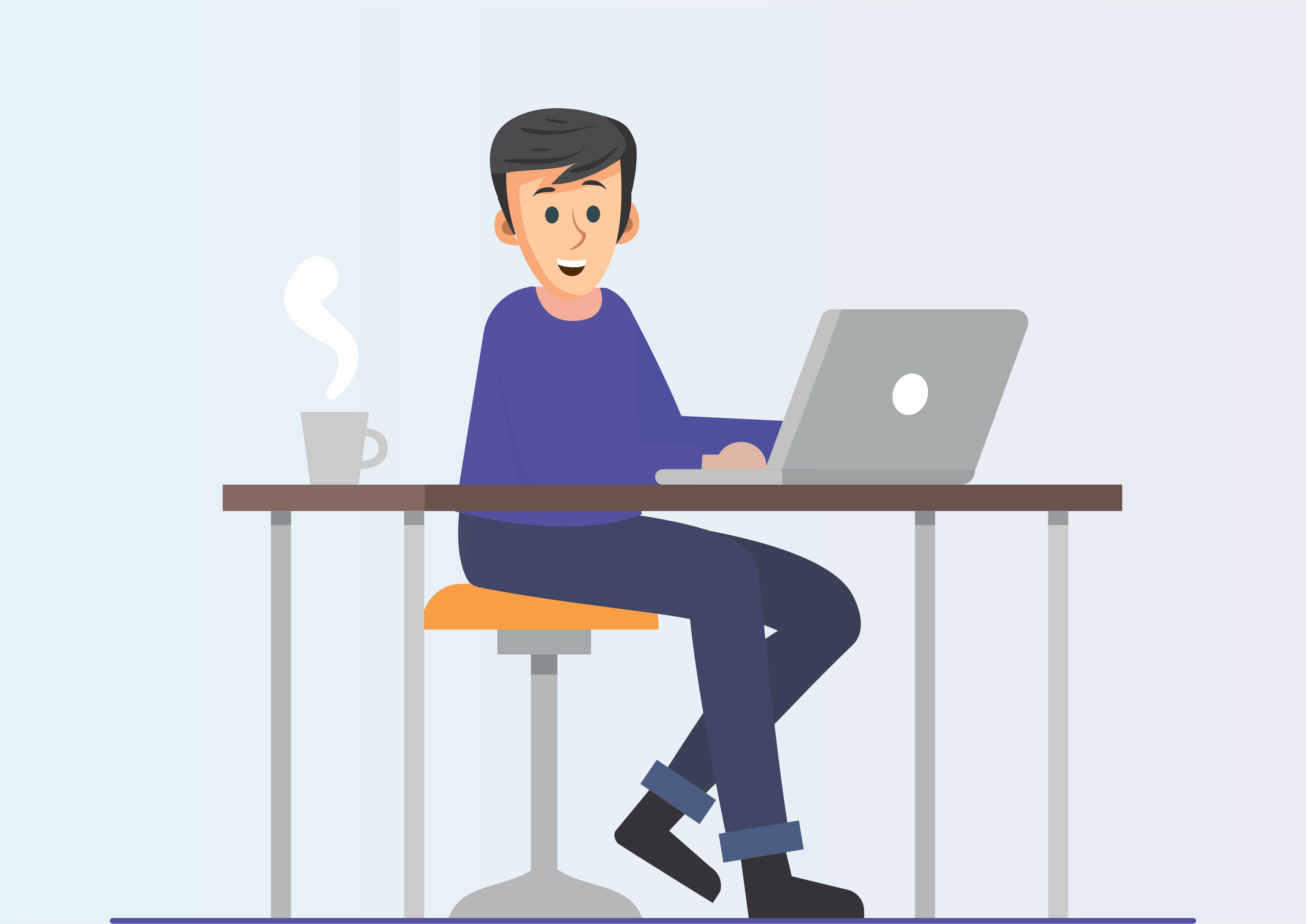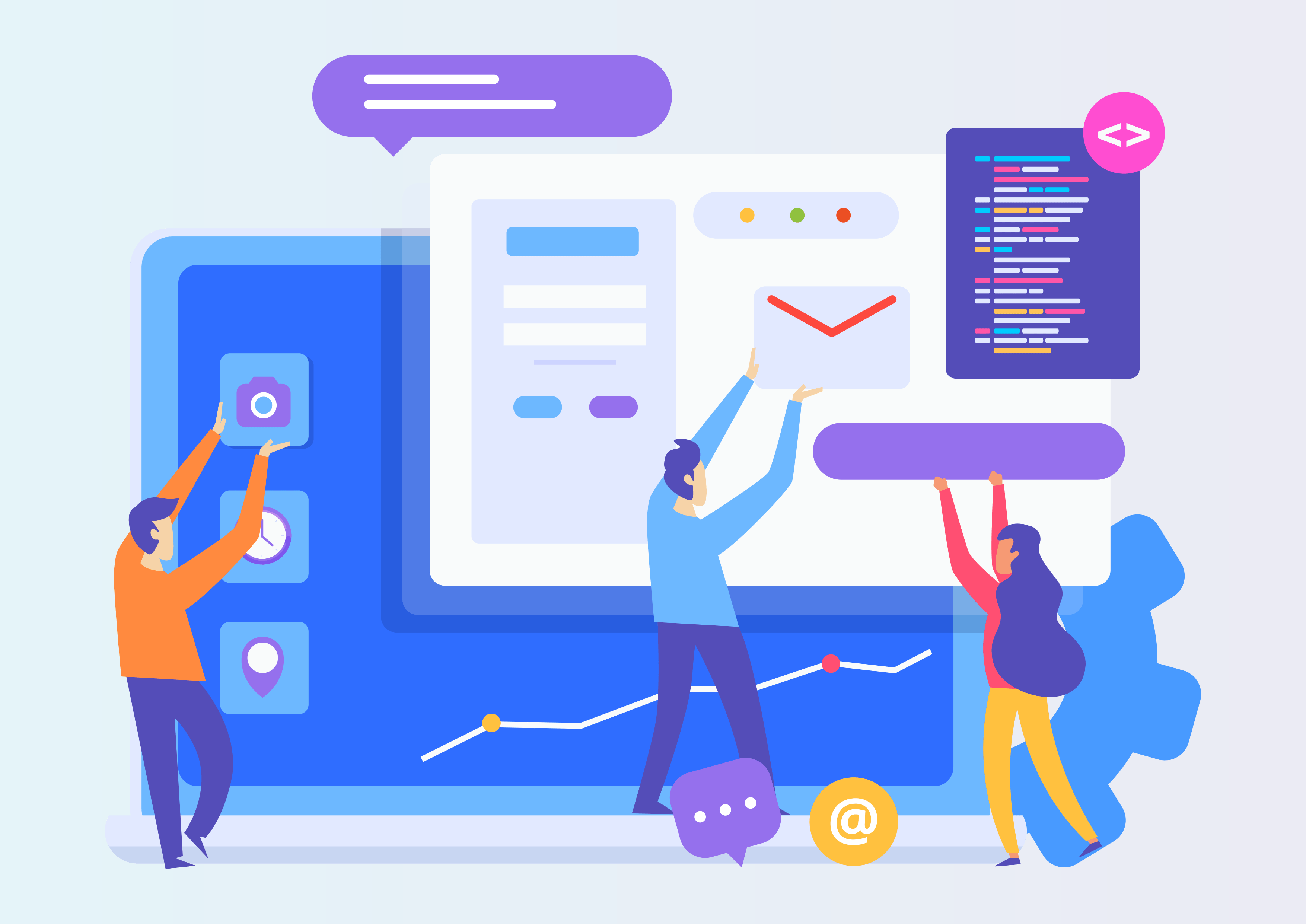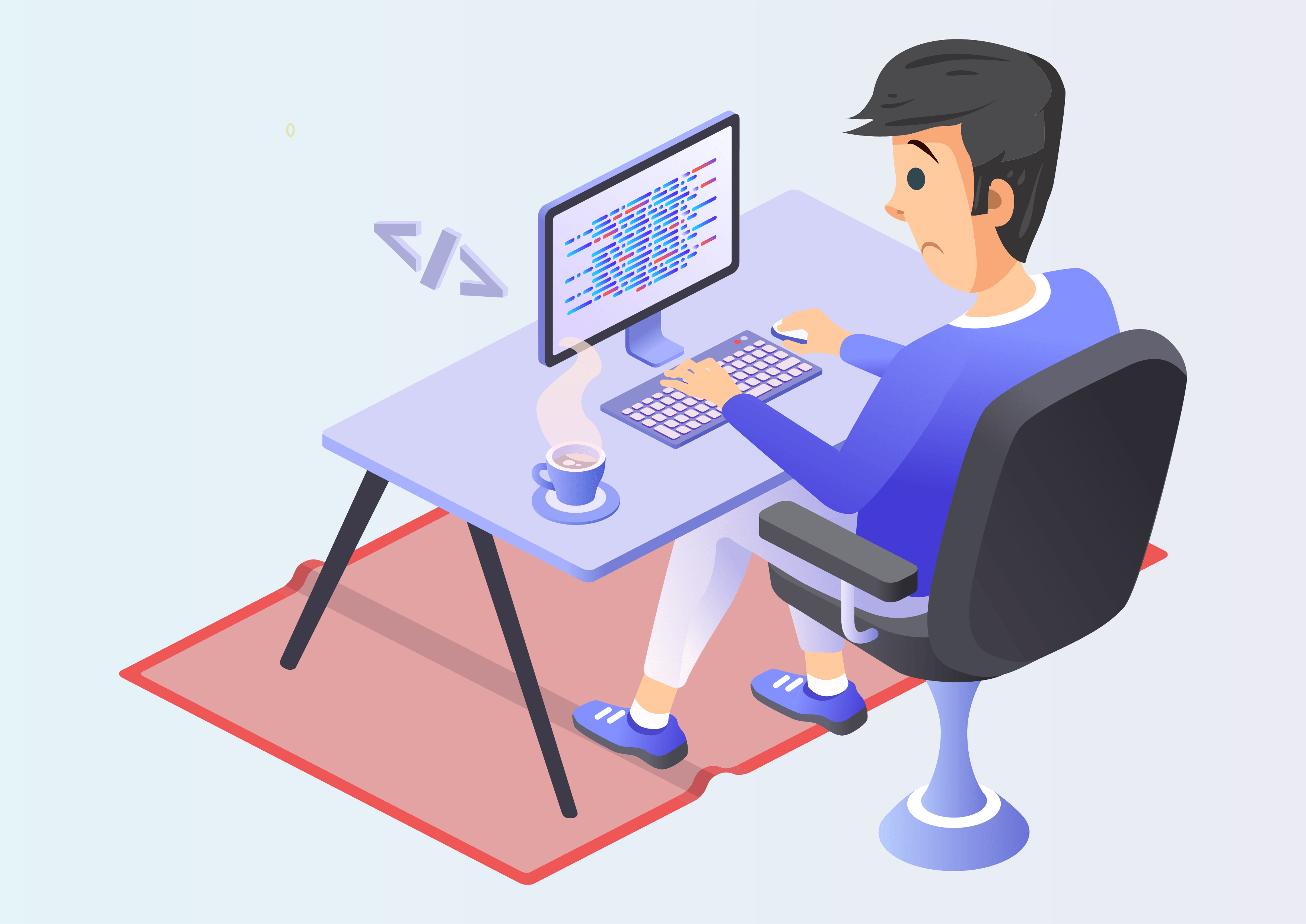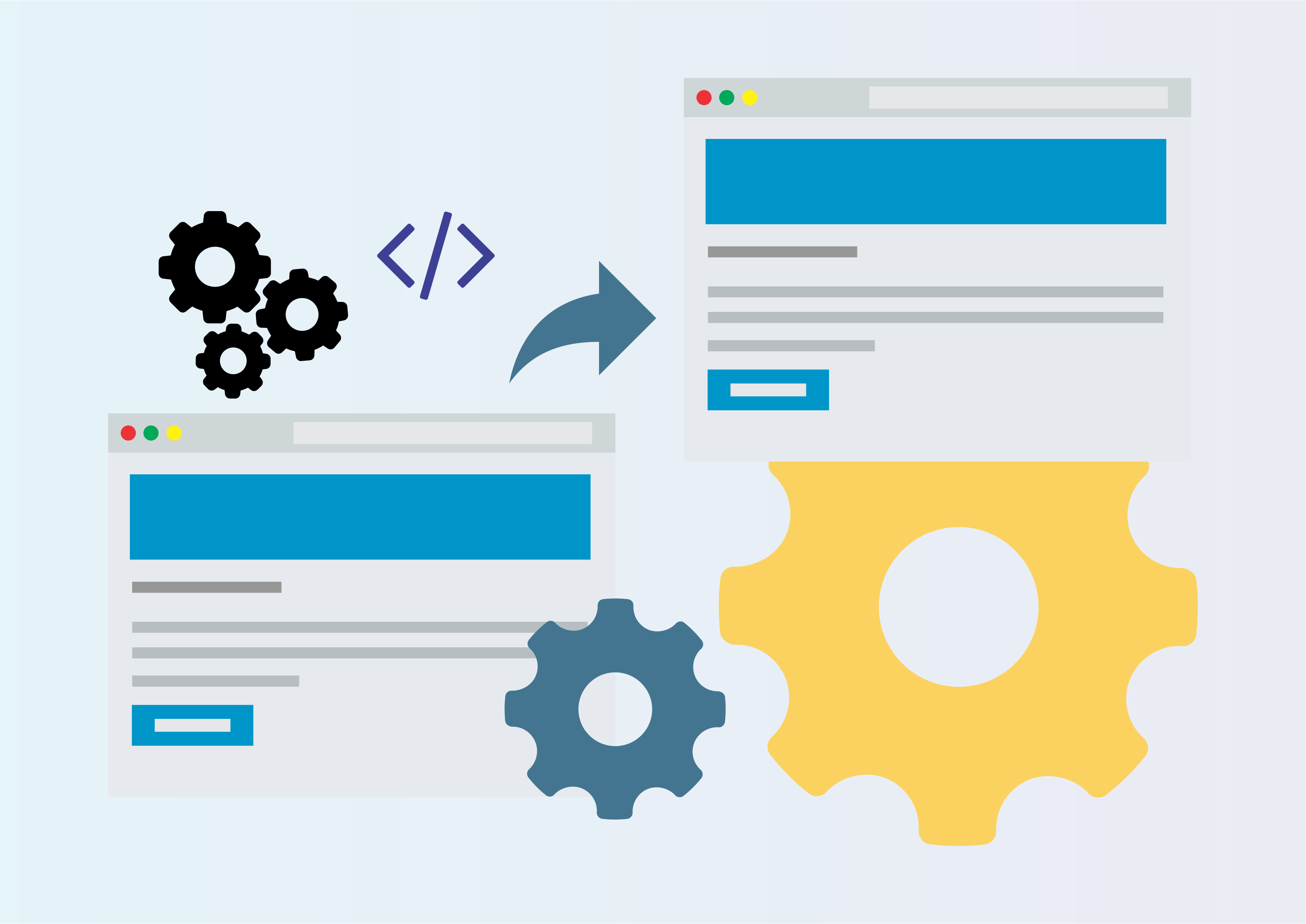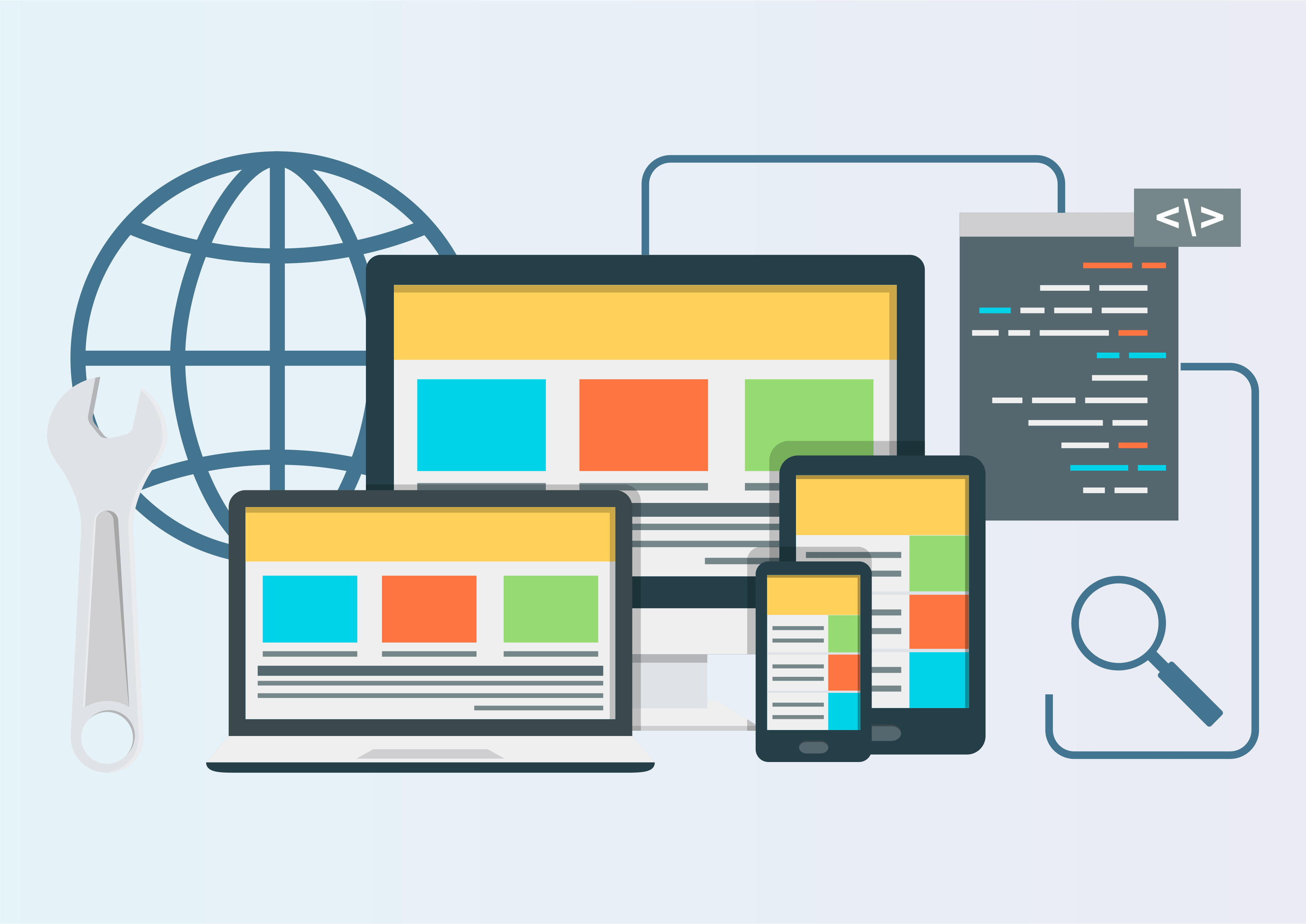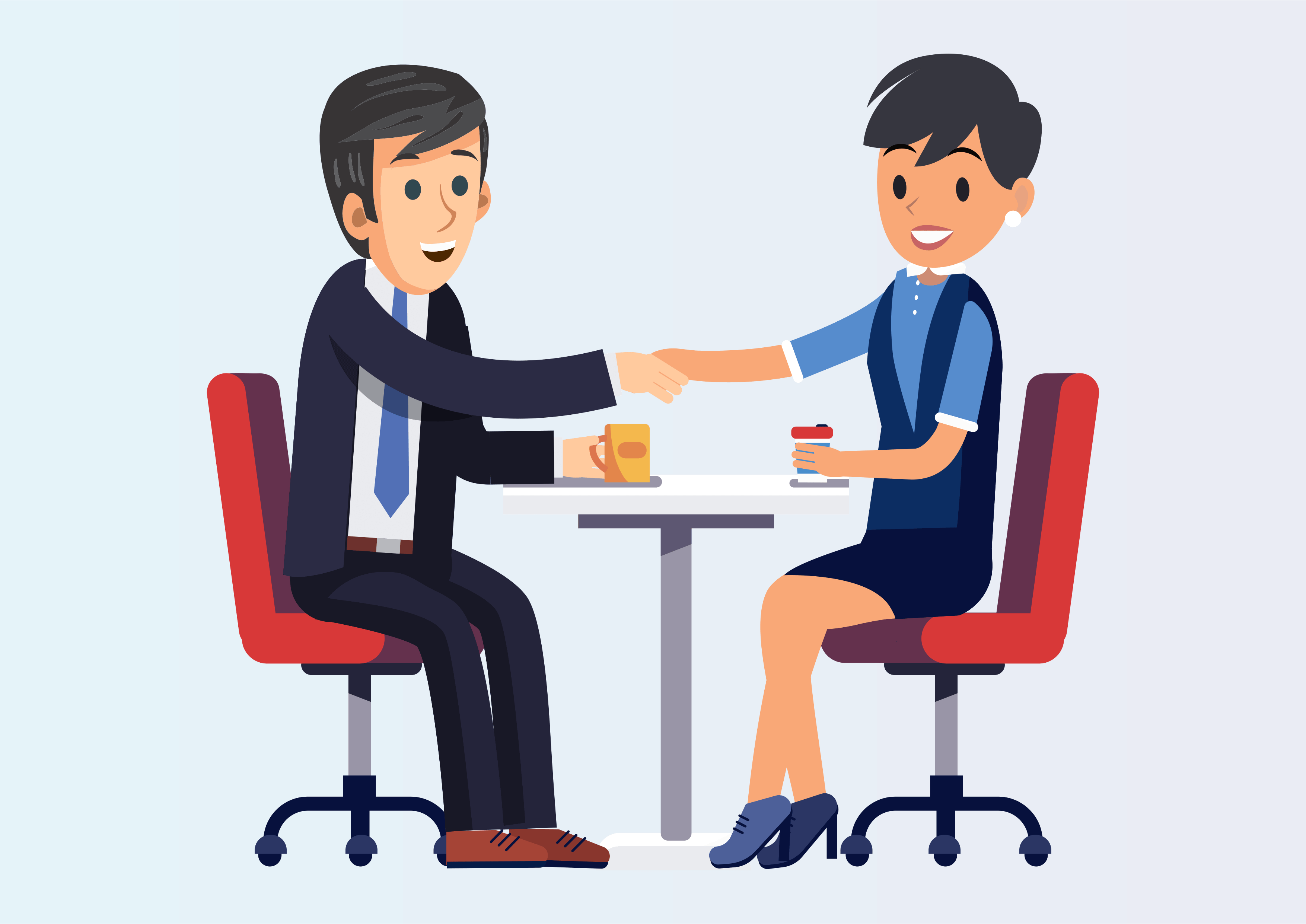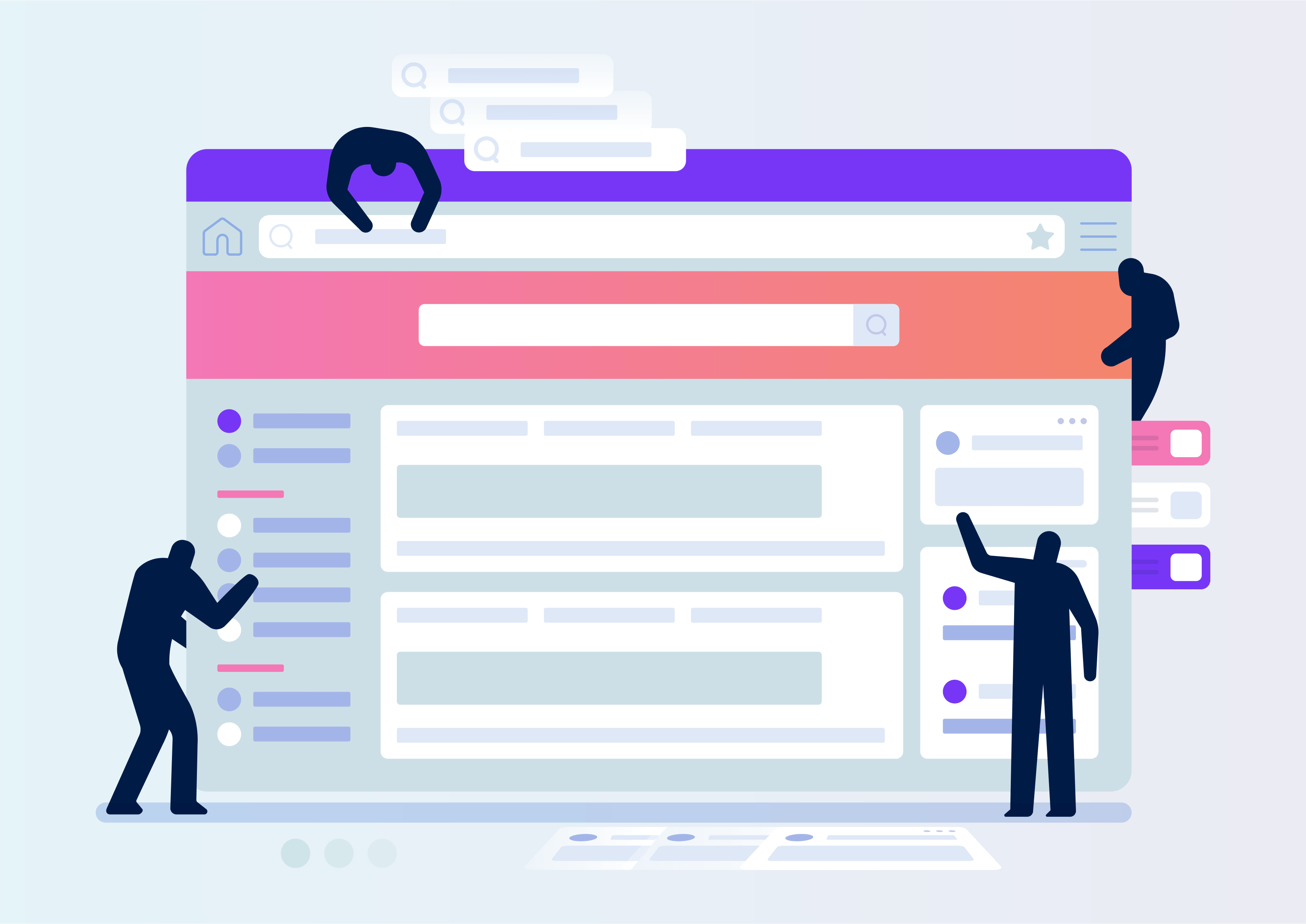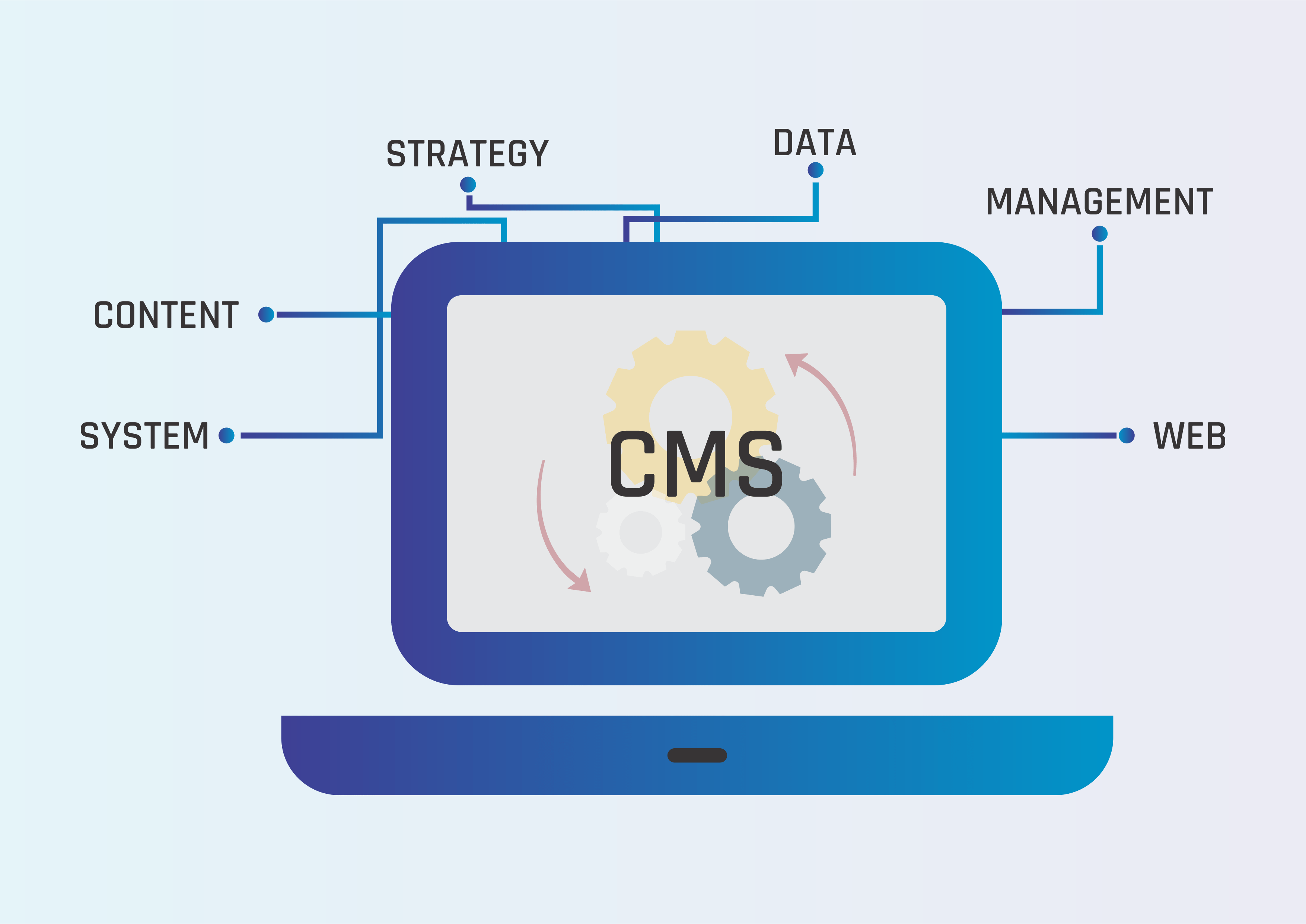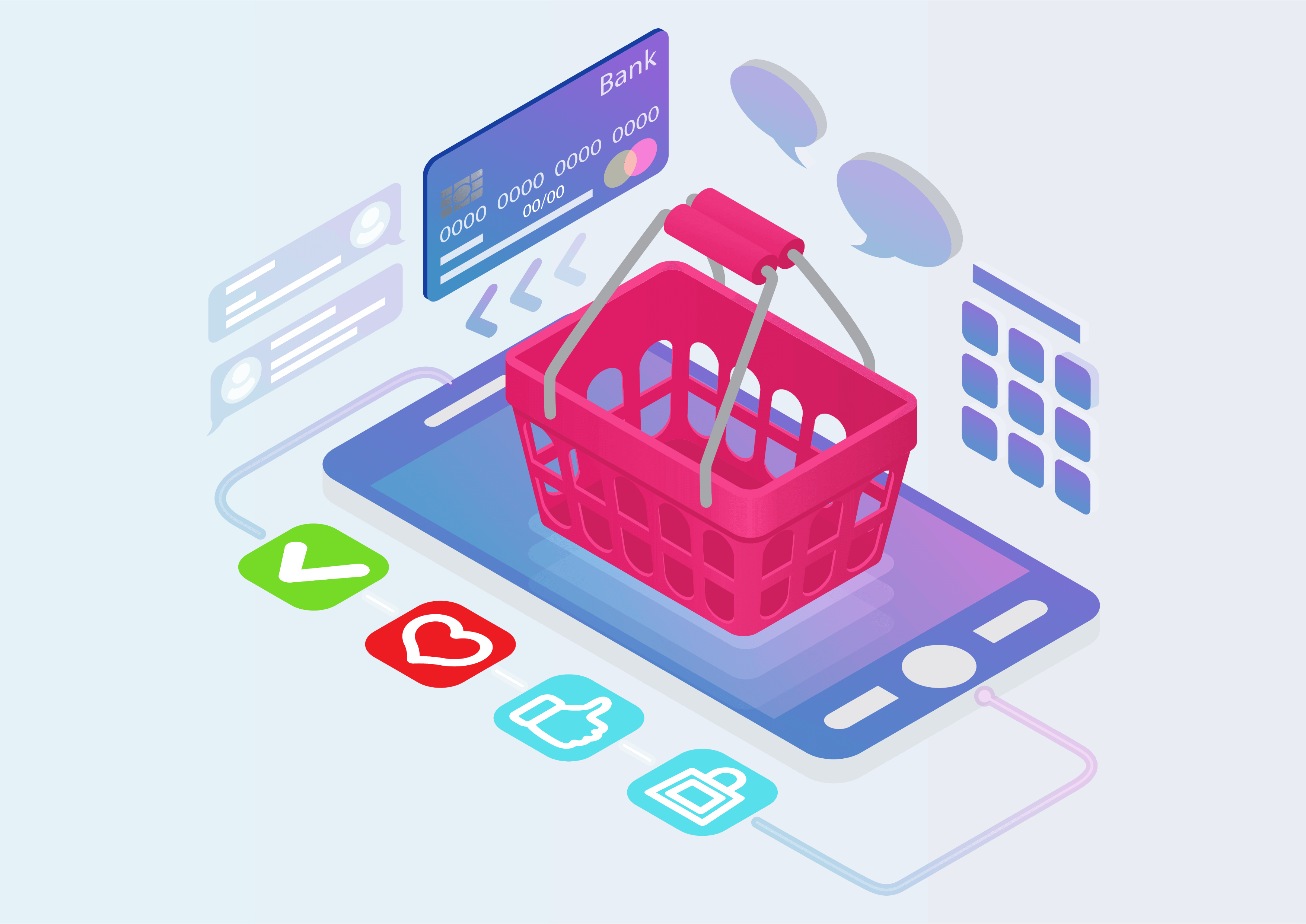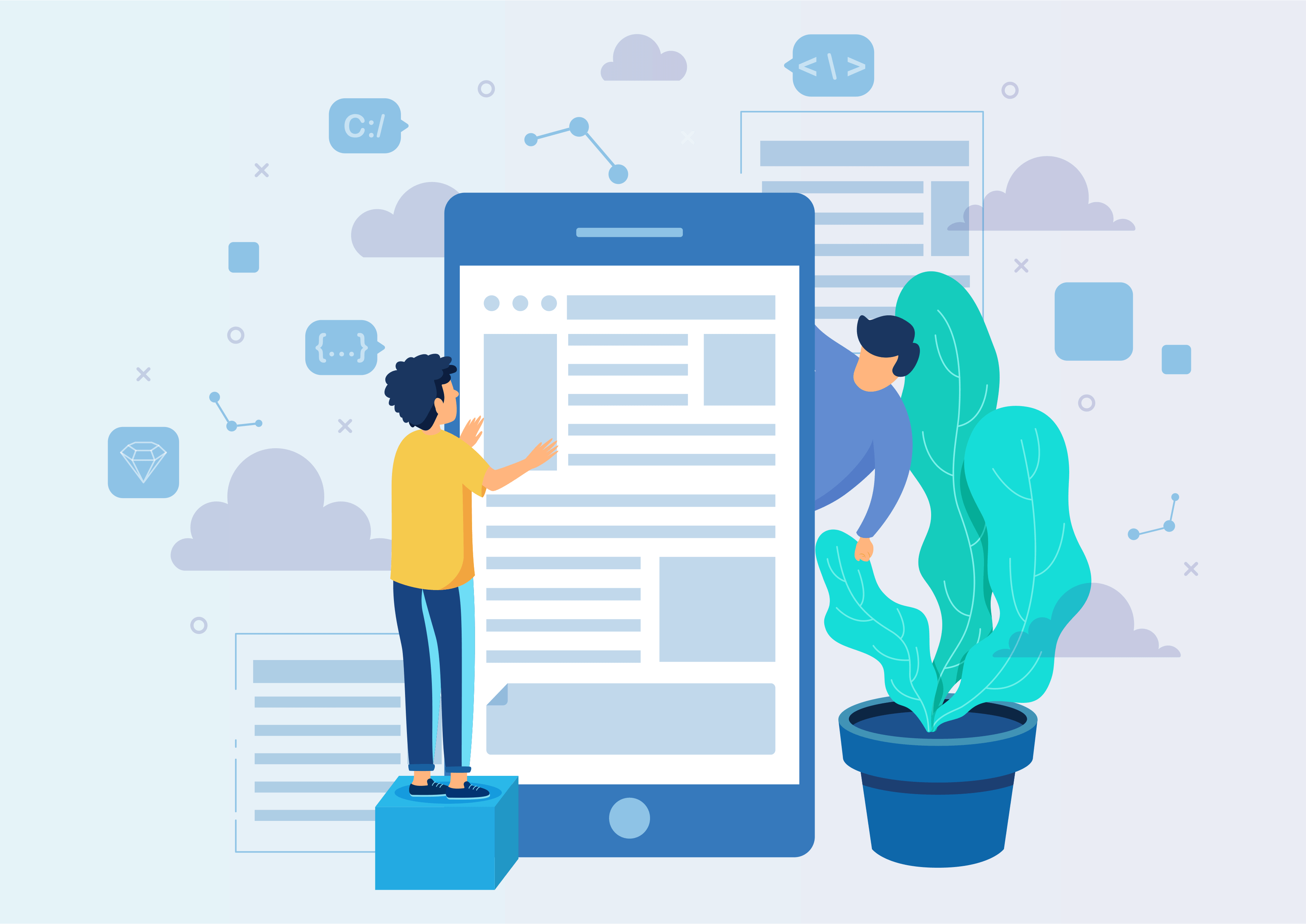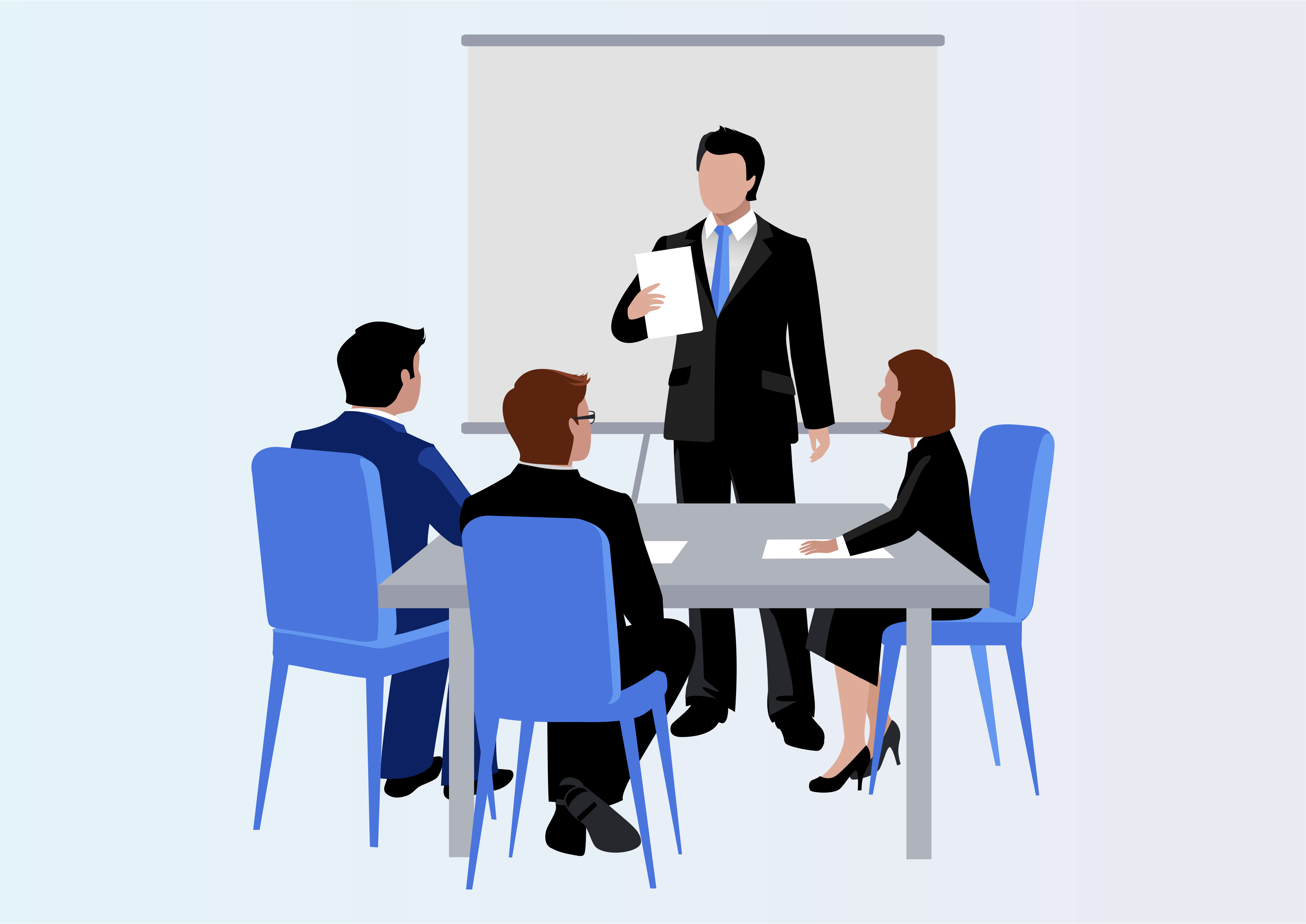POS Direct Login
POS Direct Login
Simplify POS Experience: Discover Seamless Access with the POS Direct Login Module for Effortless Navigation and User-Friendly Interaction.
Youtube Video
01
Go to Settings --> User & Companies -> Users -> Point of Sale -> Select your POS.
Point of Sale Made Easy: Effortlessly Configure Your POS Settings with User-Friendly Setup!
Just go to Settings -> User & Companies -> Users -> Point of Sale, and select your POS.
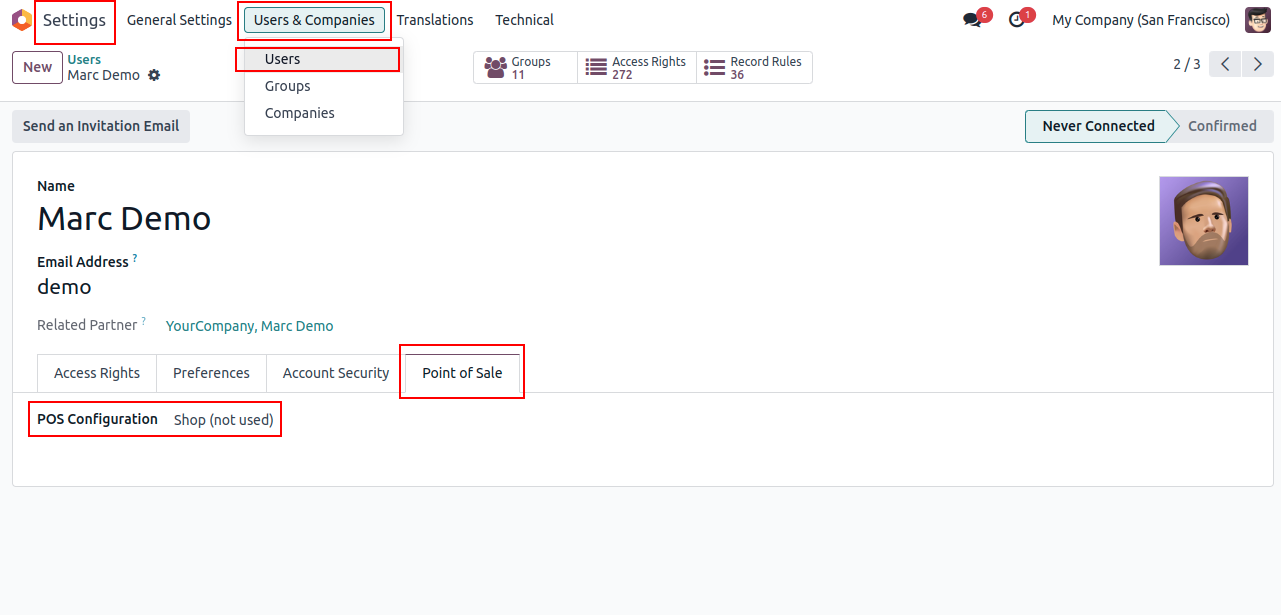
02
Login with Marc Demo user.
Explore with Marc: Test Drive the System Features by Logging in as a Demo User!
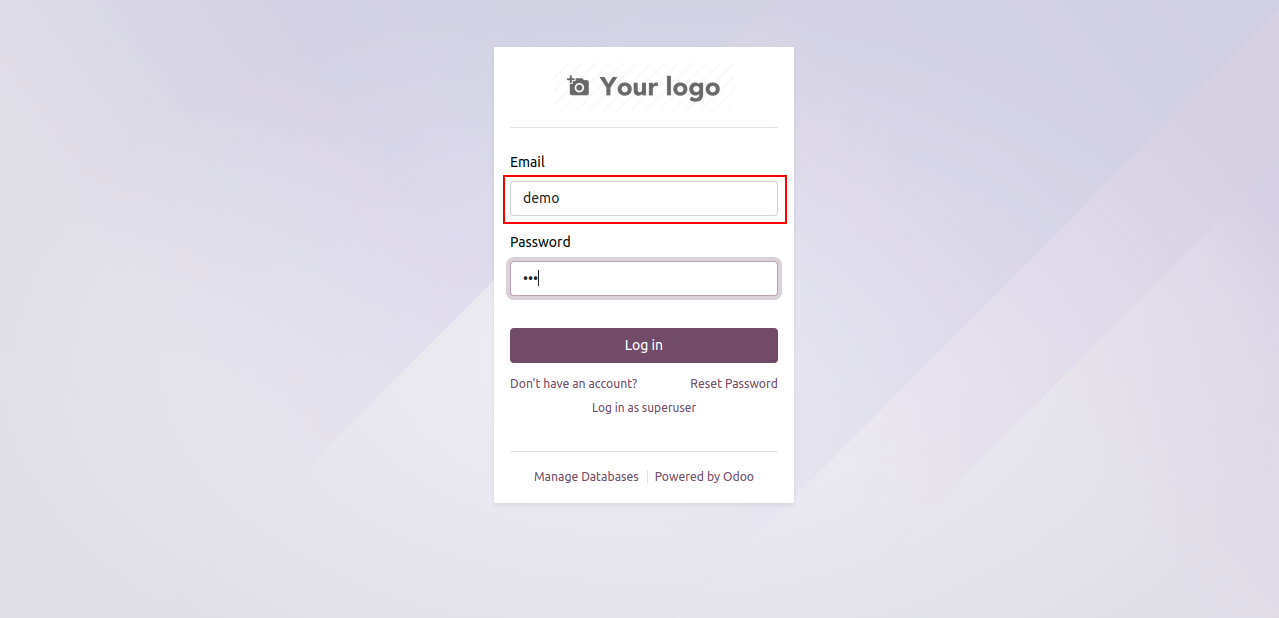
03
The user will get a direct login into the selected POS configuration.
Straight to POS: Experience Instant Access with Direct Login to Your Preferred Configuration
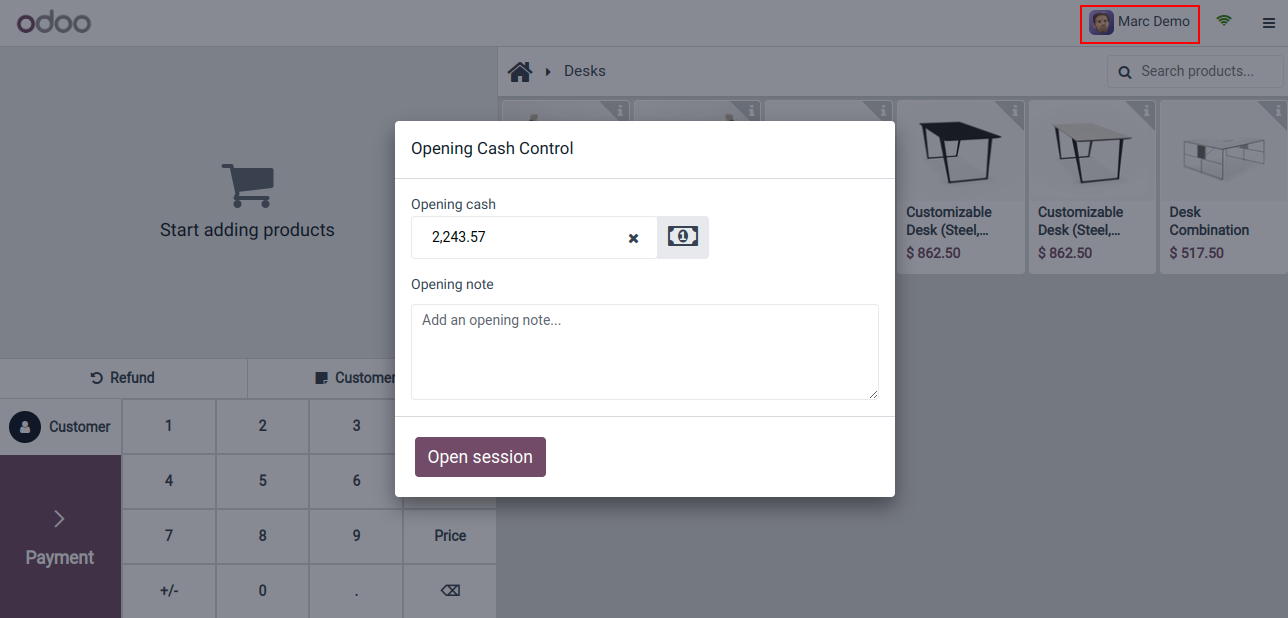
04
Click On Close Session
It will Shows a Popup for an Close session.

05
Close the POS Button.
Effortless Closure: Seamlessly Close Your POS Session with the Click of a Button for a Smooth Transition.
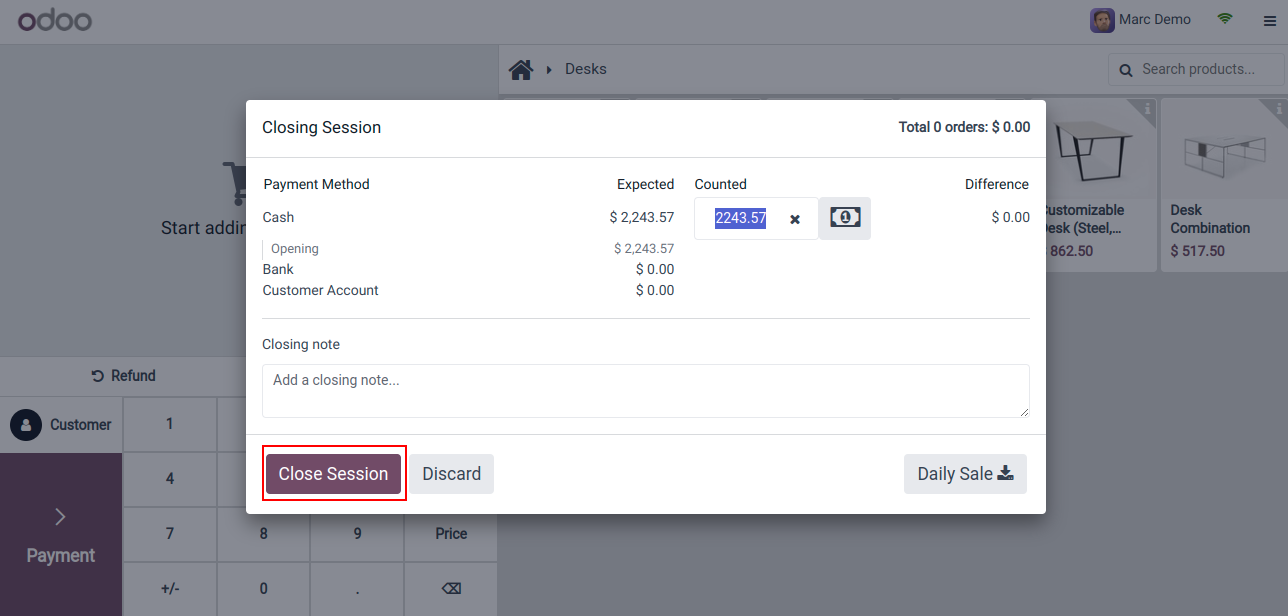
06
On click of the close button, the page will get redirected to the user login page.
Click and Redirect: Effortless Transition to User Login for a Seamless Experience!