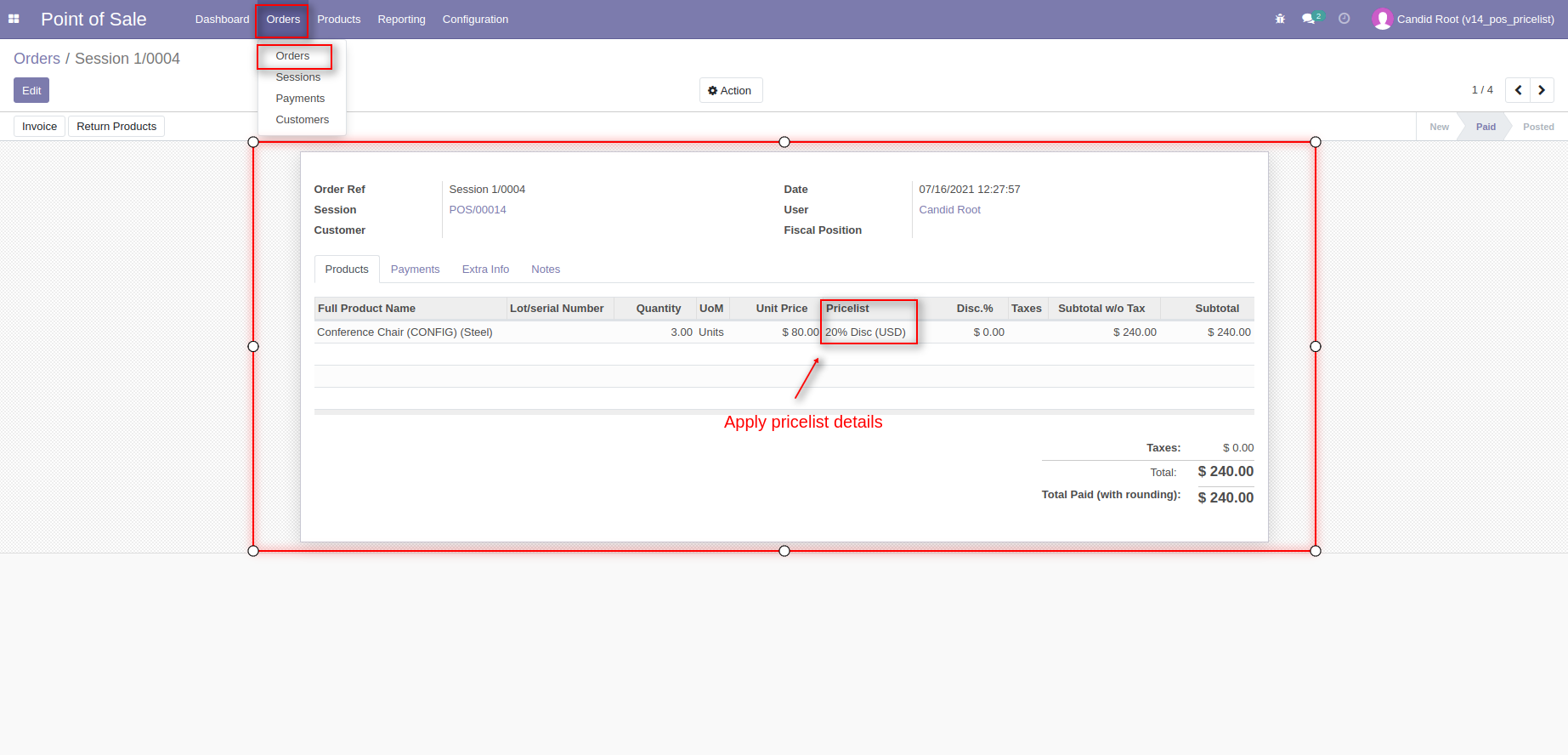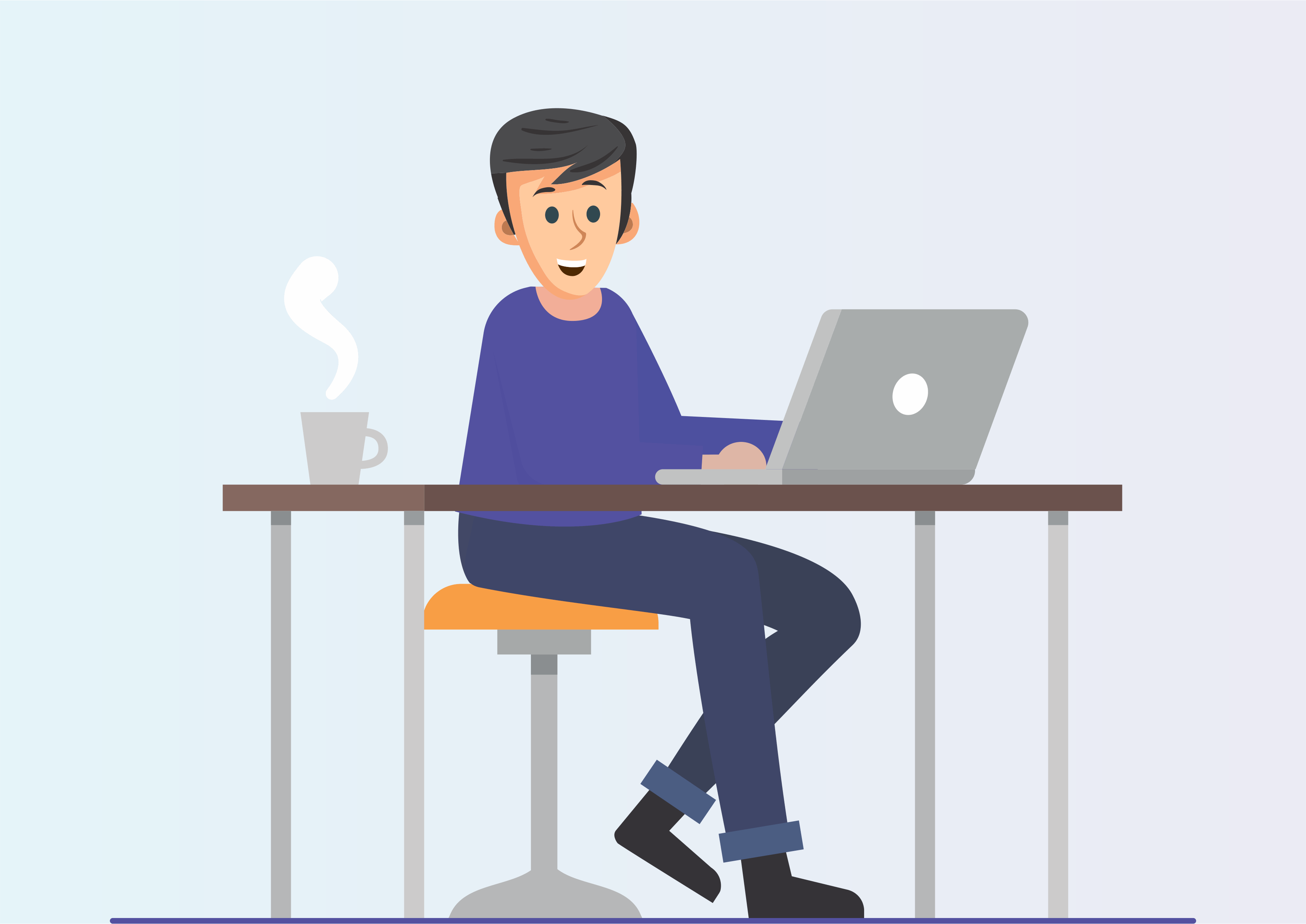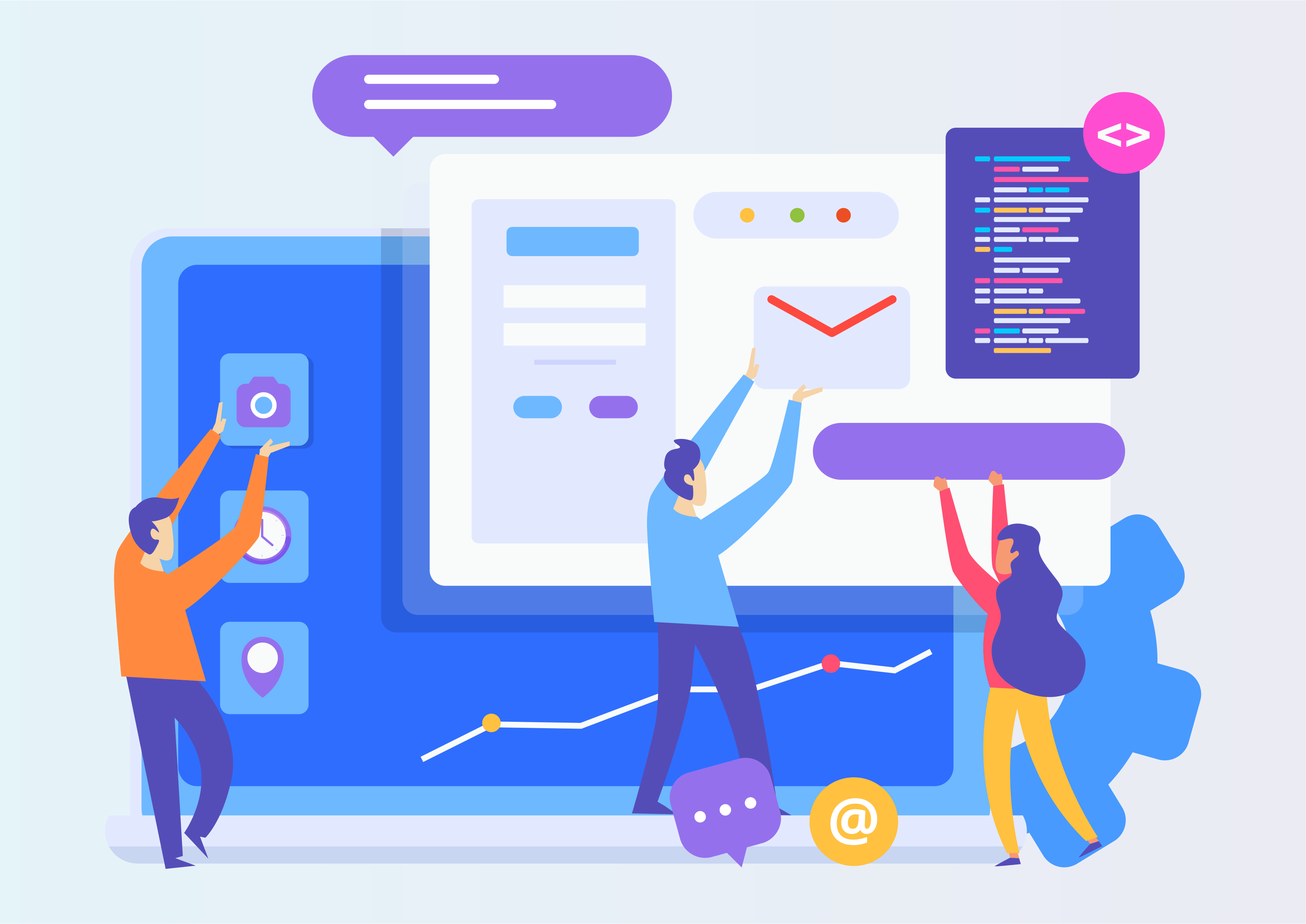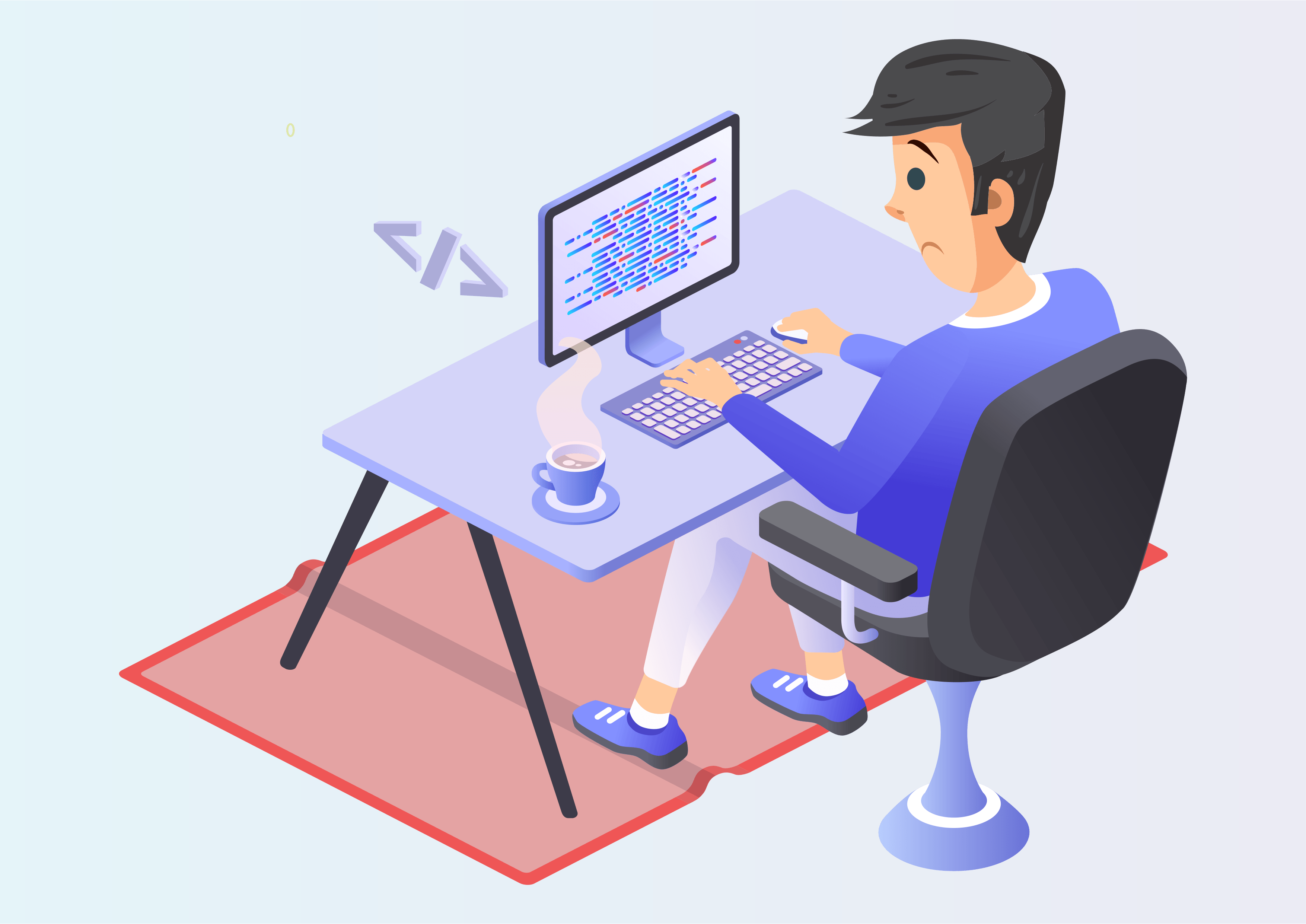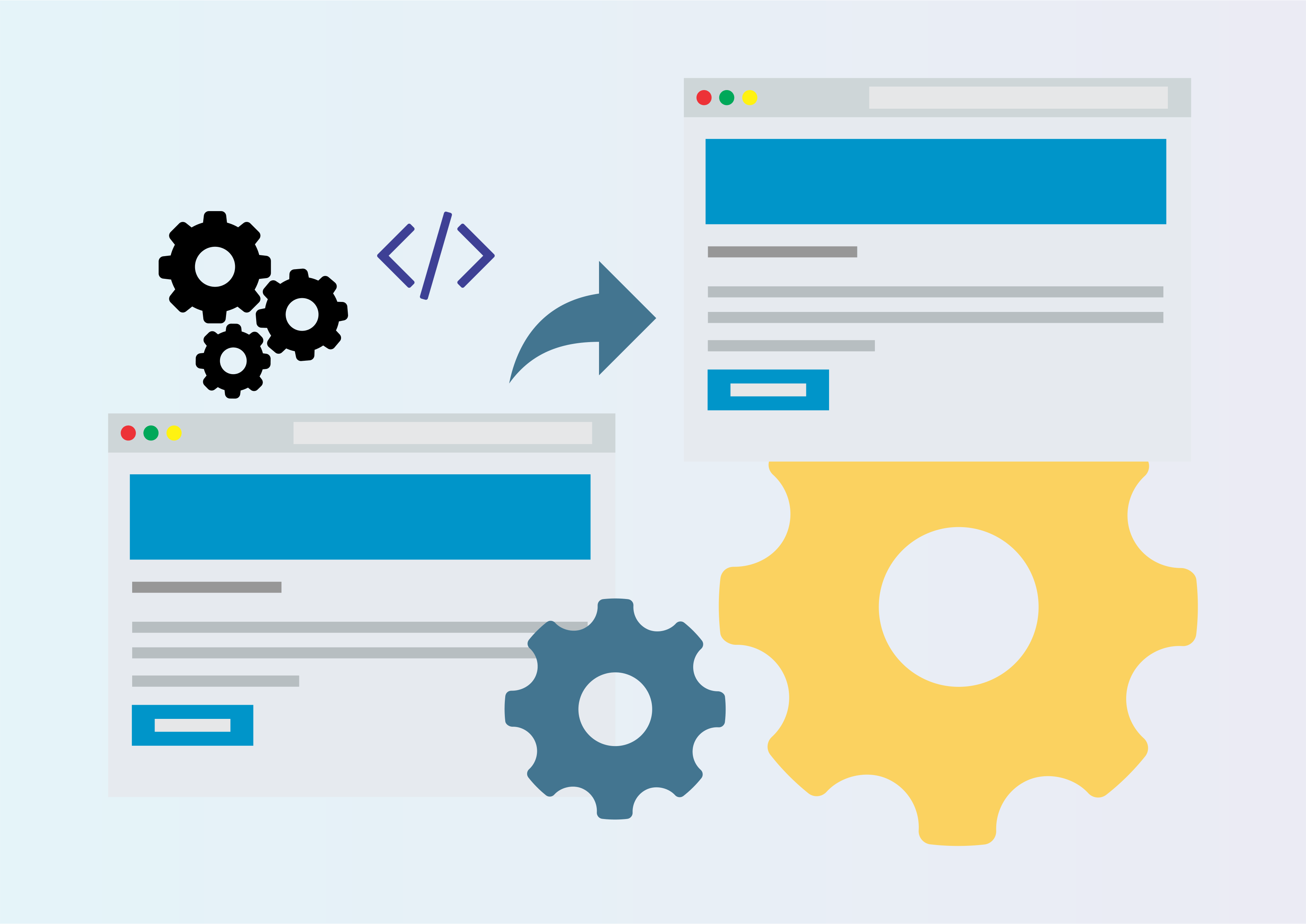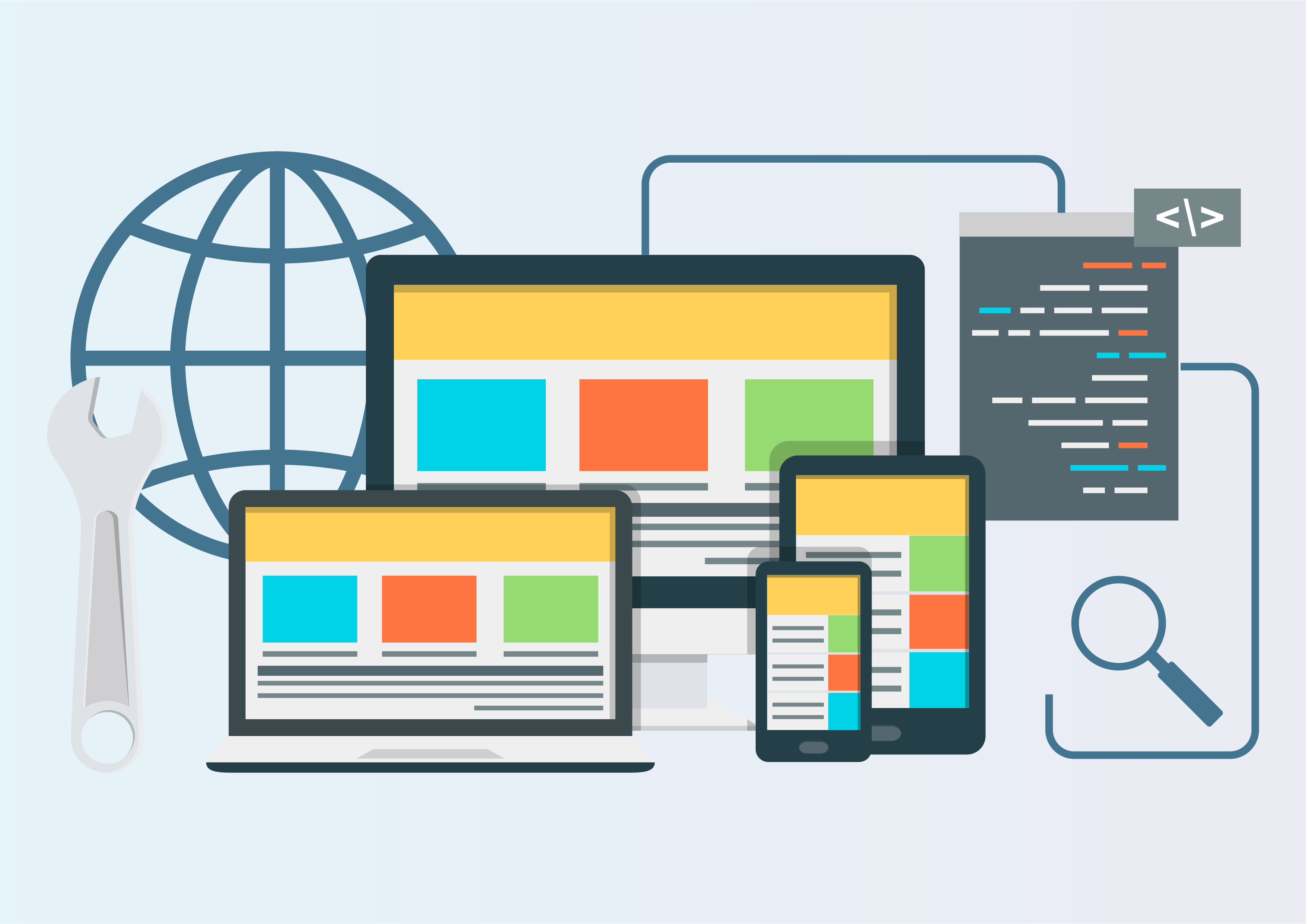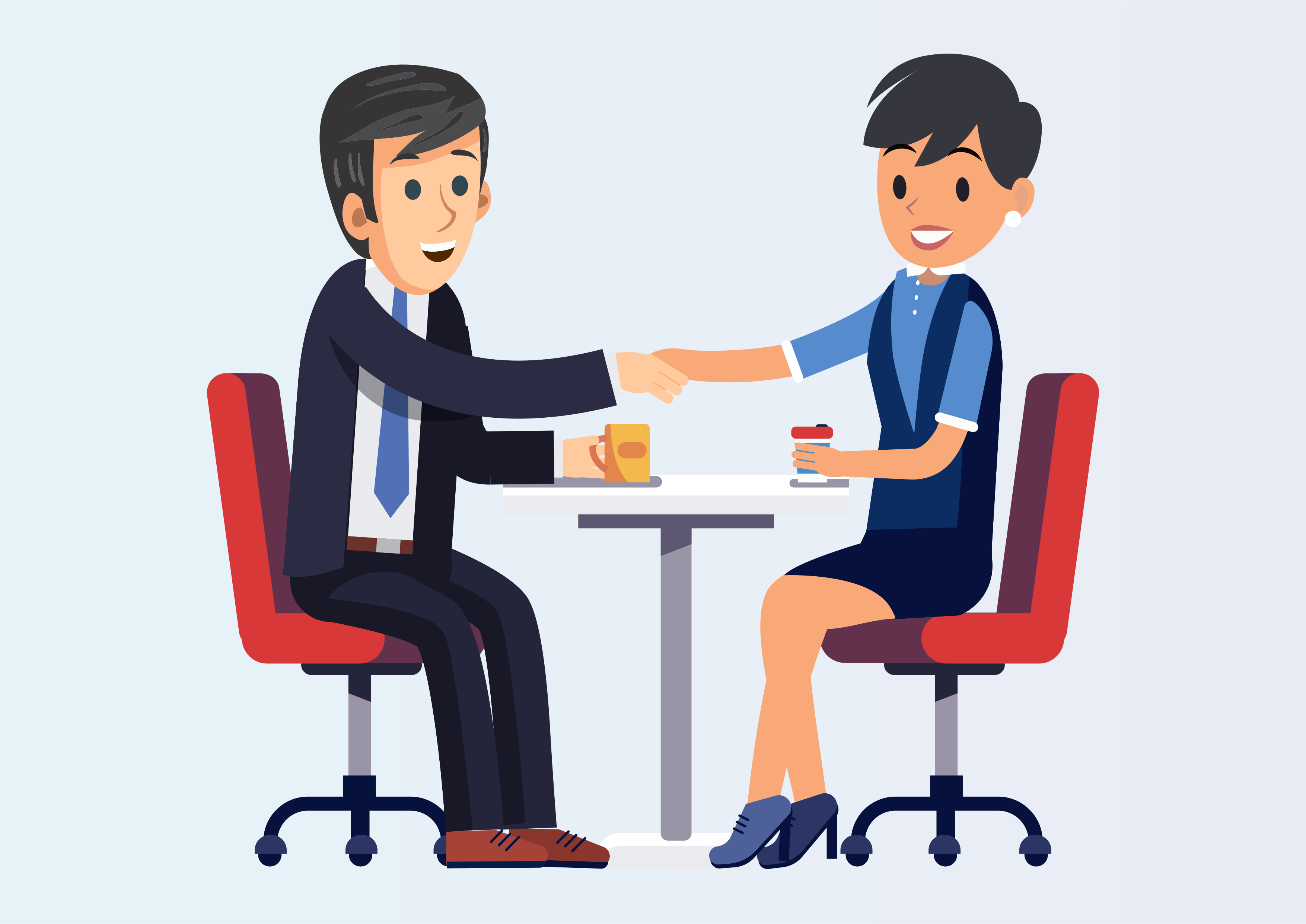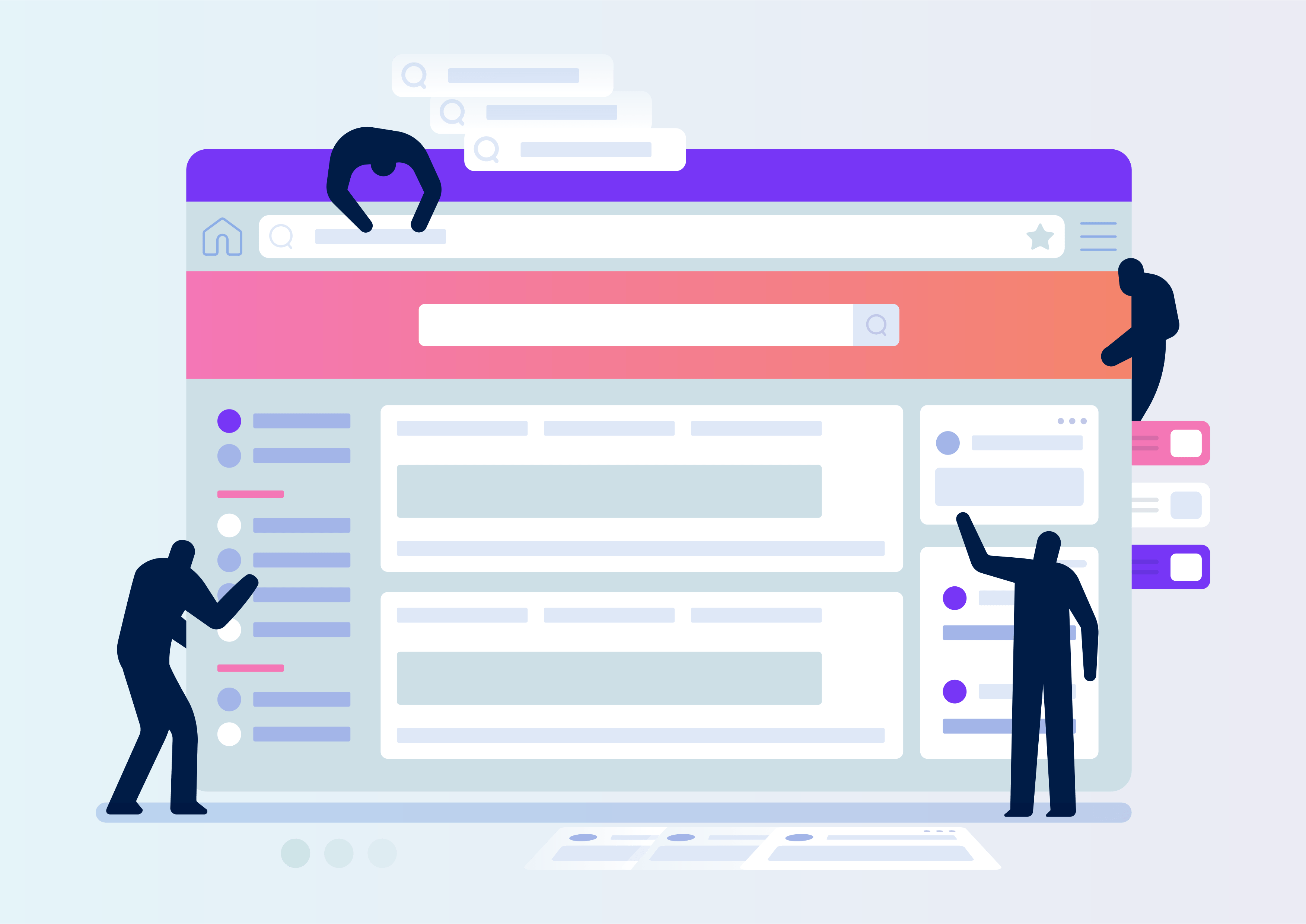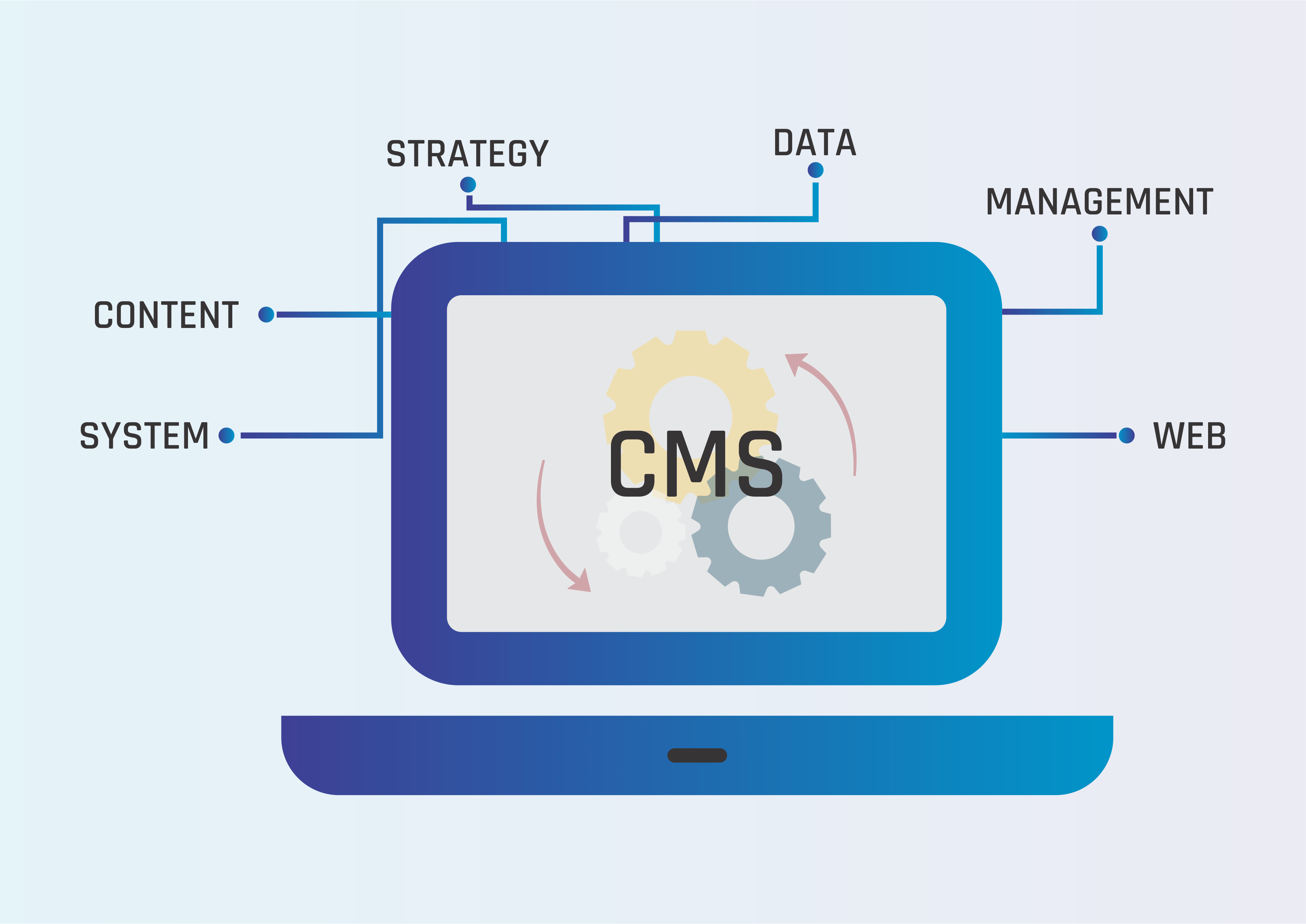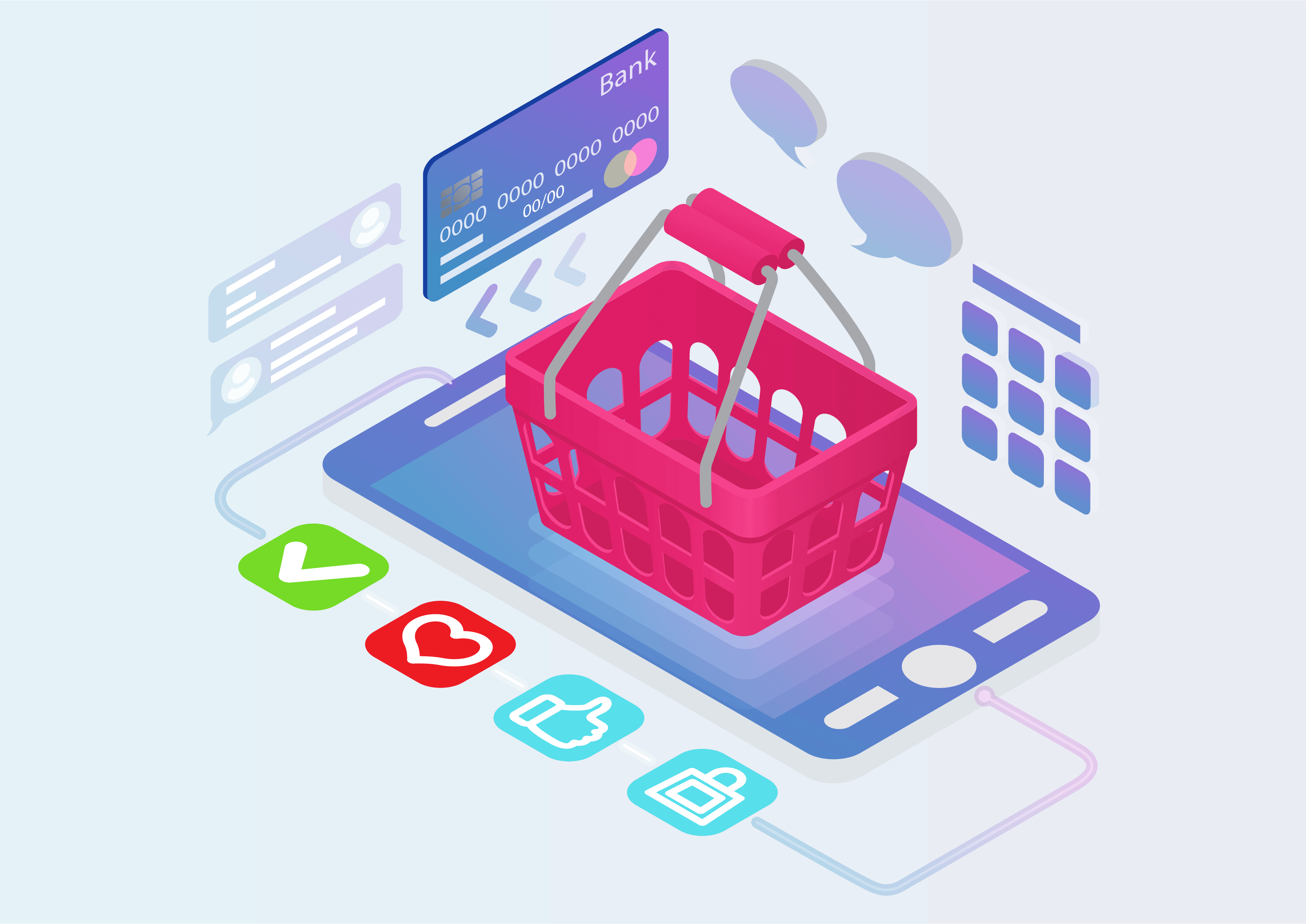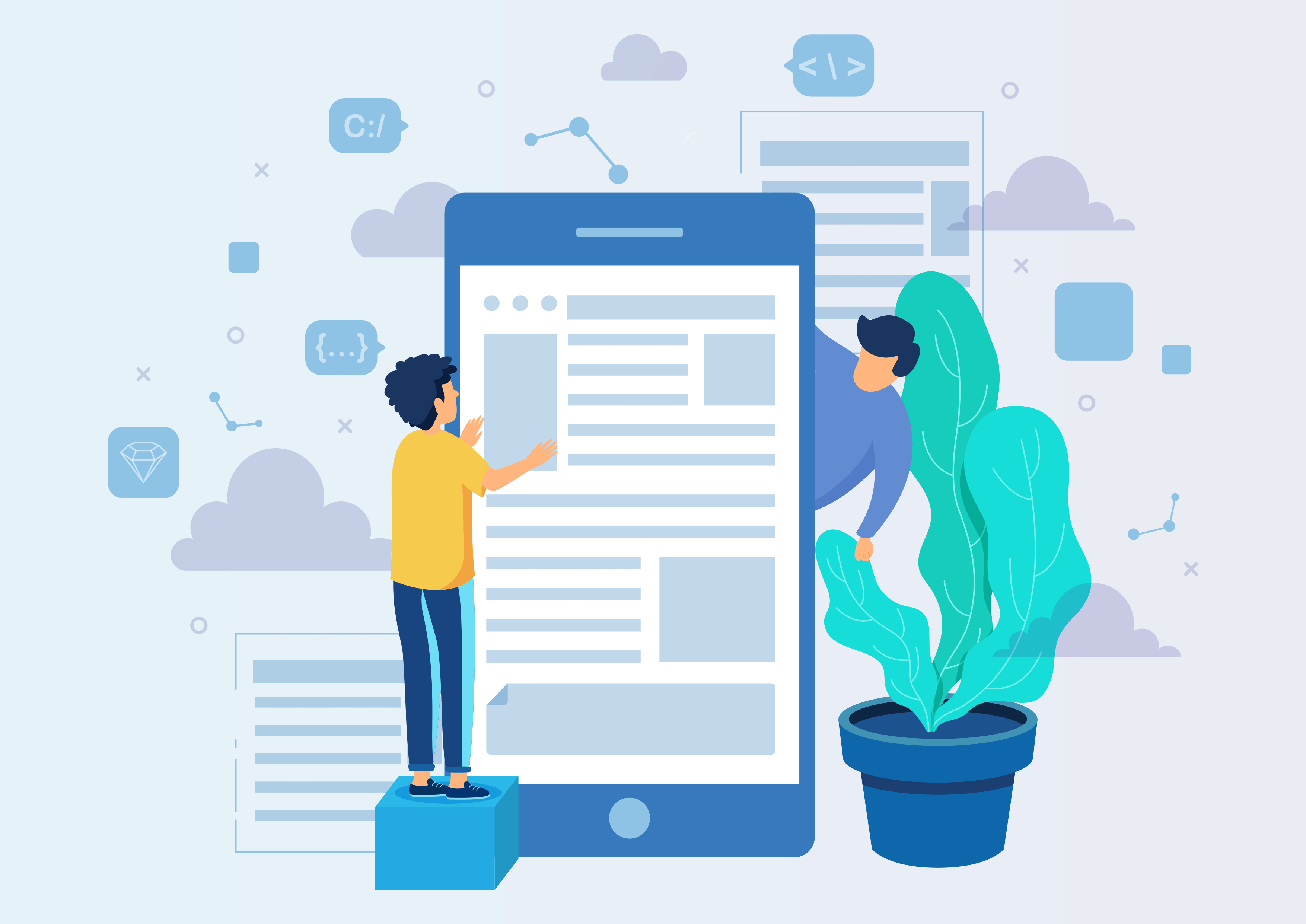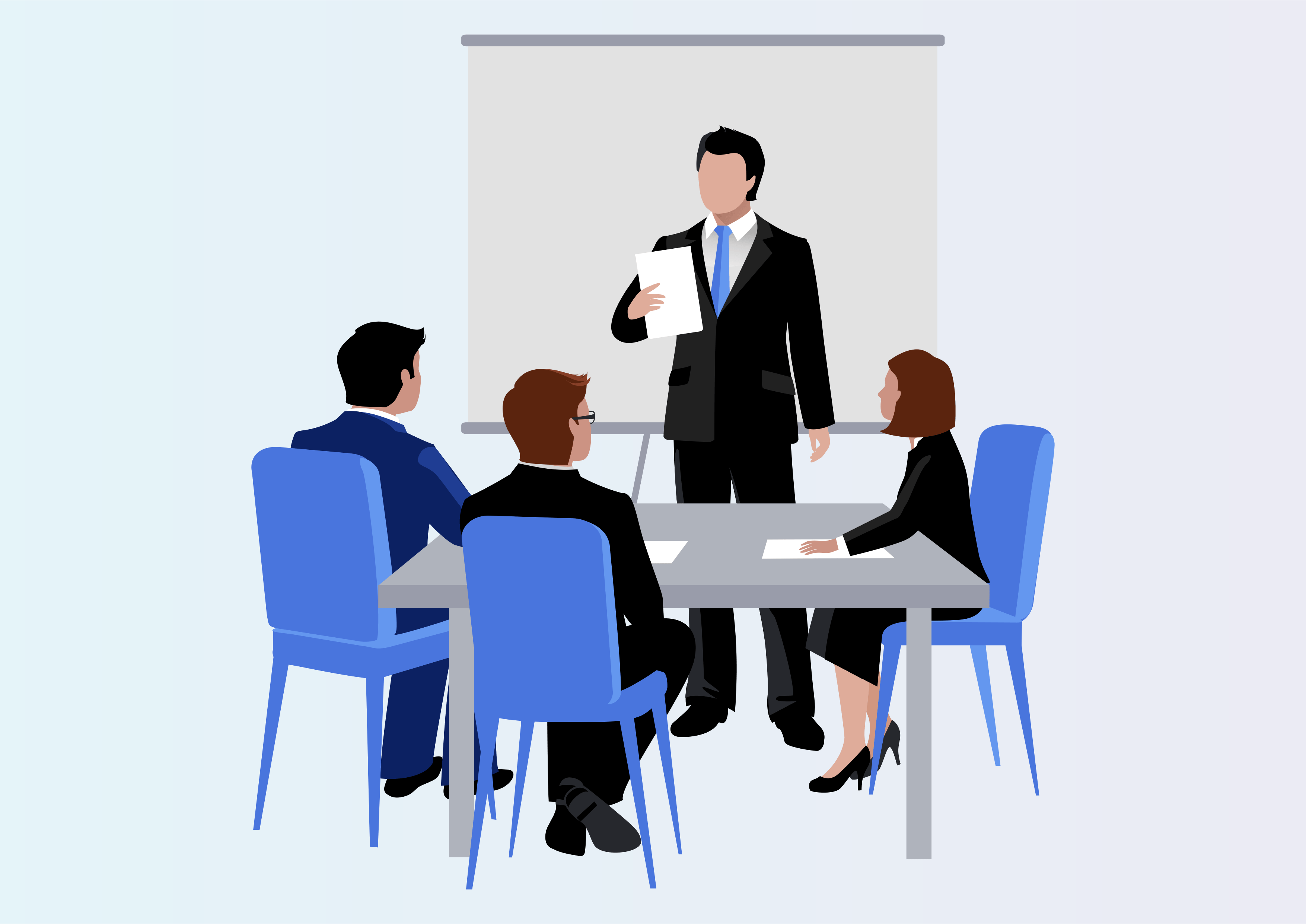Best Offer Pricelist Auto Apply In POS
Best Offer Pricelist Auto Apply In POS.
Best Offer Pricelist Auto Apply In POS.
This module allows you to automatically apply maximum price-list in POS order line.
Youtube Video
01
Pricelist record .
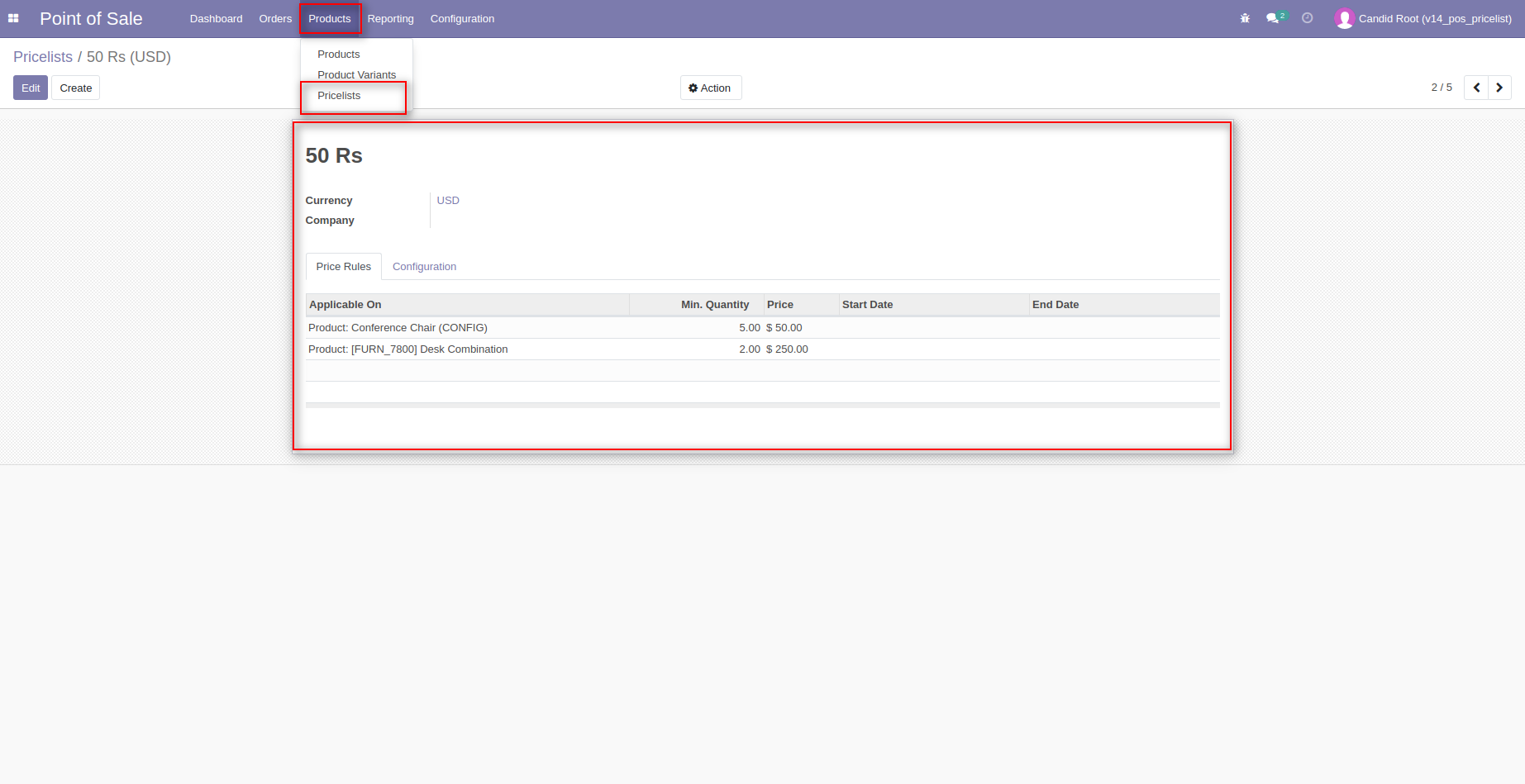
02
Point Of Sale > Configuration > Point Of Sale.
Enable Advanced Pricelists in Point of Sale Configuration, Allowing Selection of Multiple Pricelists for Enhanced Pricing Options.
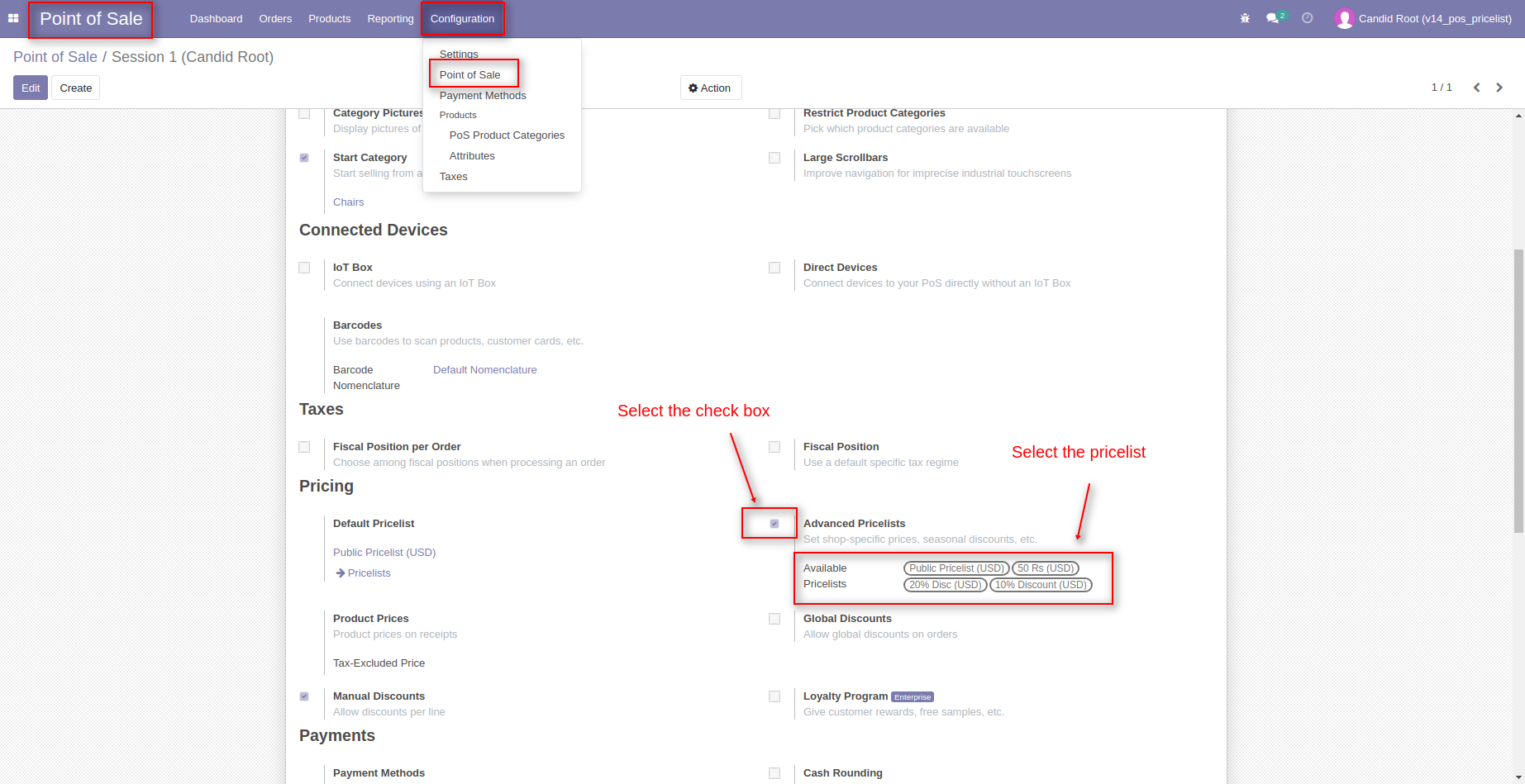
03
Create new session in click on 'New Session' button.
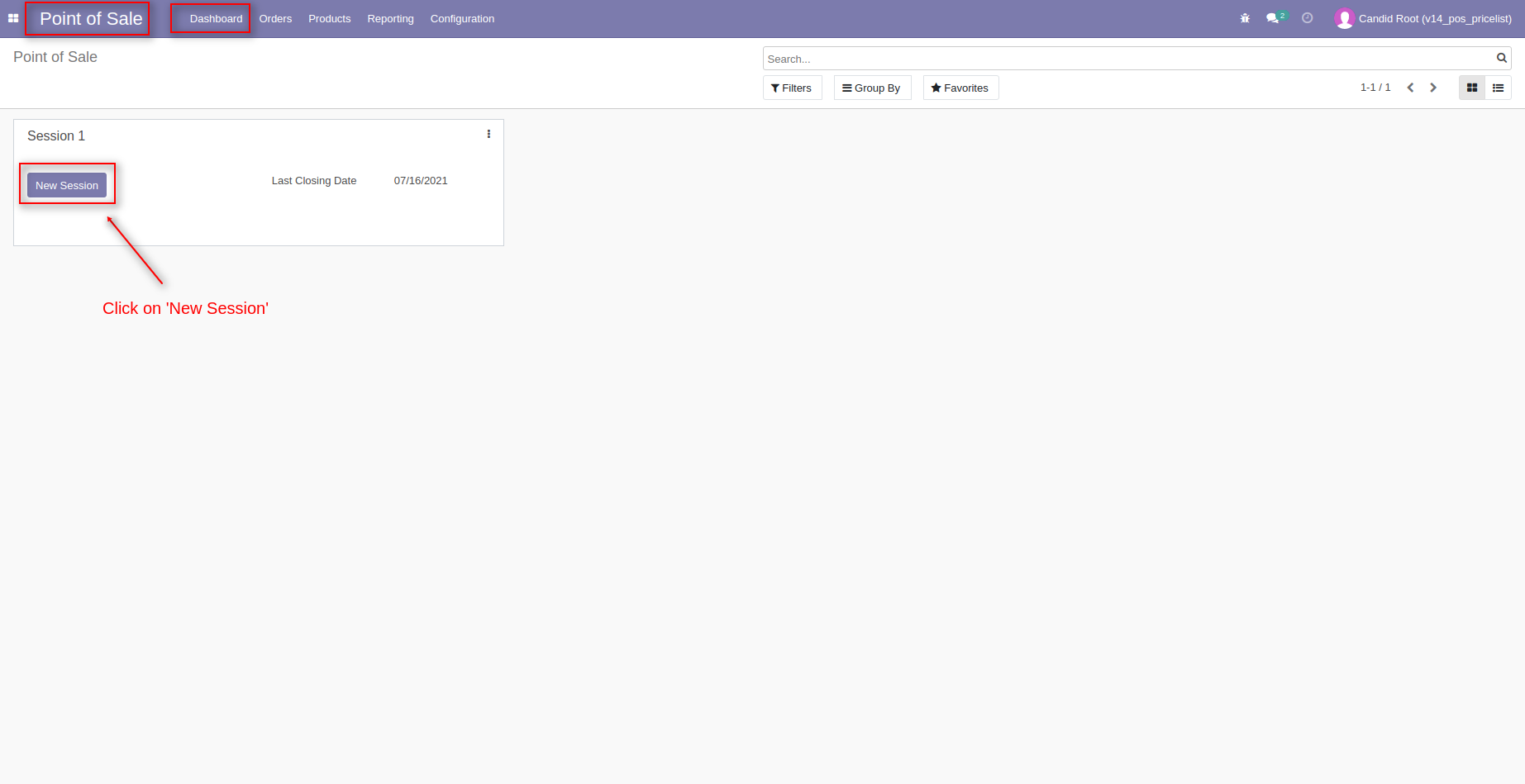
04
Automatically apply max pricelist then after click on 'Payment' button.
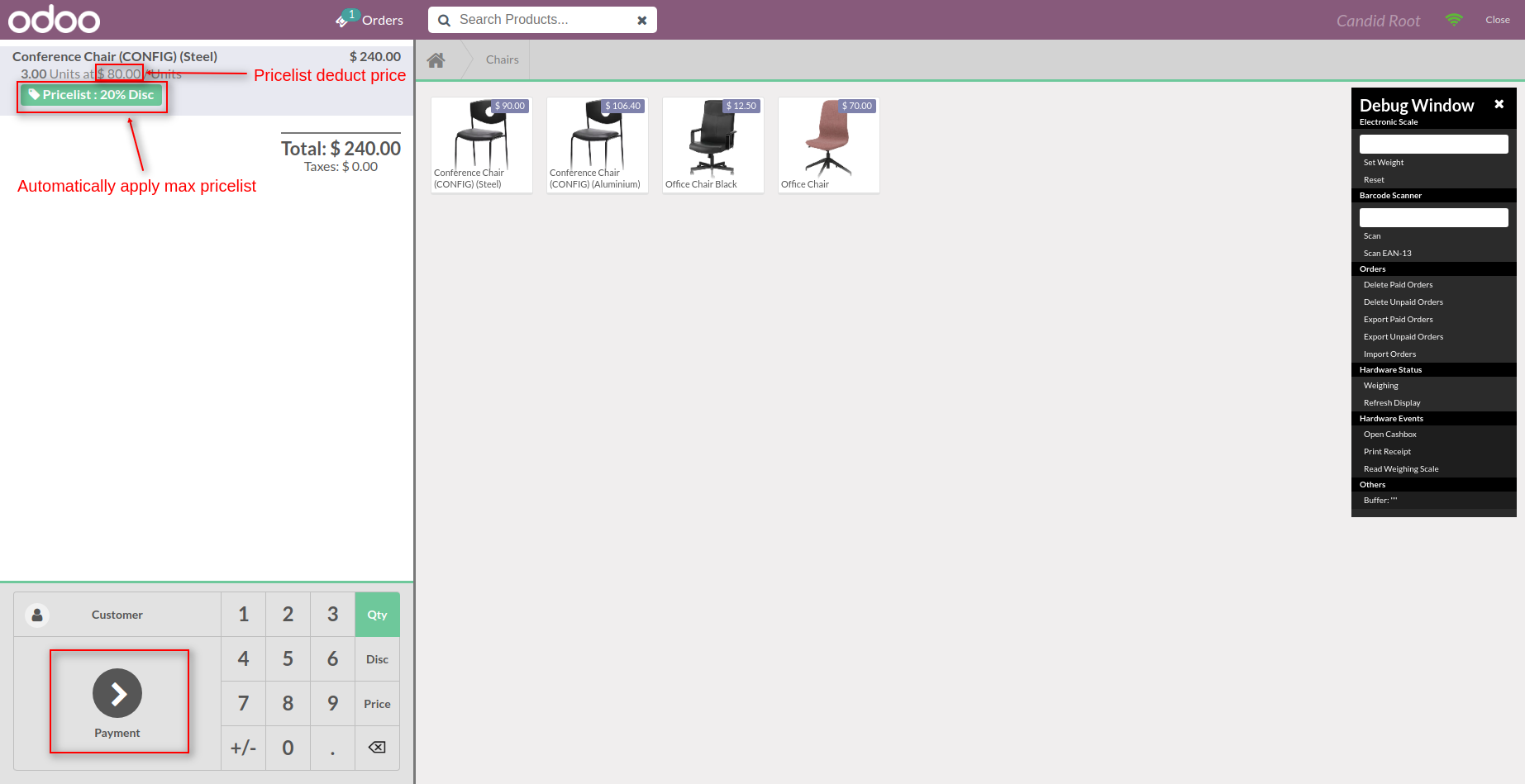
05
Select then payment transaction and then after click on 'Validate' button.
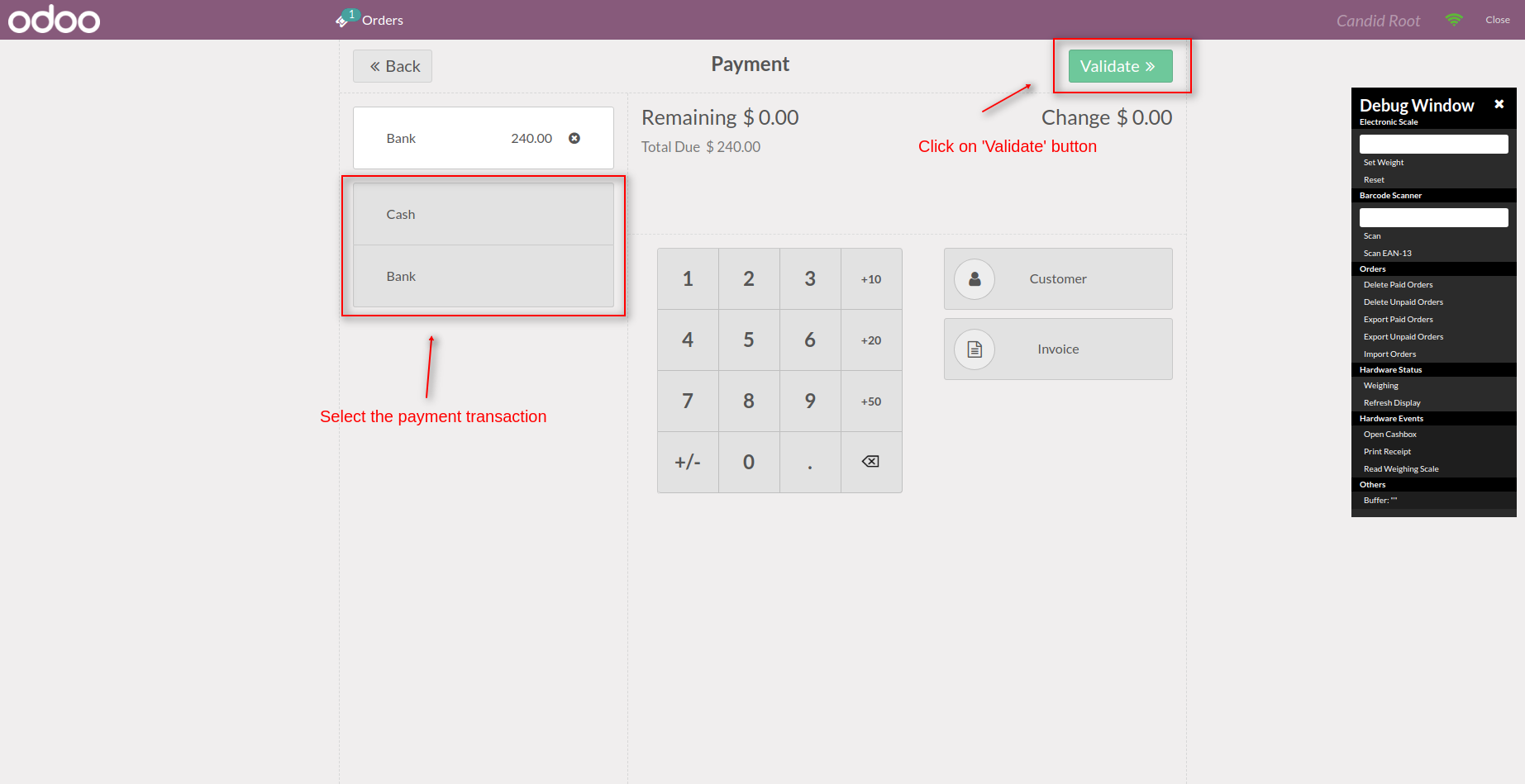
06
Point Of Sale > Orders > Orders.
Easily Access and Review Created Point of Sale Orders at Point of Sale > Orders > Orders, Simplifying Order Management for Quick Reference.