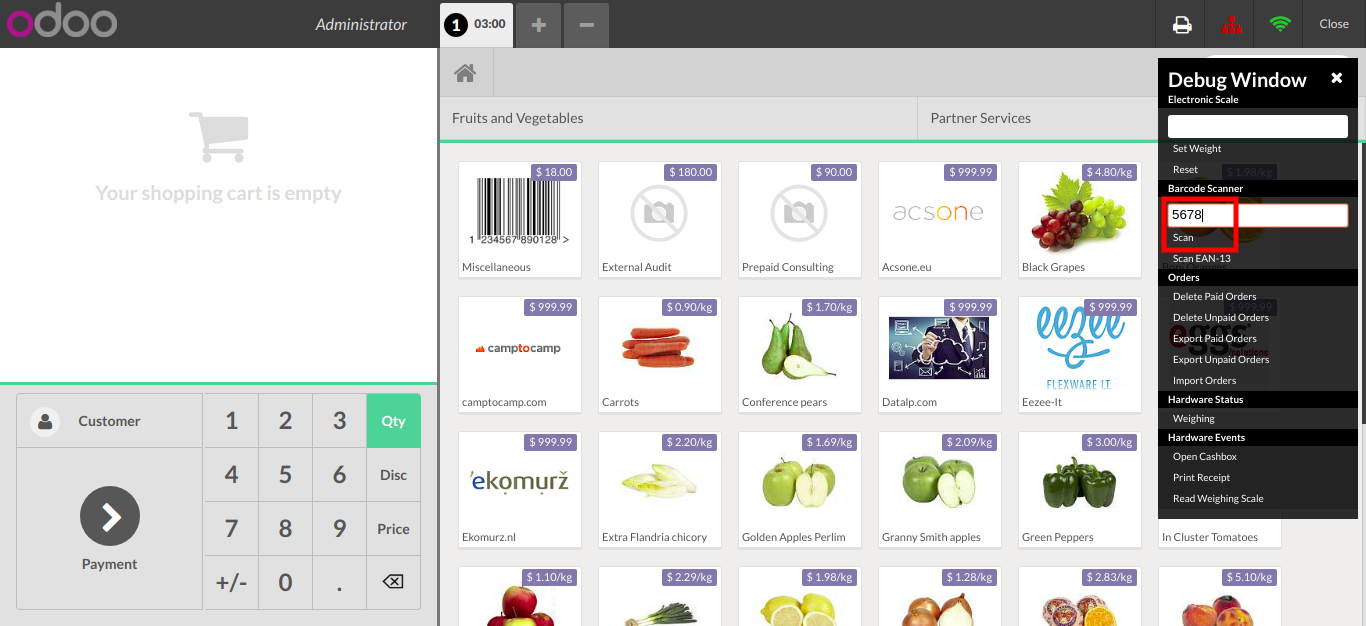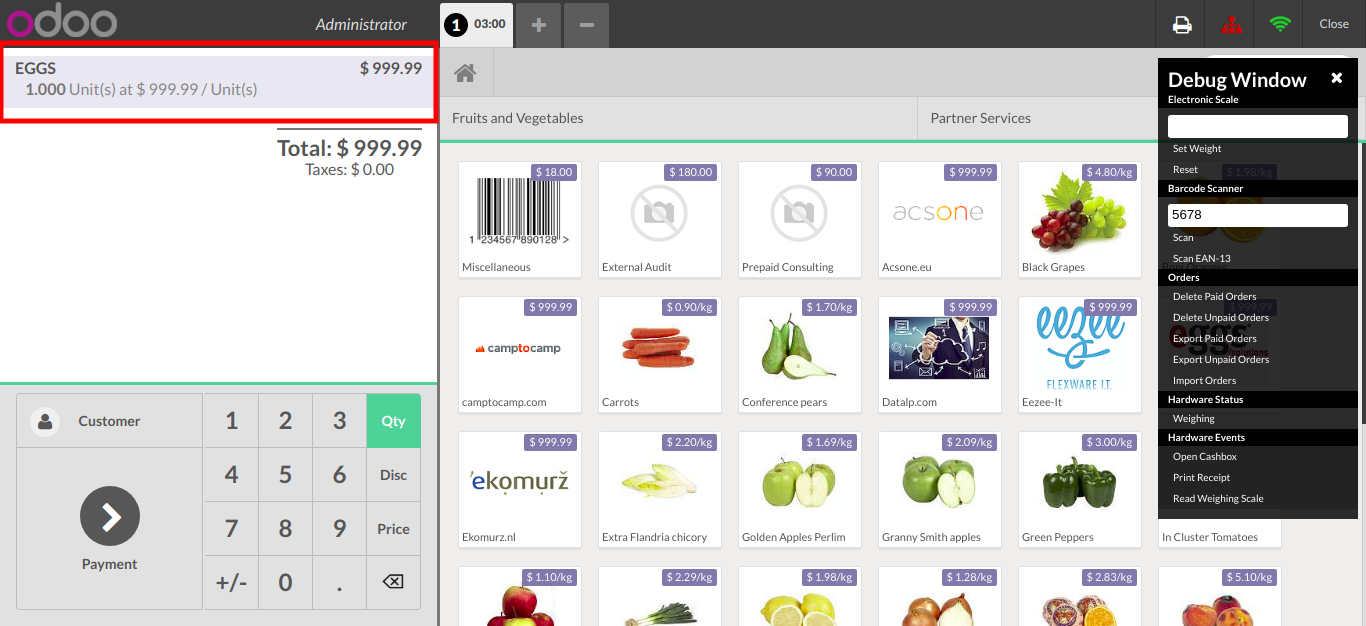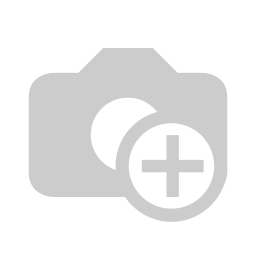POS Product Barcode Scan With Weight Screen
Open weight screen when you scan the product with barcode if product has weight feature enable.
Product Configuration
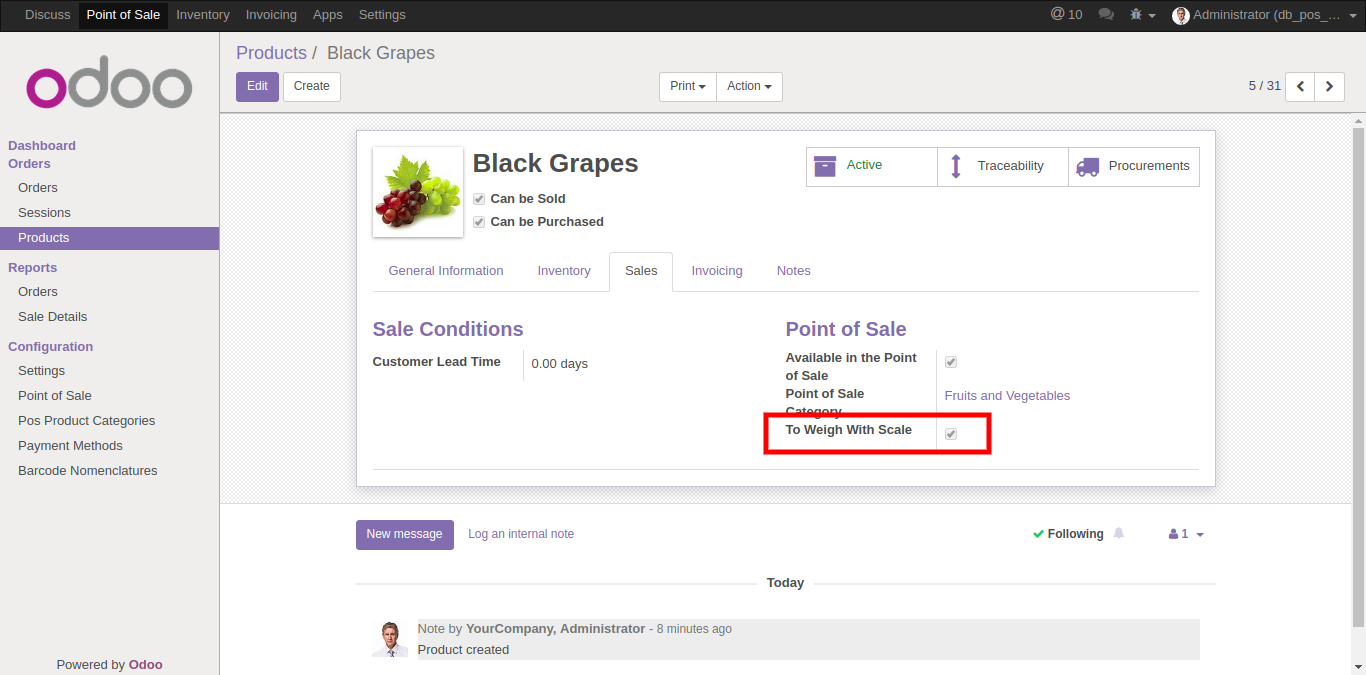
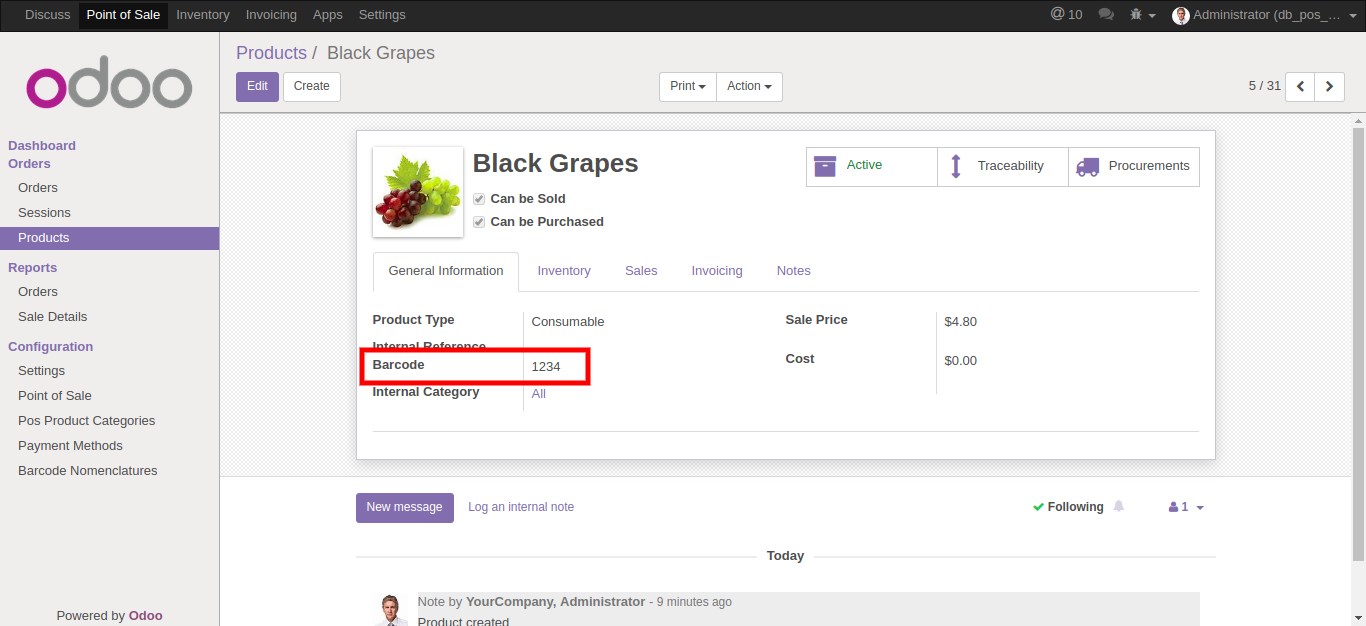
POS Configuration
Apply the Electronic Scale options.
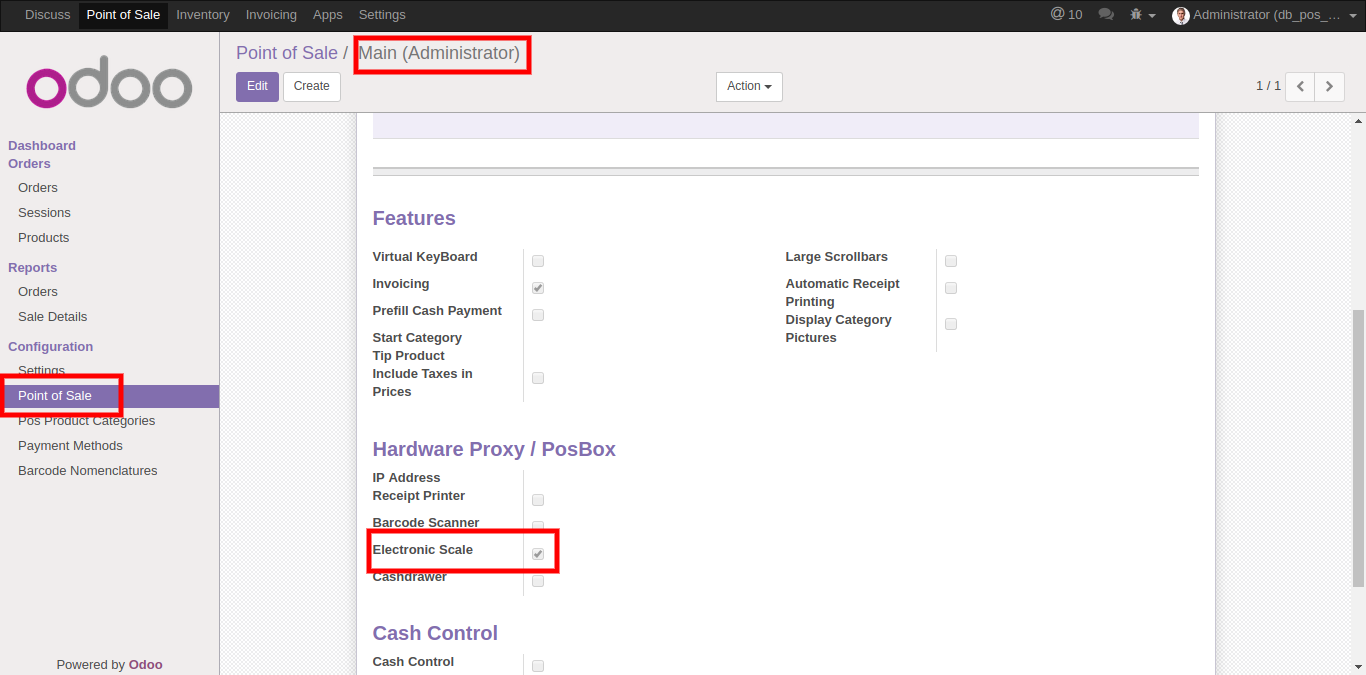
Point Of Sale Screen with Weight Scale
Scan the product with it's barcode
If product has weight scale configuration then
It's open the weight scale screen in POS.
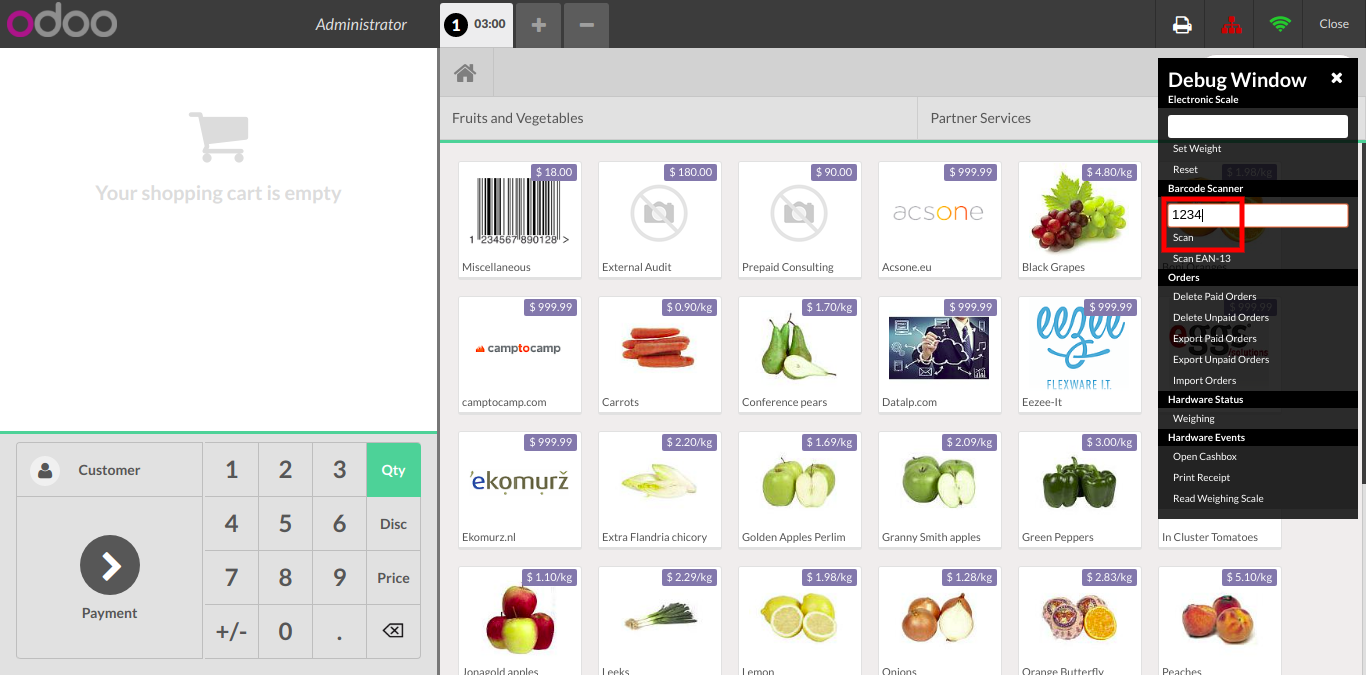
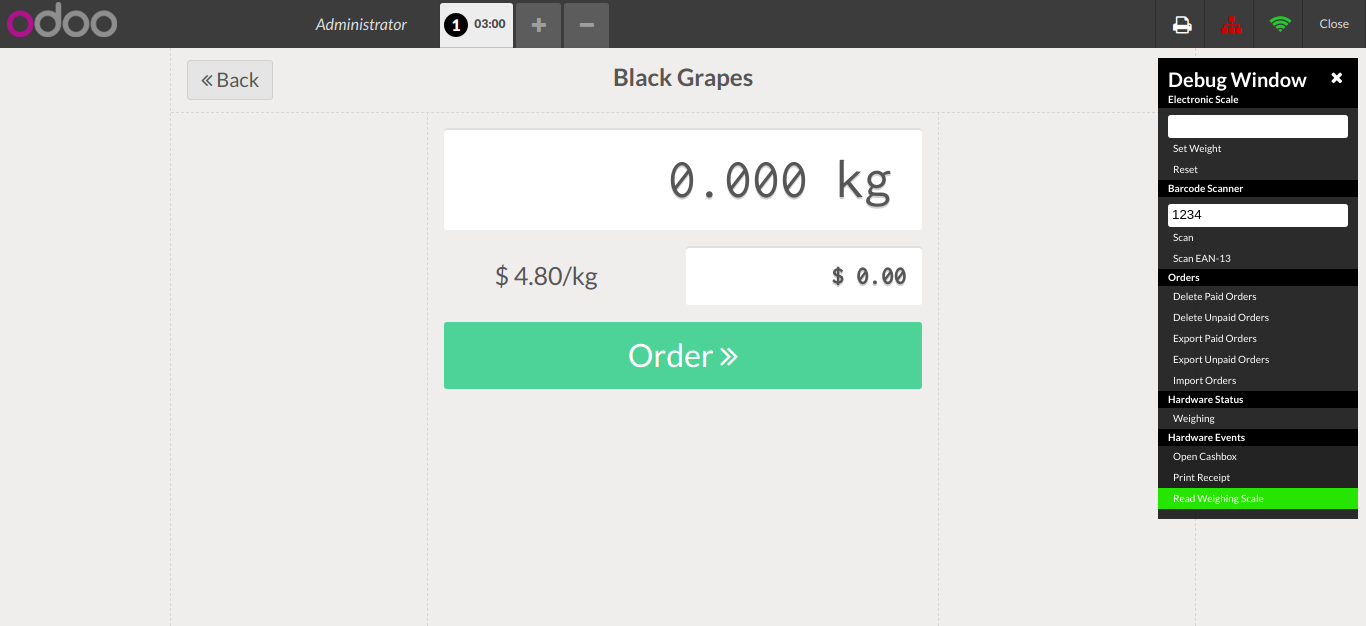
Point Of Sale Screen with Normal Mode
Scan the product with it's barcode
If product has not weight scale configuration then
It's open the normal screen in POS.