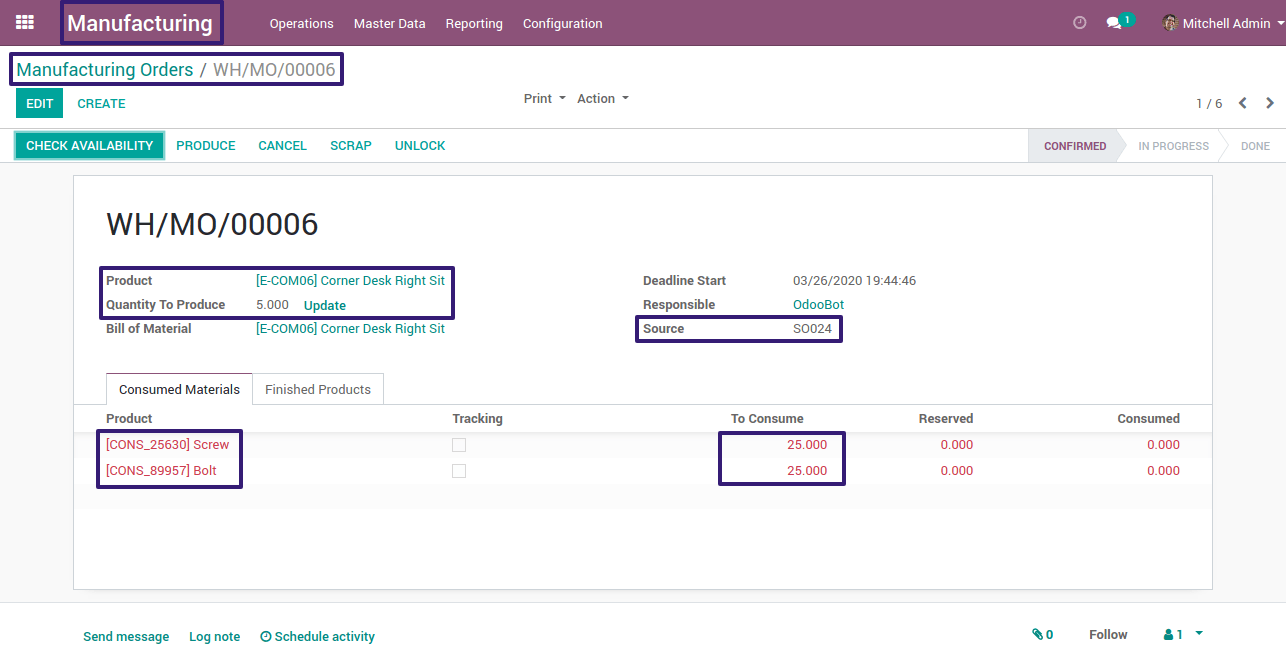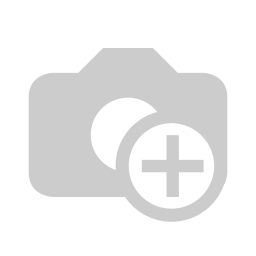How To Make A Manufacturing Order From A Sales Order In Odoo 12 Enterprise ?
First of all ,you have to make sure that your sales and manufacturing module are installed.
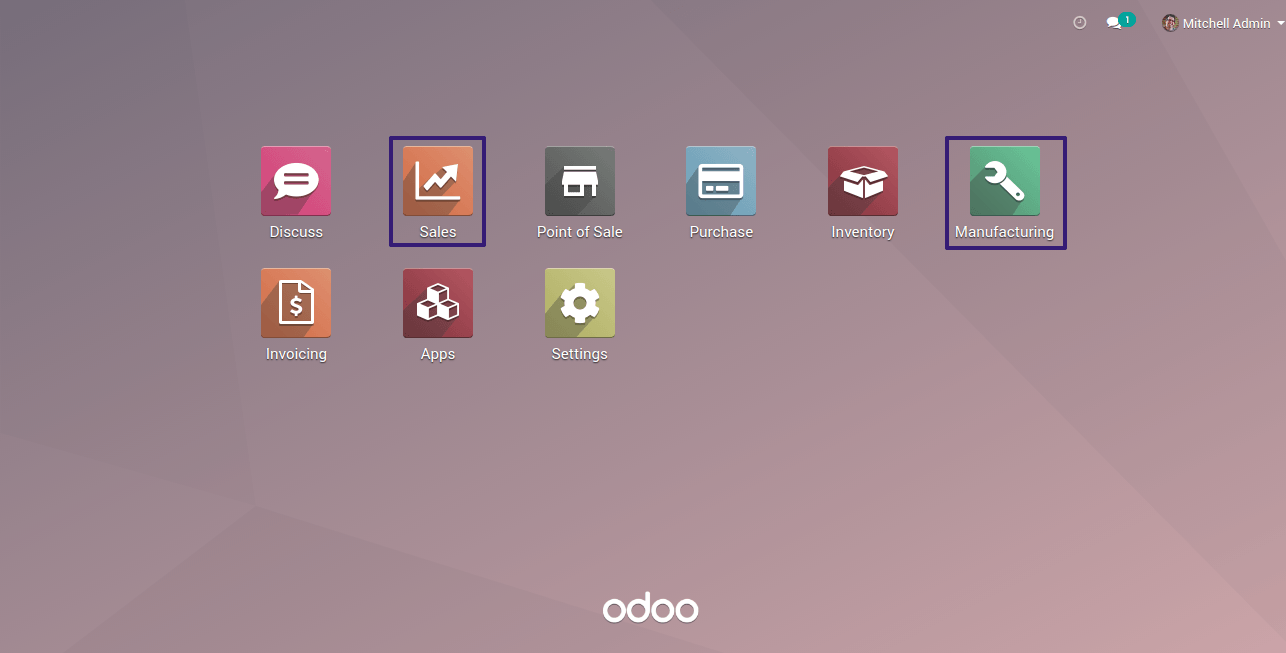
Now go to Sale > Products > select on Products
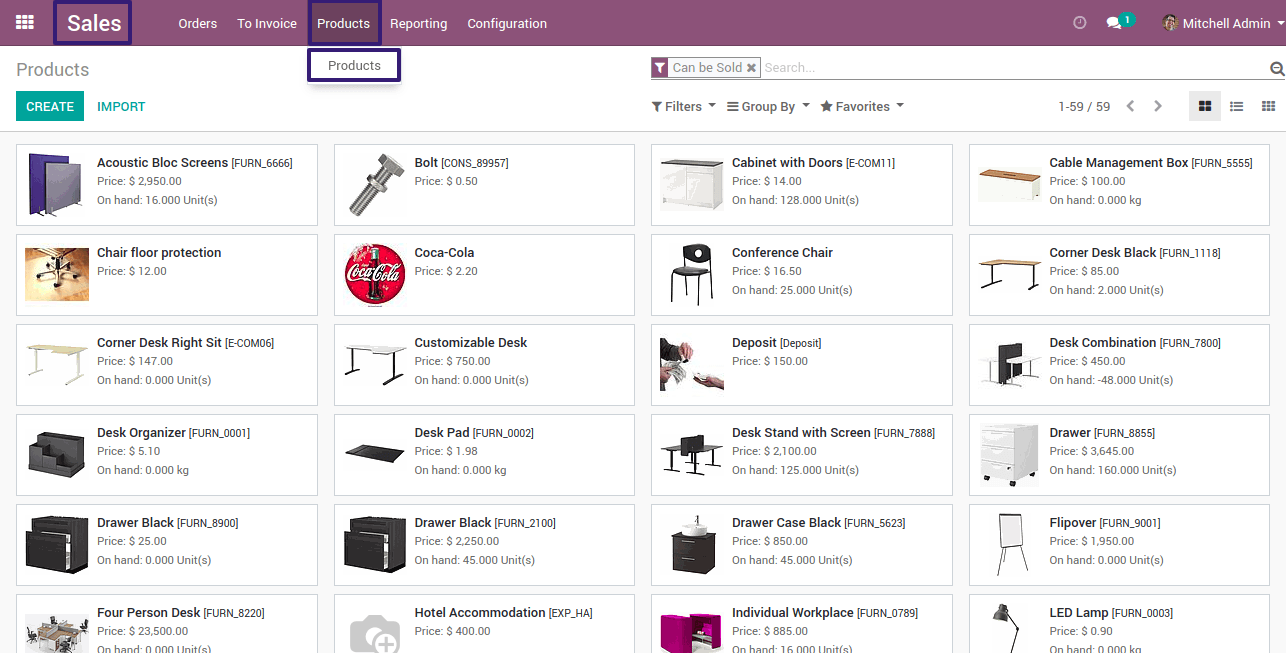
Here I have selected the Corner Desk Right Sit Product ,which I am going to manufacture from sales order.
Now make sure that it ‘Can be Sold’ Boolean set as True
Now Go Inventory Tab > Under Operations >
Set as Boolean True For ‘Make To Order’ And ‘Manufacture’.
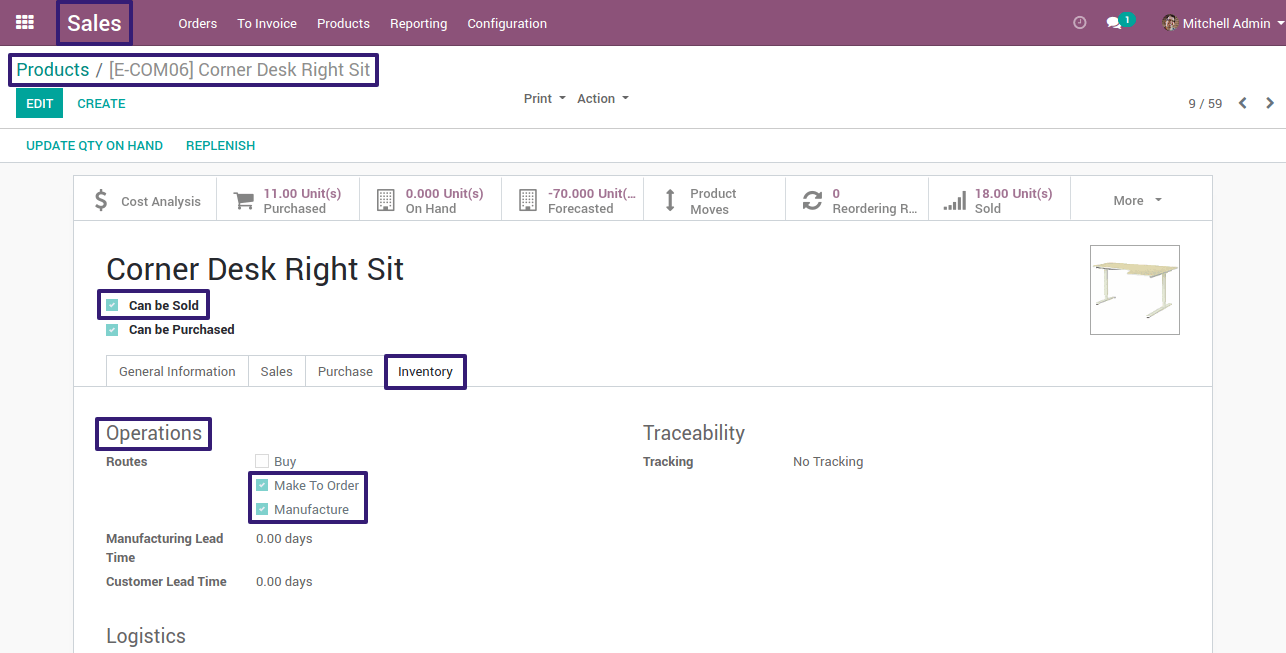
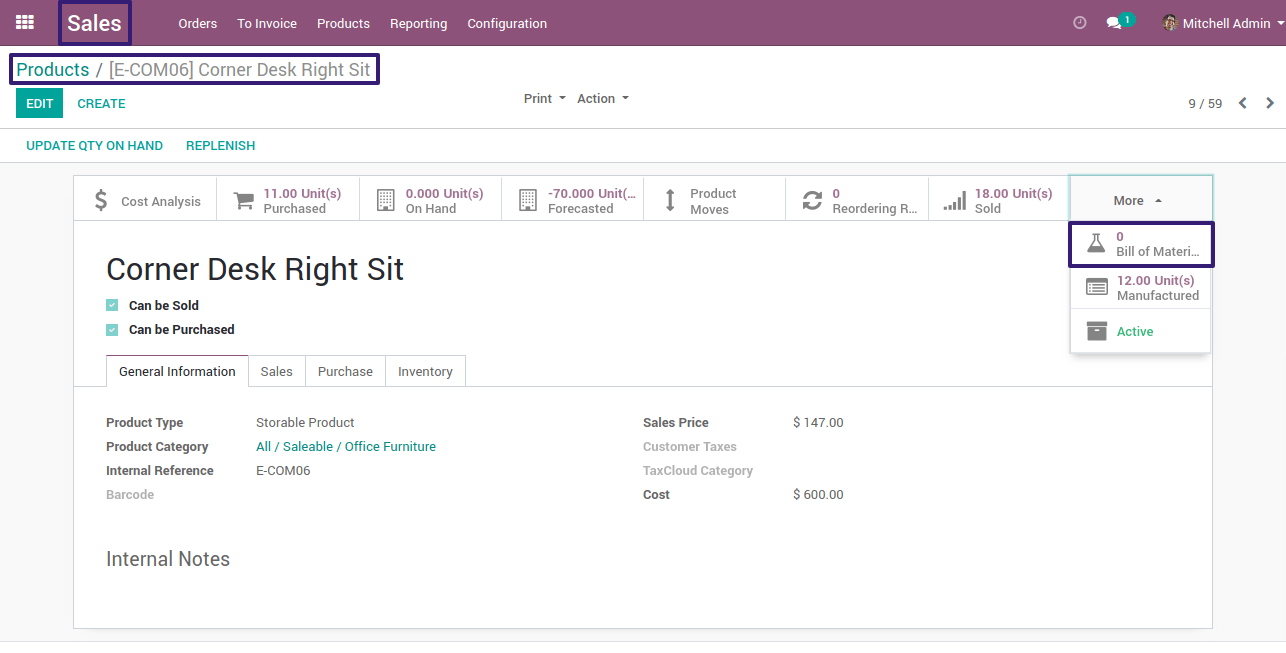
You can create it from Manufacturing > Master Data > Bill Of Materials
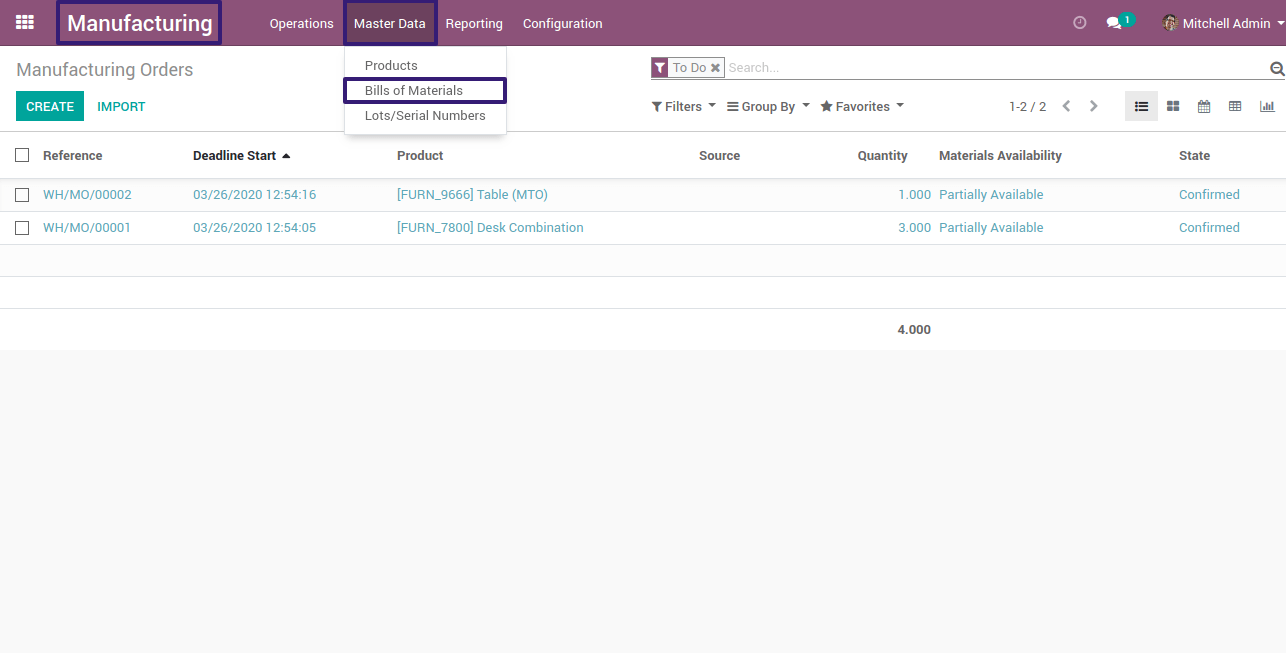
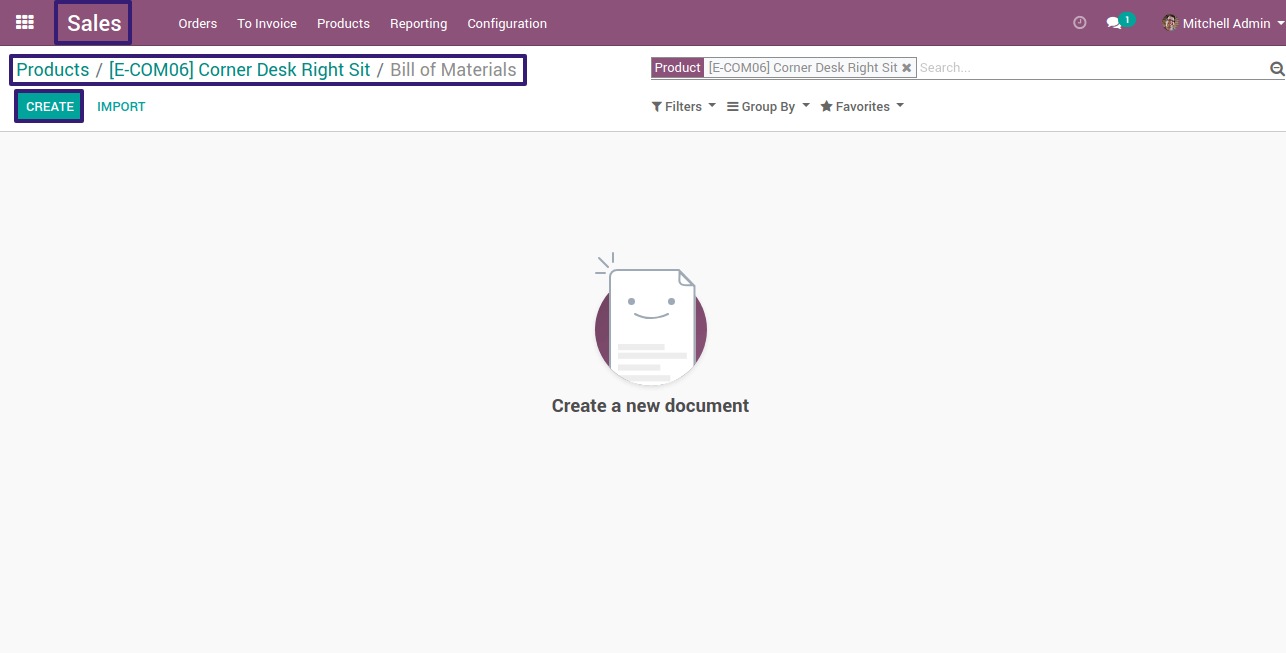
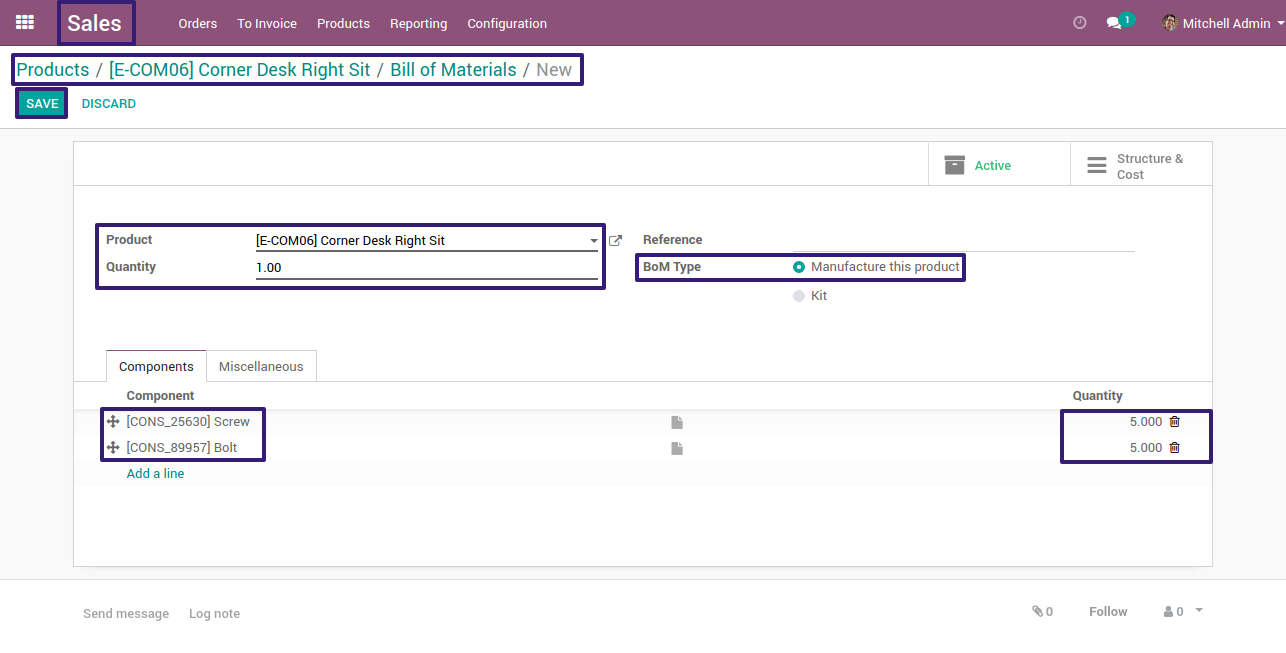
We have selected Screw and Bolt as components In our BoM ( Bill of Materials ), So we have to configure their Inventory.
Go To Inventory Tab > Under Operations > Click Both Check-boxes On ‘Make To Order’ and ‘Buy’
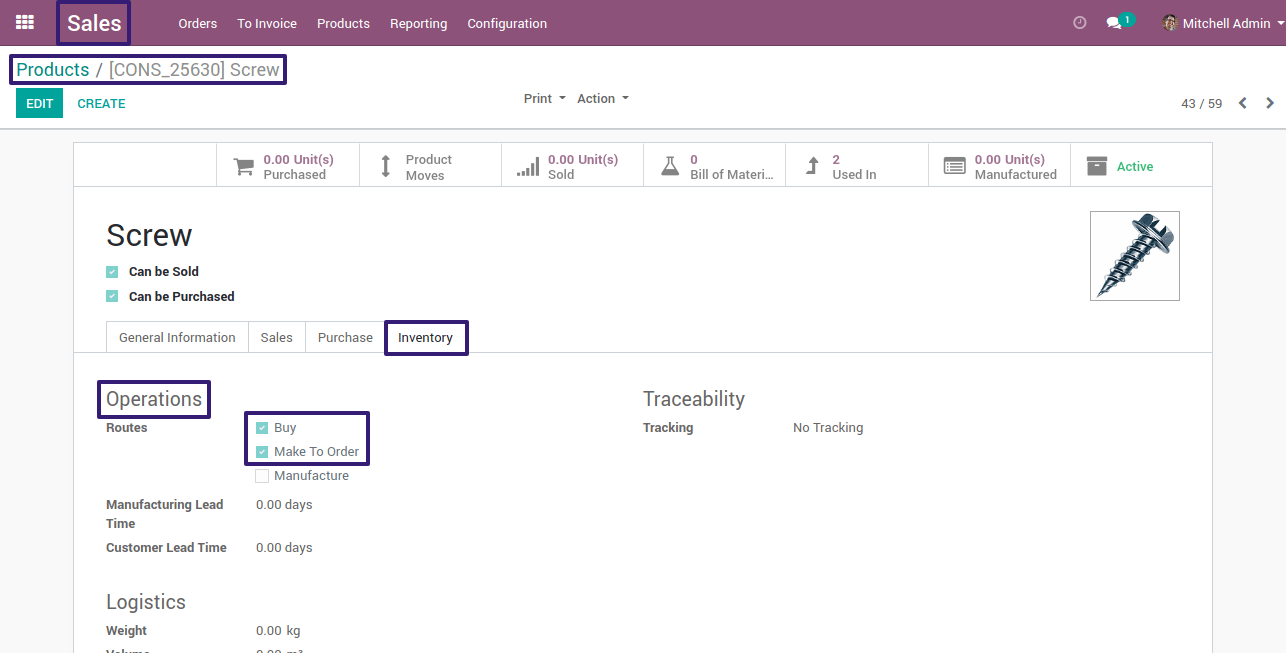
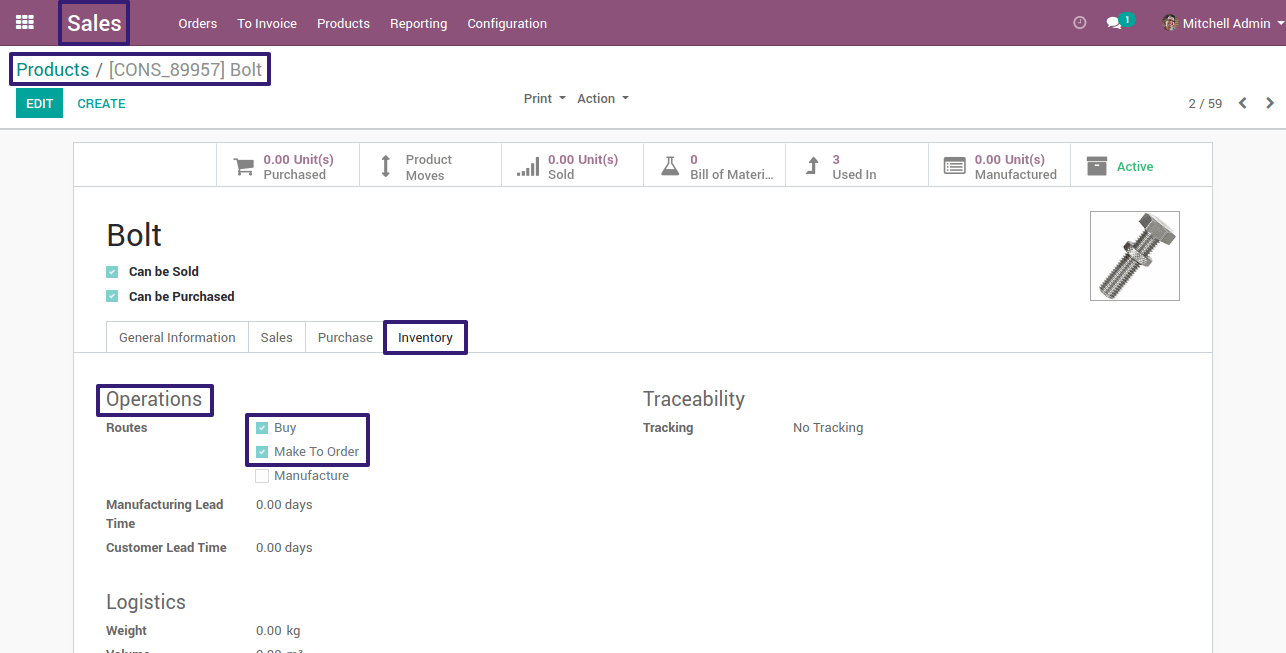
Go To Manufacturing Orders Under Operations menu Here you can see that there are only 5 records.
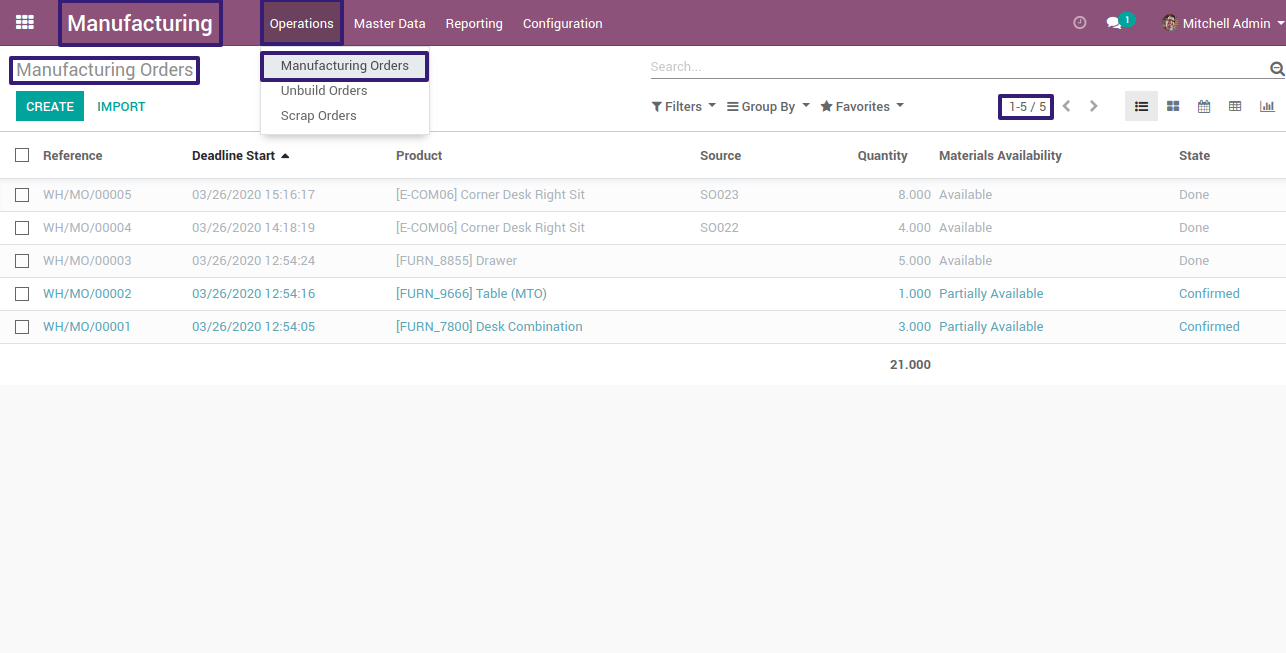
Now Create a sales quotation with our configured product and enter quantity, Here I have taken 5 quantities, and click on the save button and validate your quotation
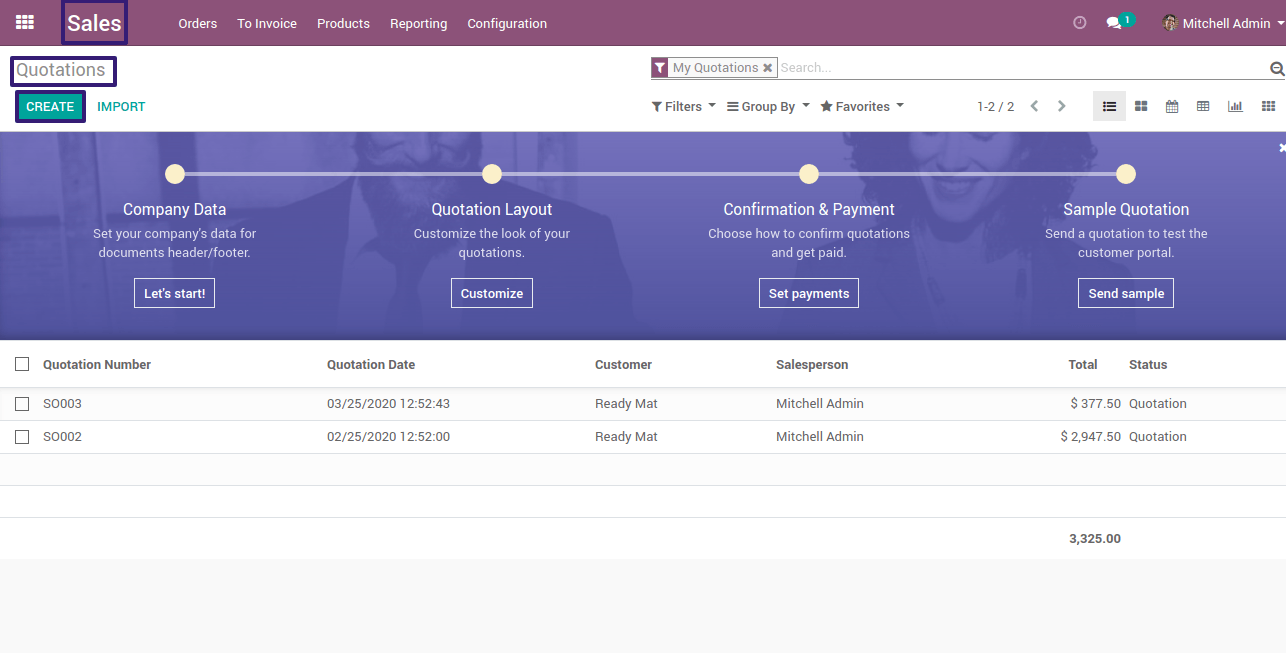
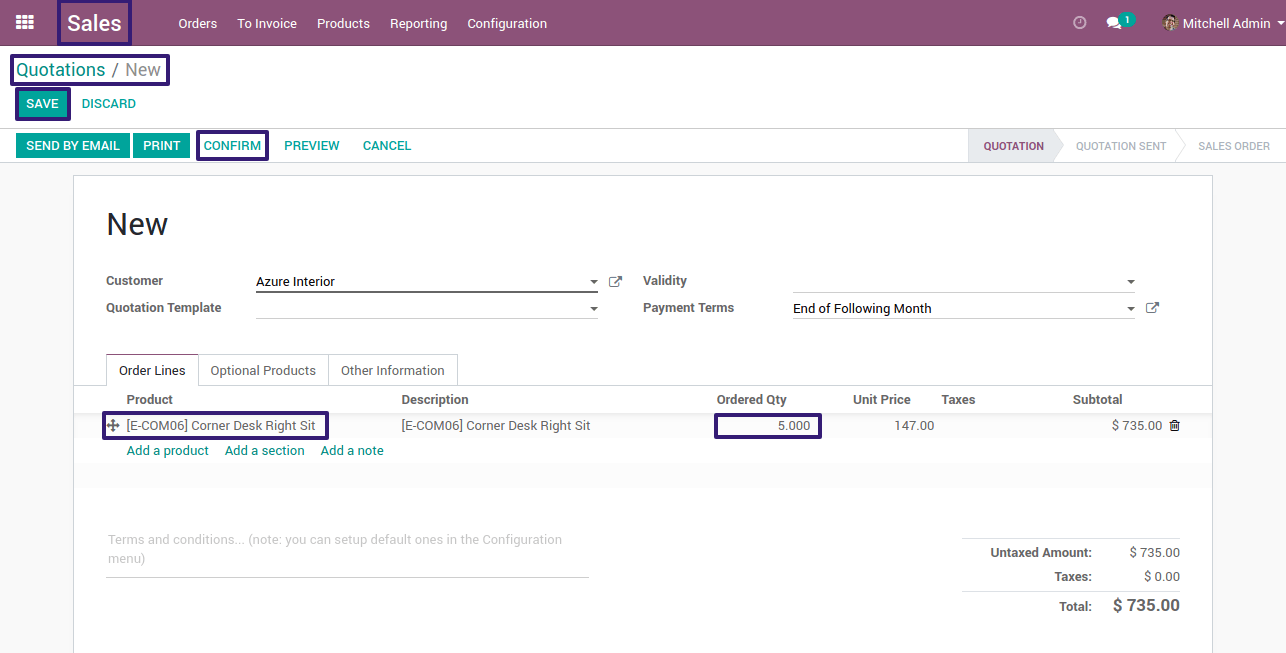
Now Go to Delivery, Here you can see that our delivery is in waiting another operation state
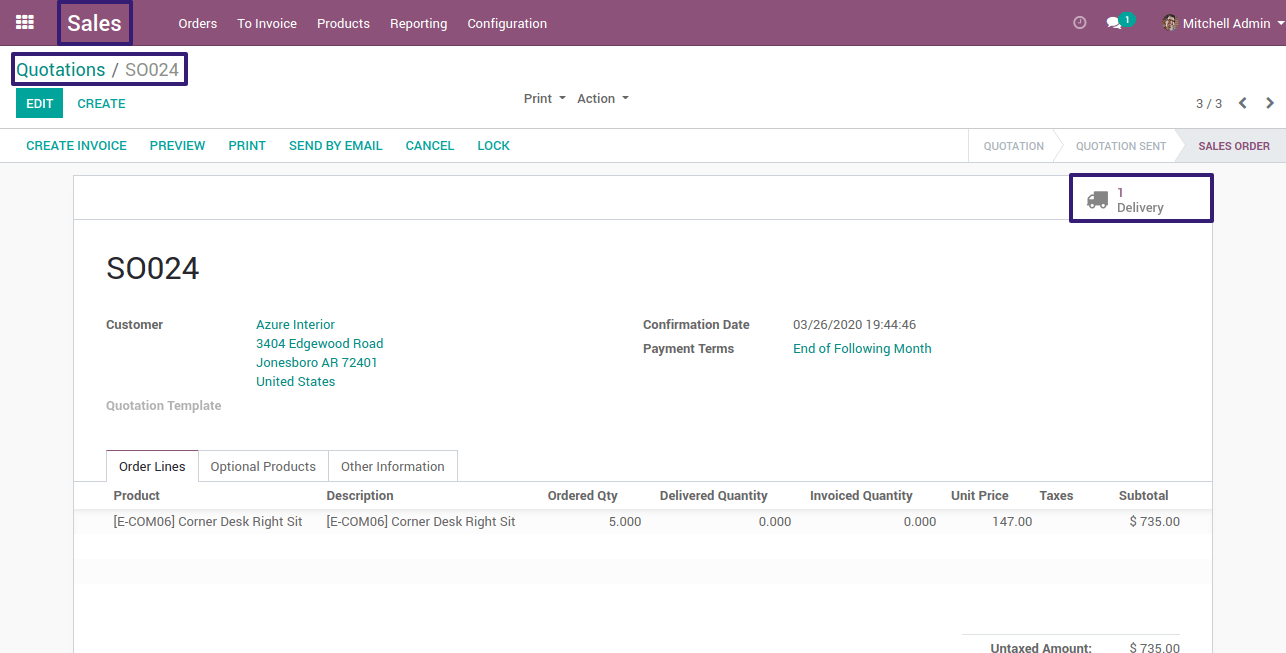
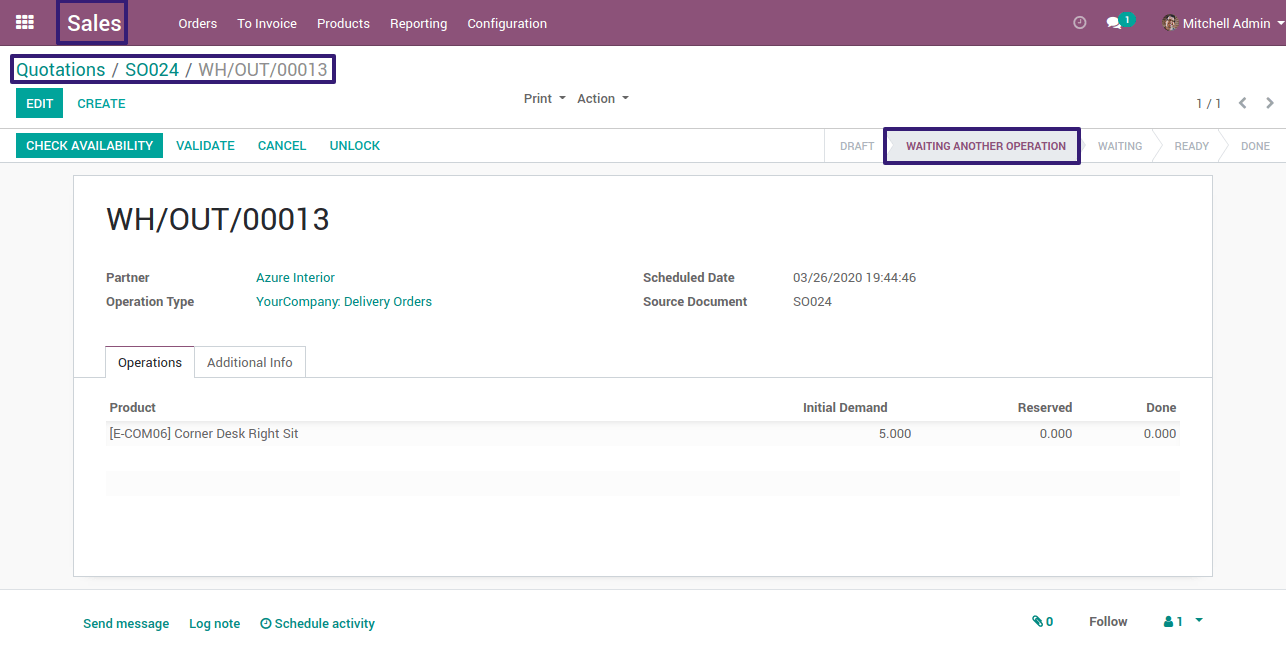
Now Go to Manufacturing Orders ,here you can see that previous it has 5 records, Now it has 6 records
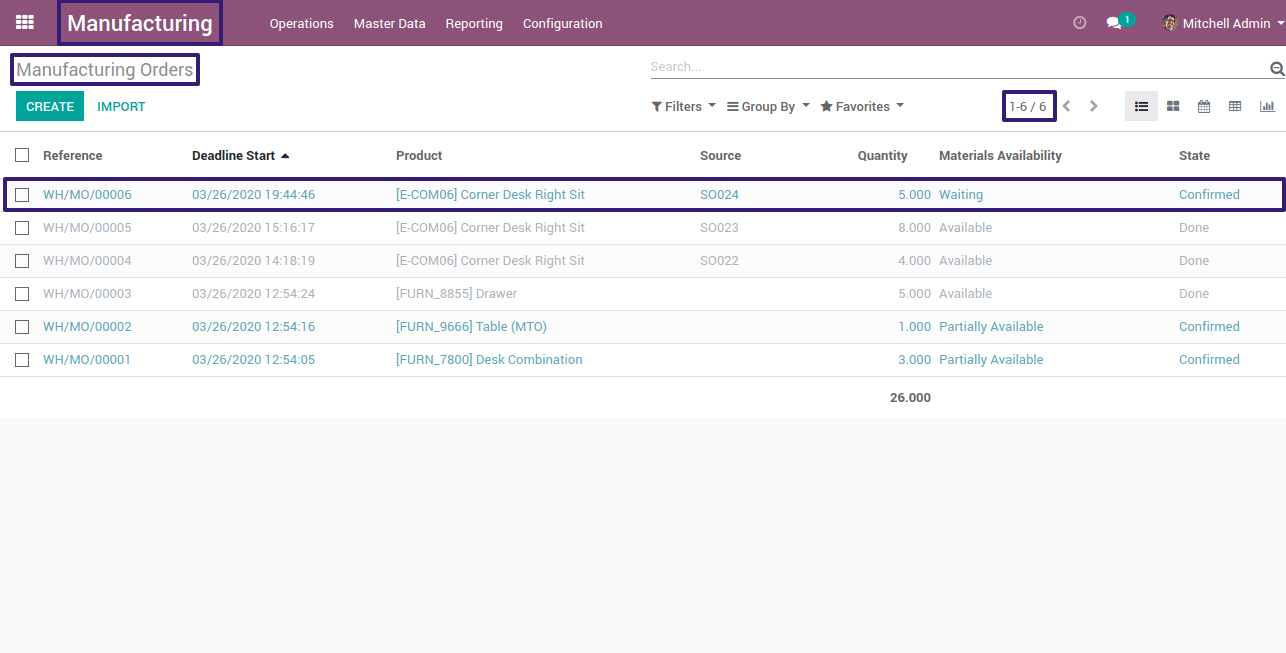
So, Our manufacturing order is created from sales order.
So here you can see that our product and qty from our sale quotation,And you can also see Manufacturing order is related from Sales order from source section, which is SO024.
In Product ,we have created BoM with components of Screw and Bolt with 5 Qty, Which is multiplied with the given In Sale Quotation Product Qty