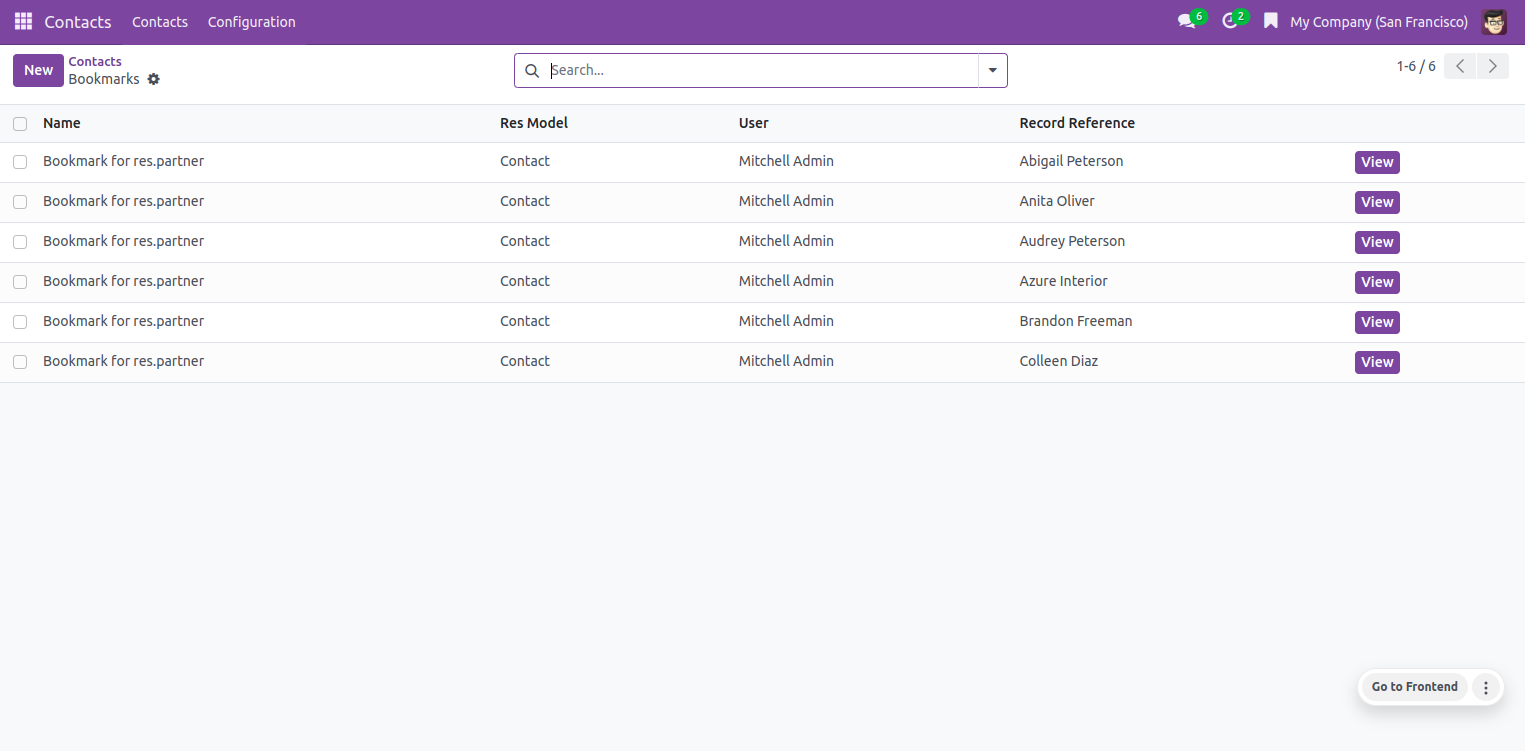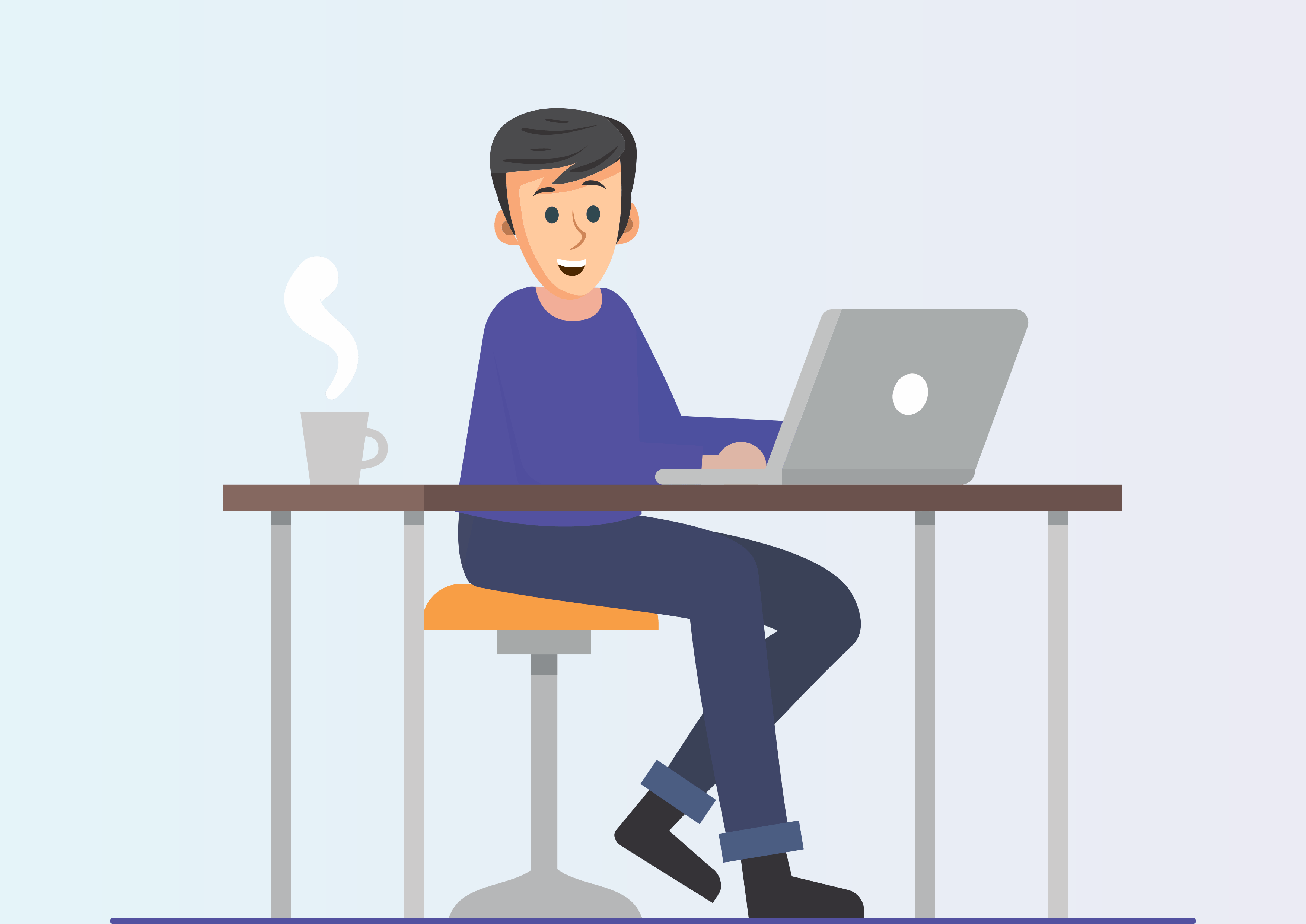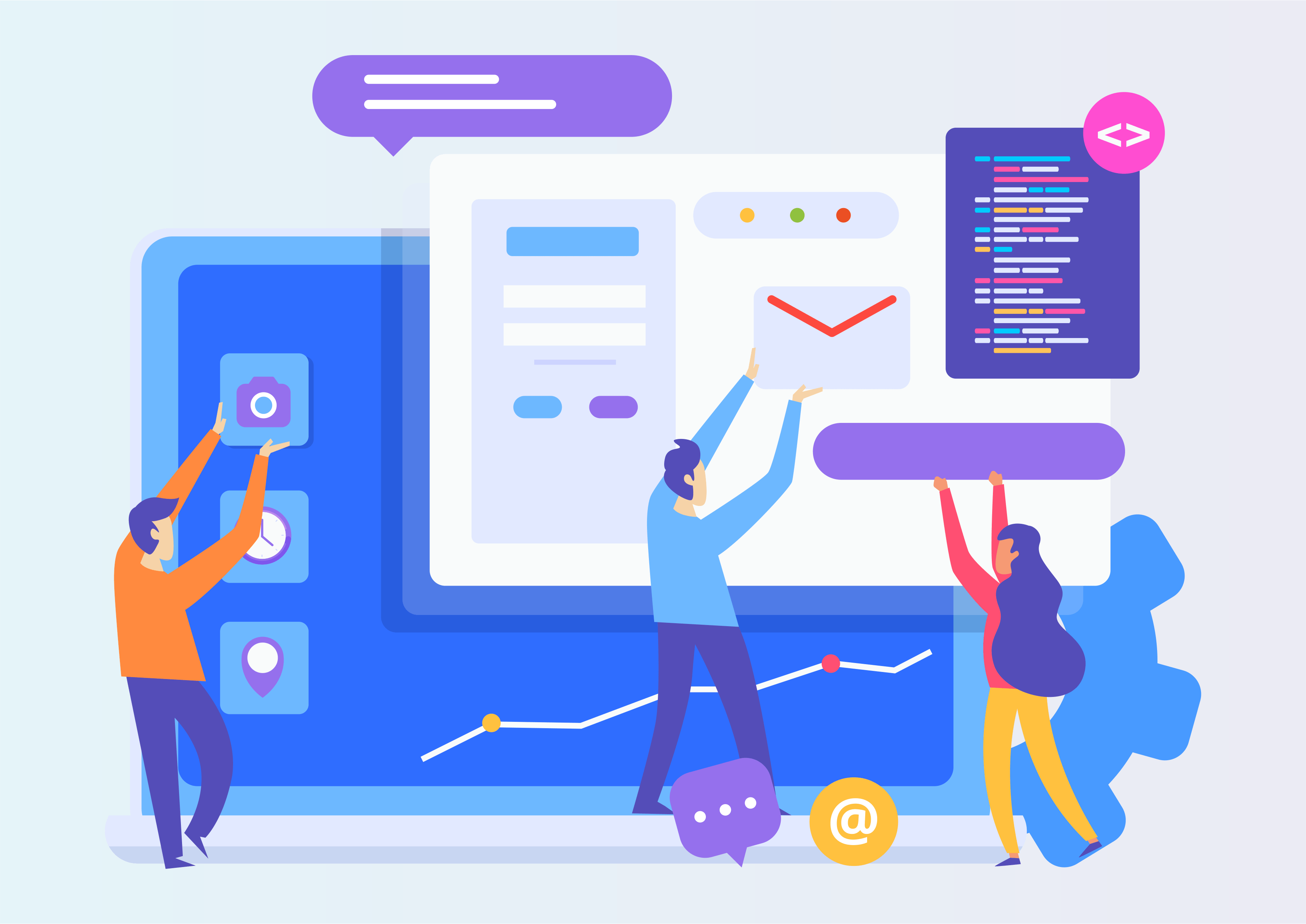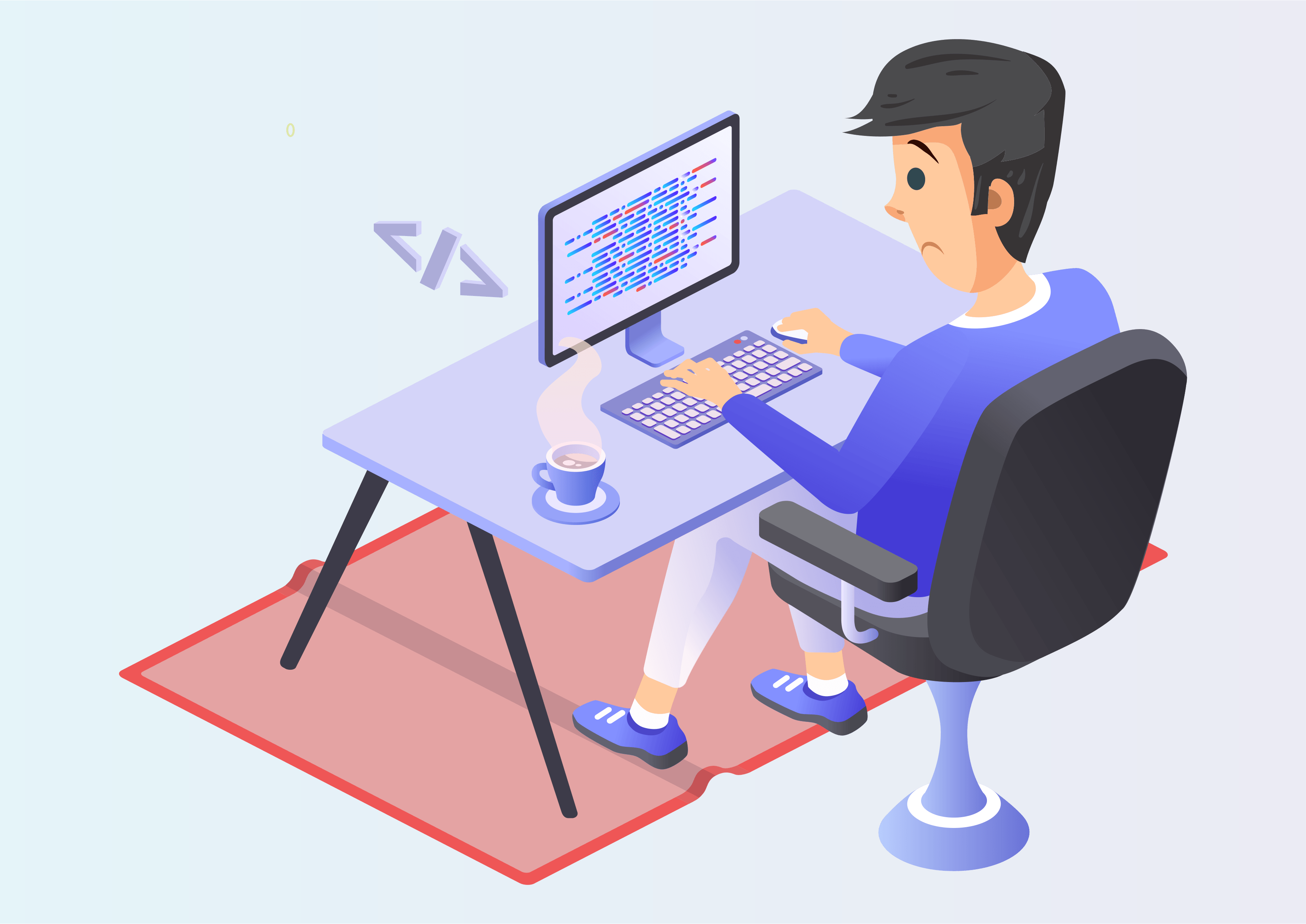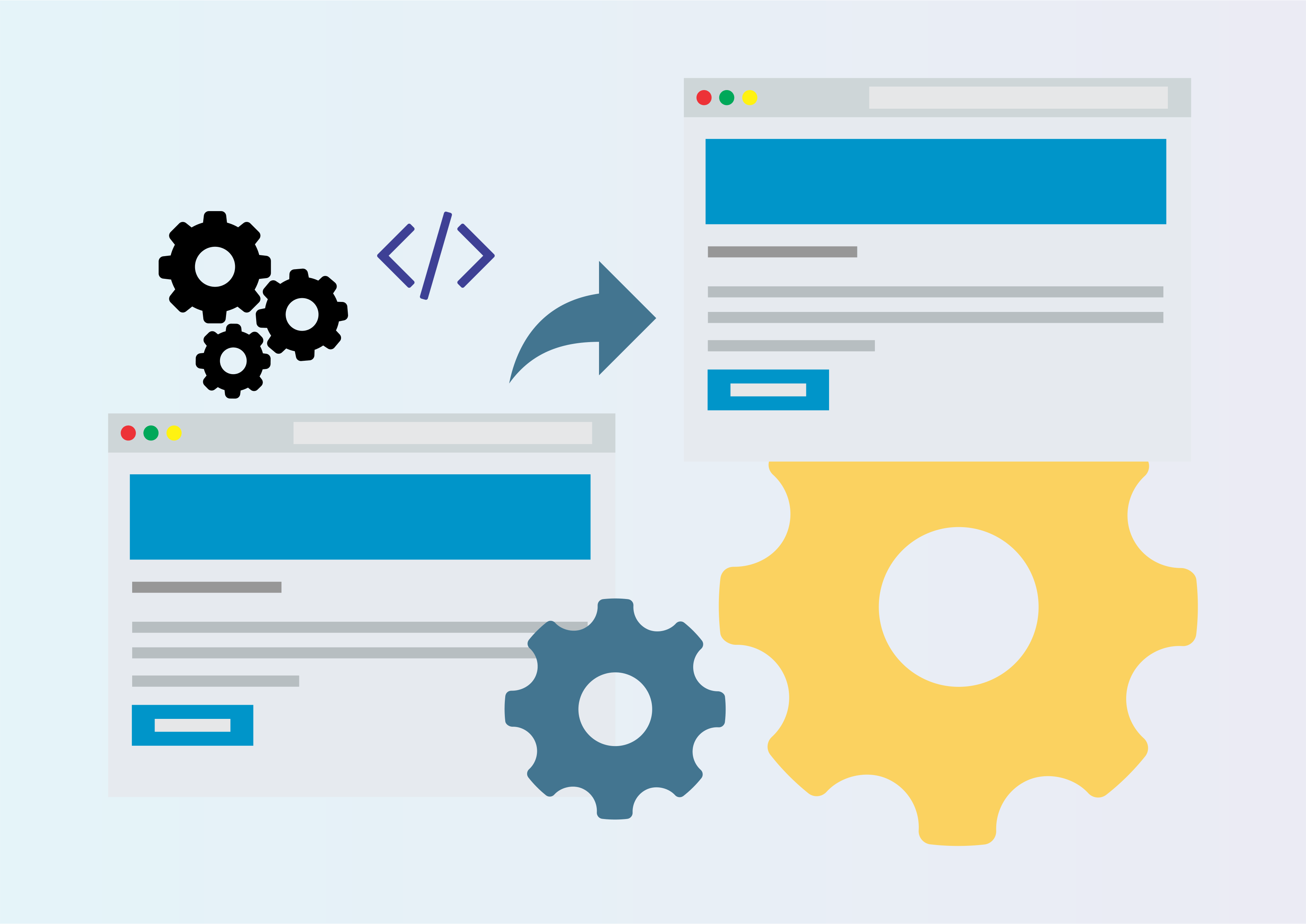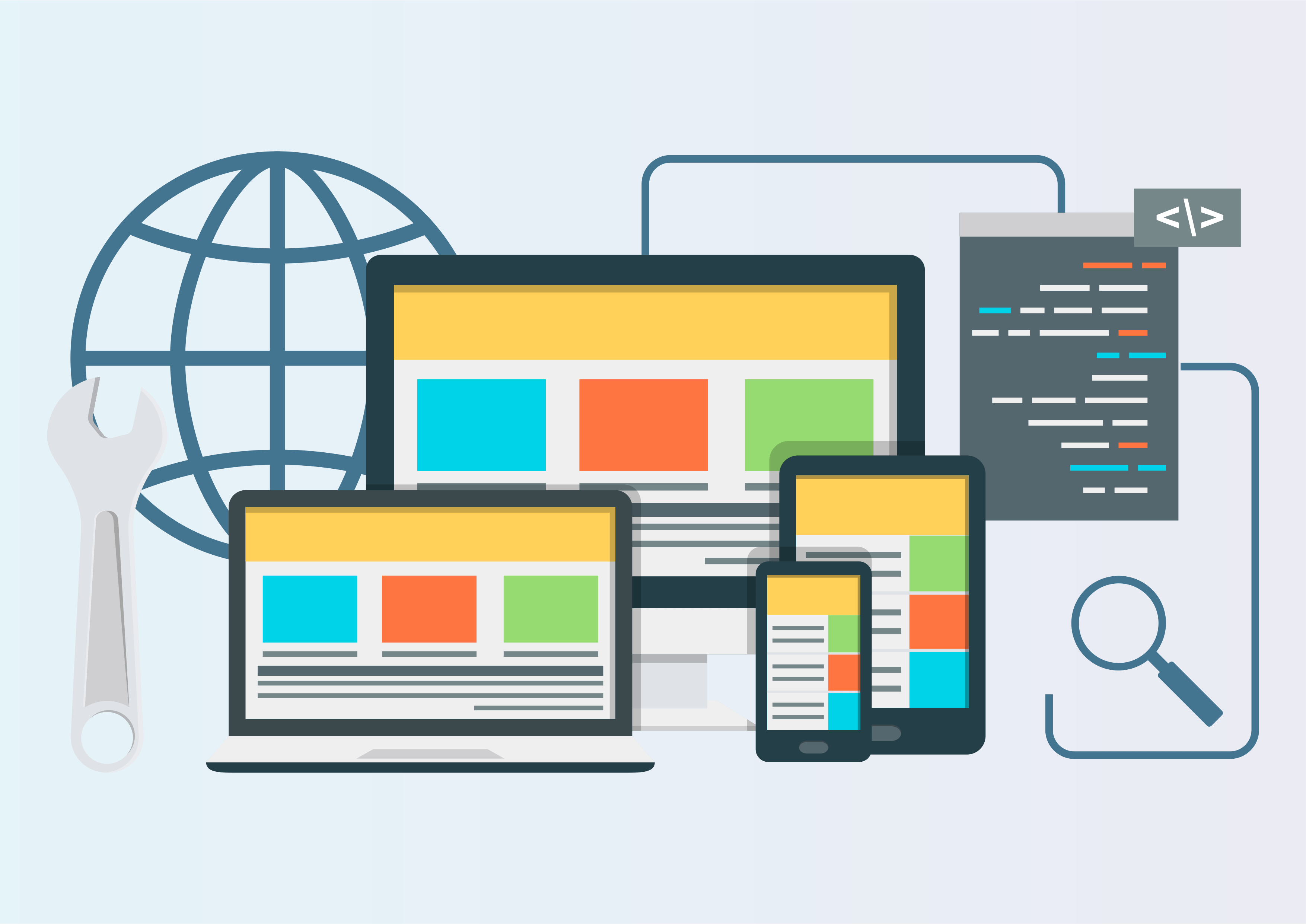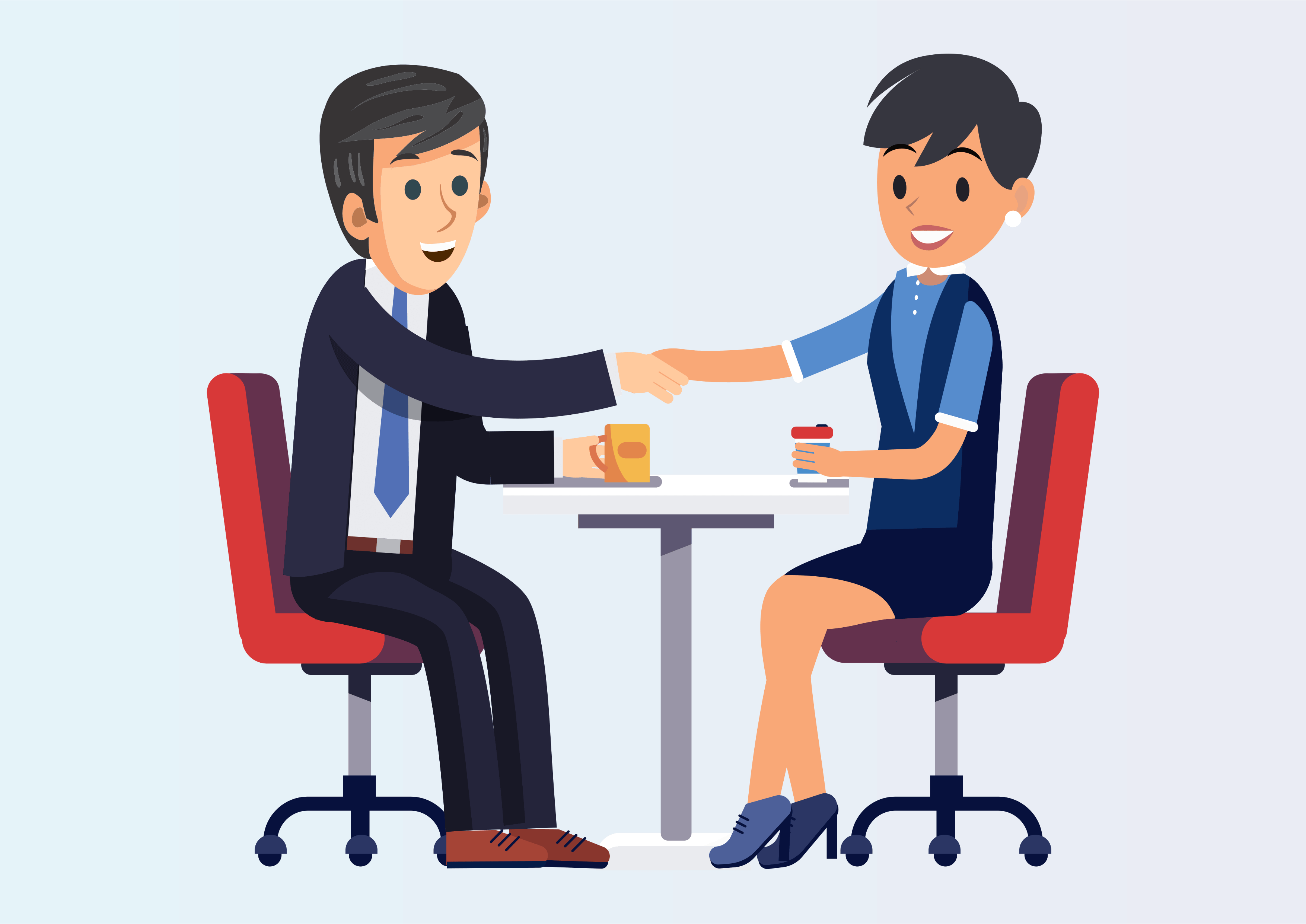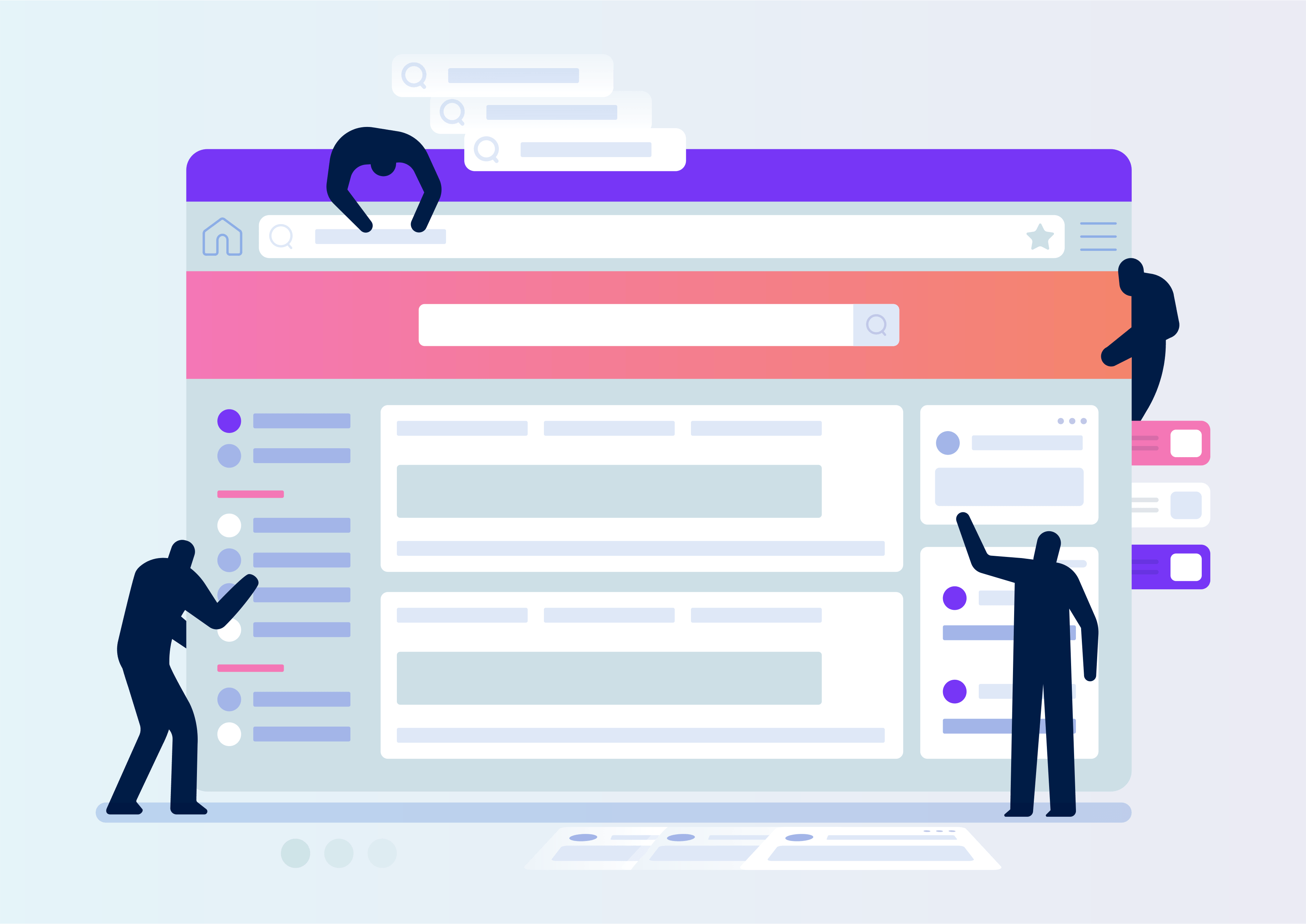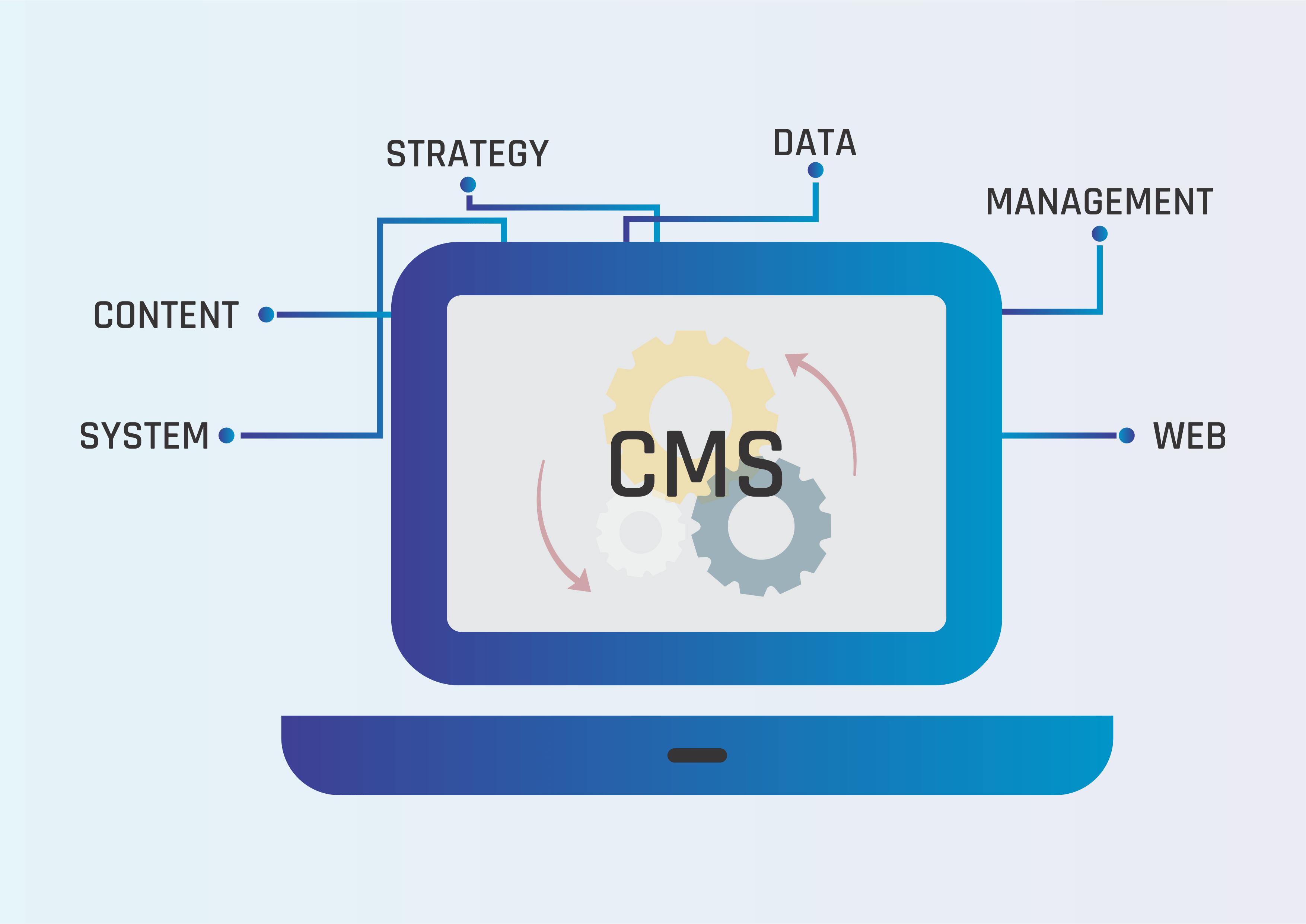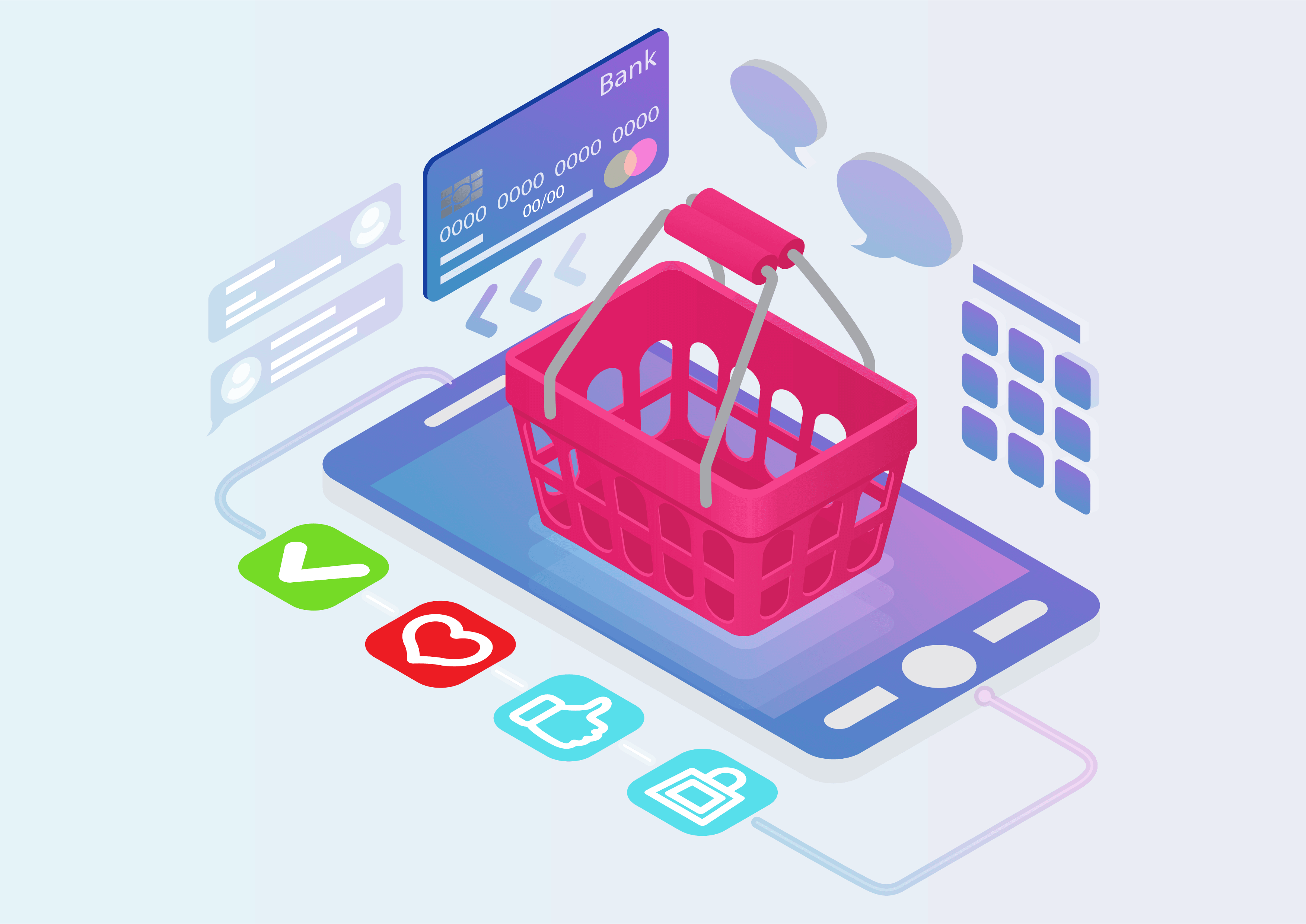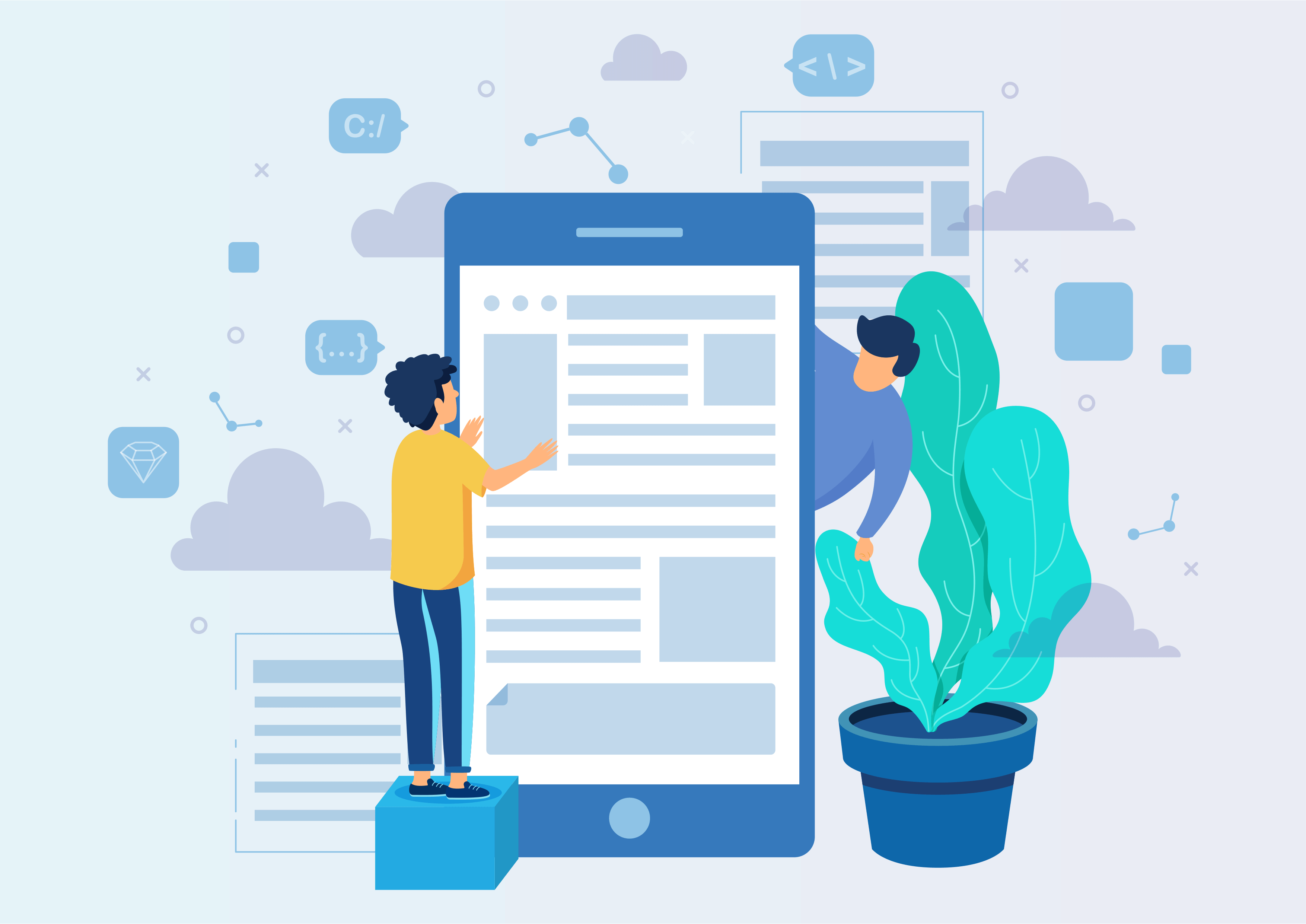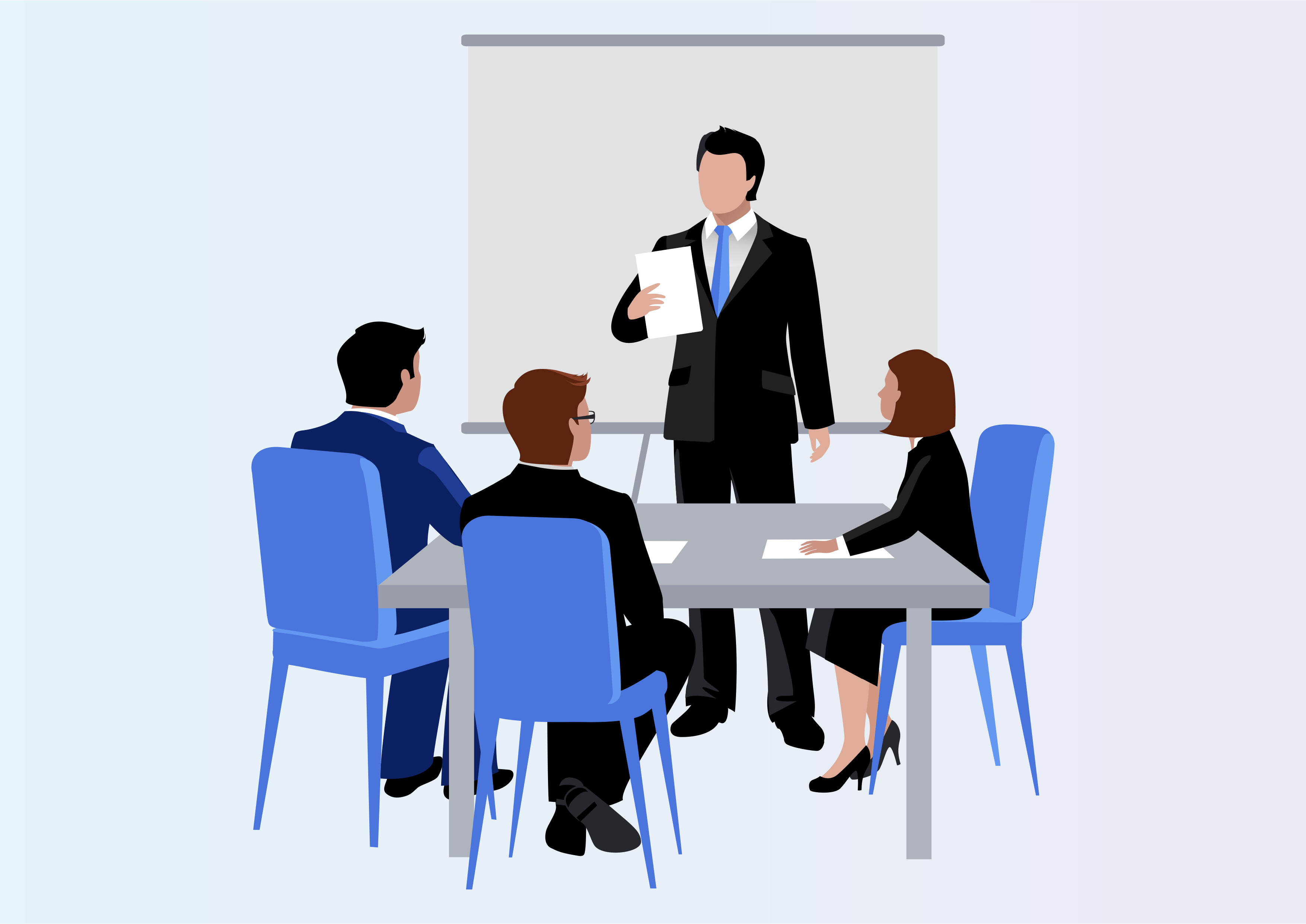Bookmark Records
Allow user to bookmark any record
Manage Bookmark
Use the "Manage Bookmark" module to organize and control bookmarks for various records.
Youtube Video
01
Add and Remove Bookmark
Click on bookmark icon to view all bookmarks record, select records from list view to add/remove bookmark
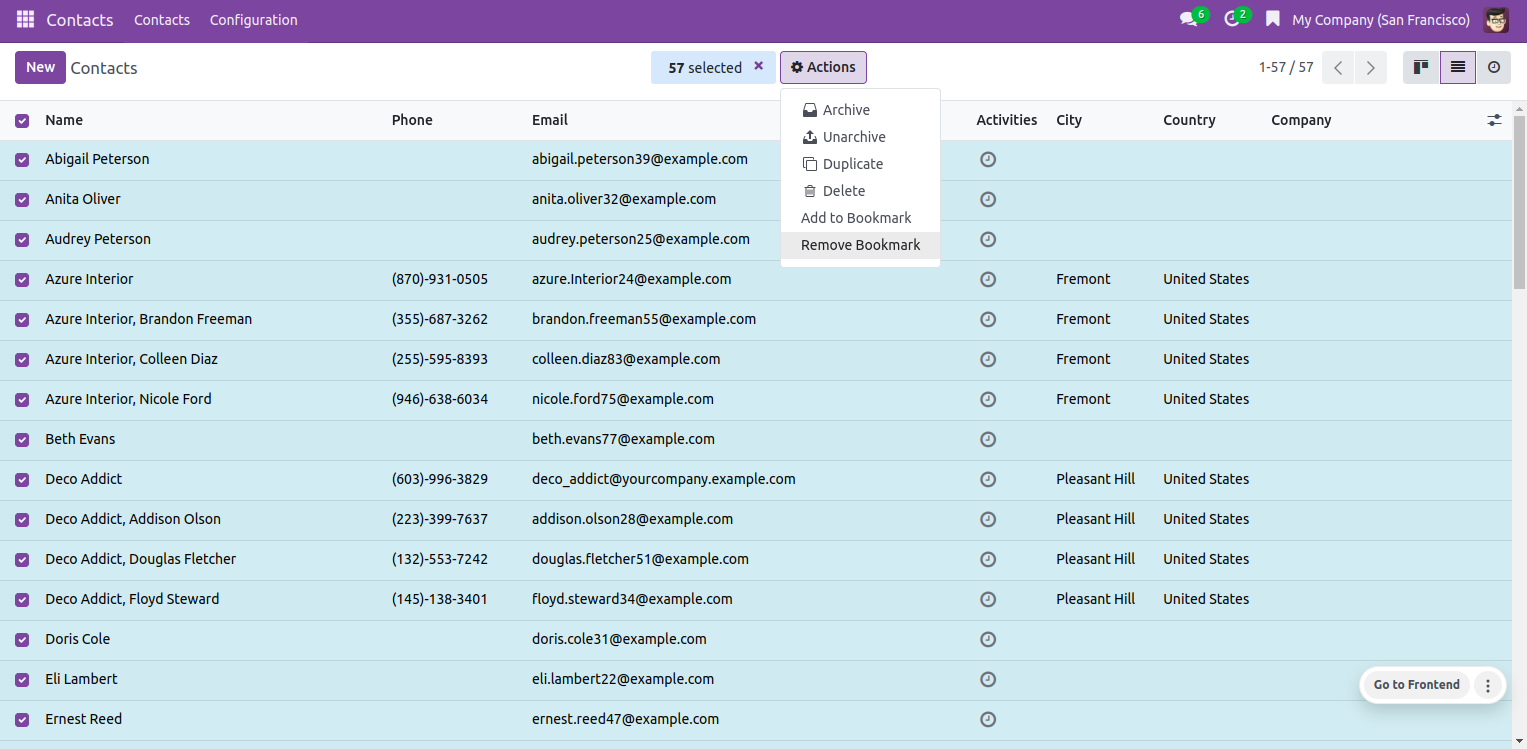
02
Open any form view -> Click on action --> Add Bookmark
by clicking on add bookmark option, current open recrod would be add into bookmark
In any form view, click on "Action" and select "Add Bookmark" to add the current record to bookmarks.
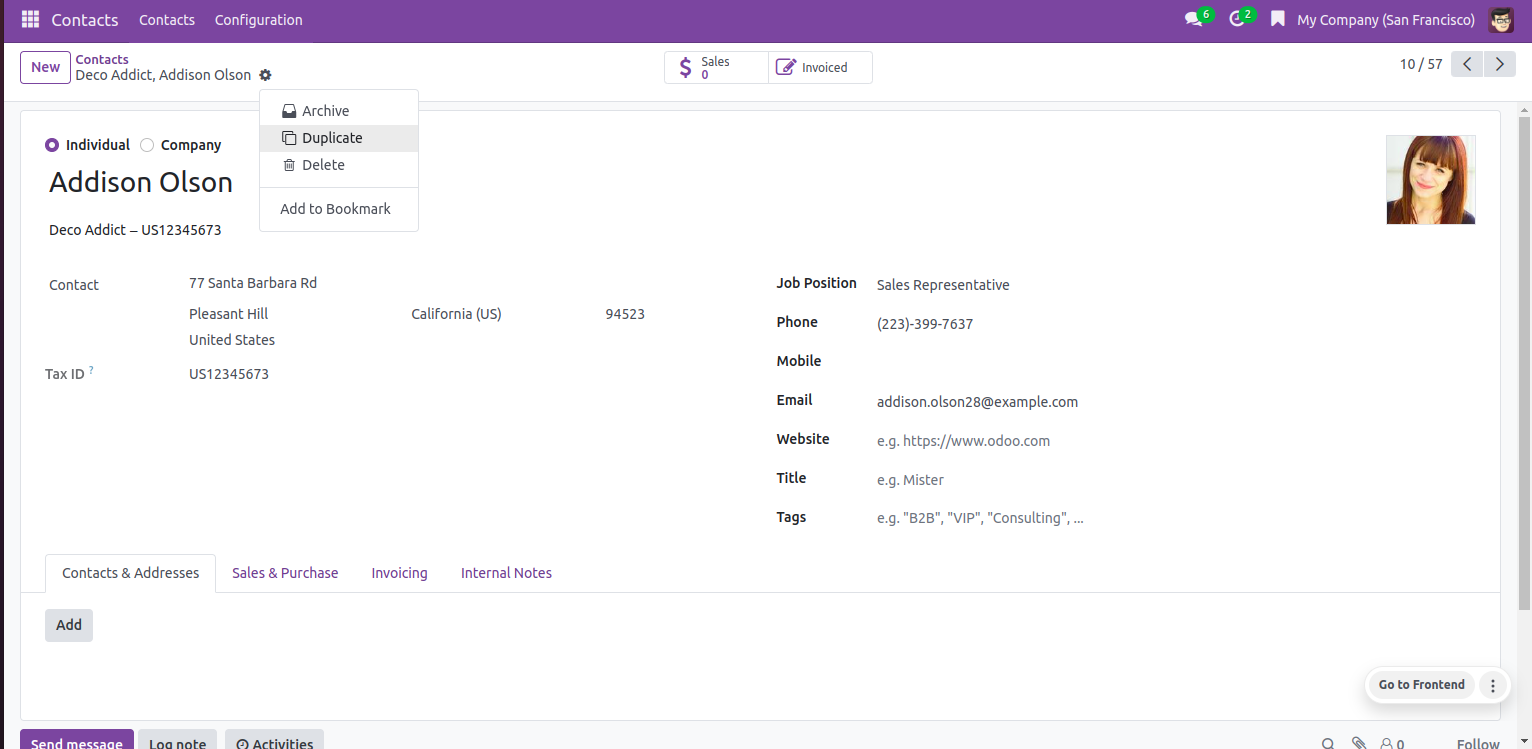
03
View and Open Bookmark
find and click bookmark icon on systray to view all bookmarks. There is a view button on bookmark list view to open bookmark record.
Access and open bookmarks by clicking the bookmark icon in the system tray to view all bookmarks; use the "View" button on the bookmark list view to open a specific bookmark record.