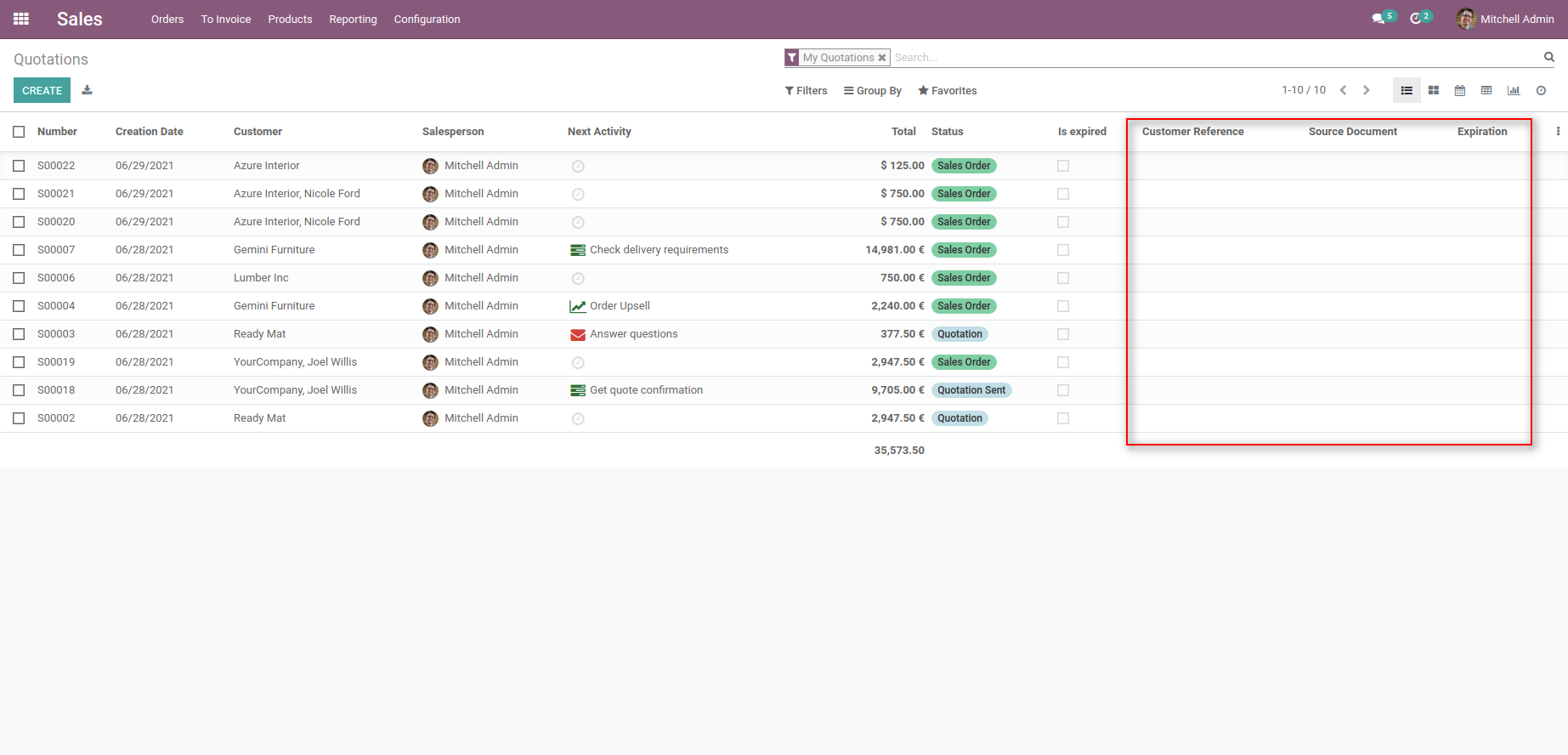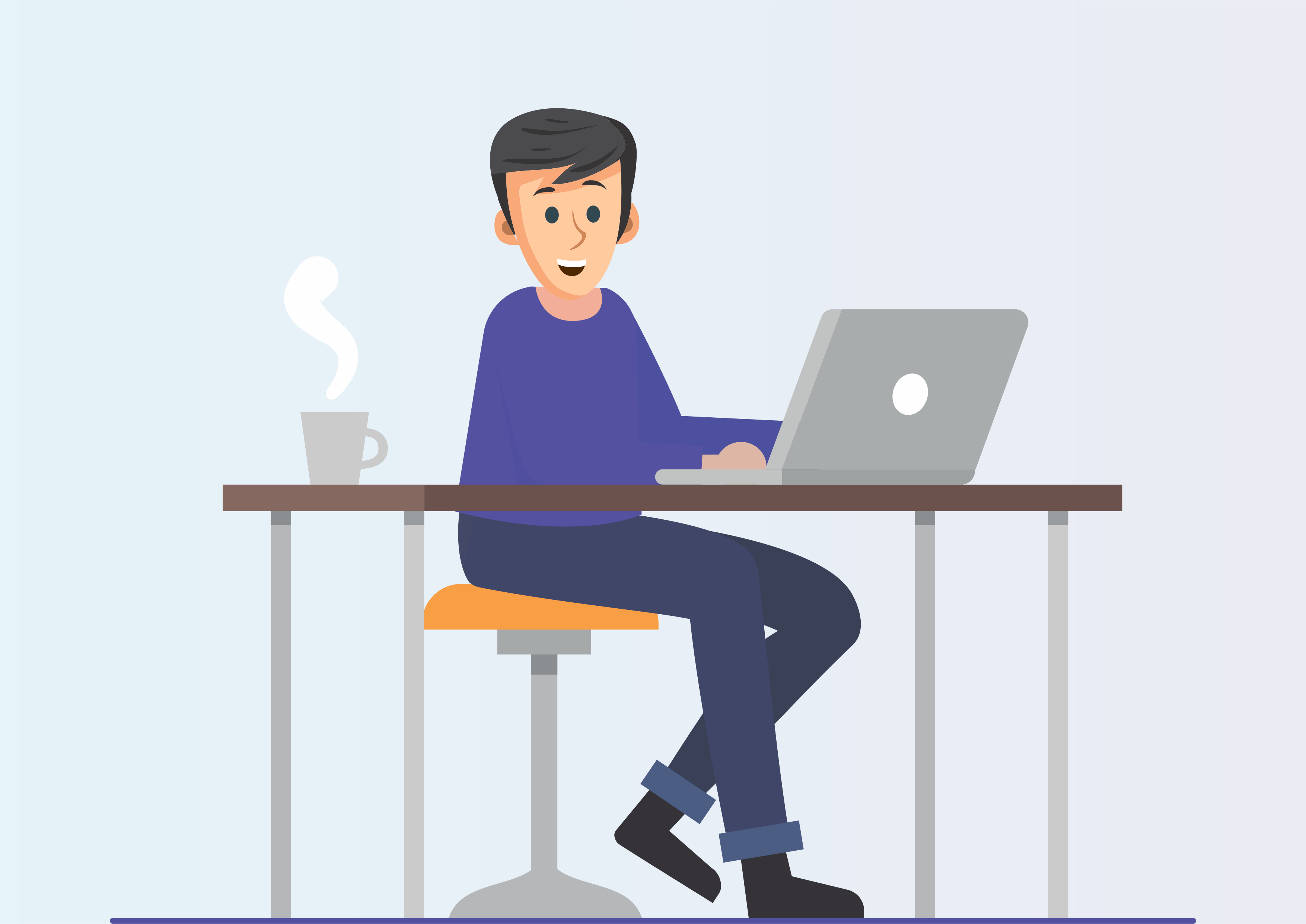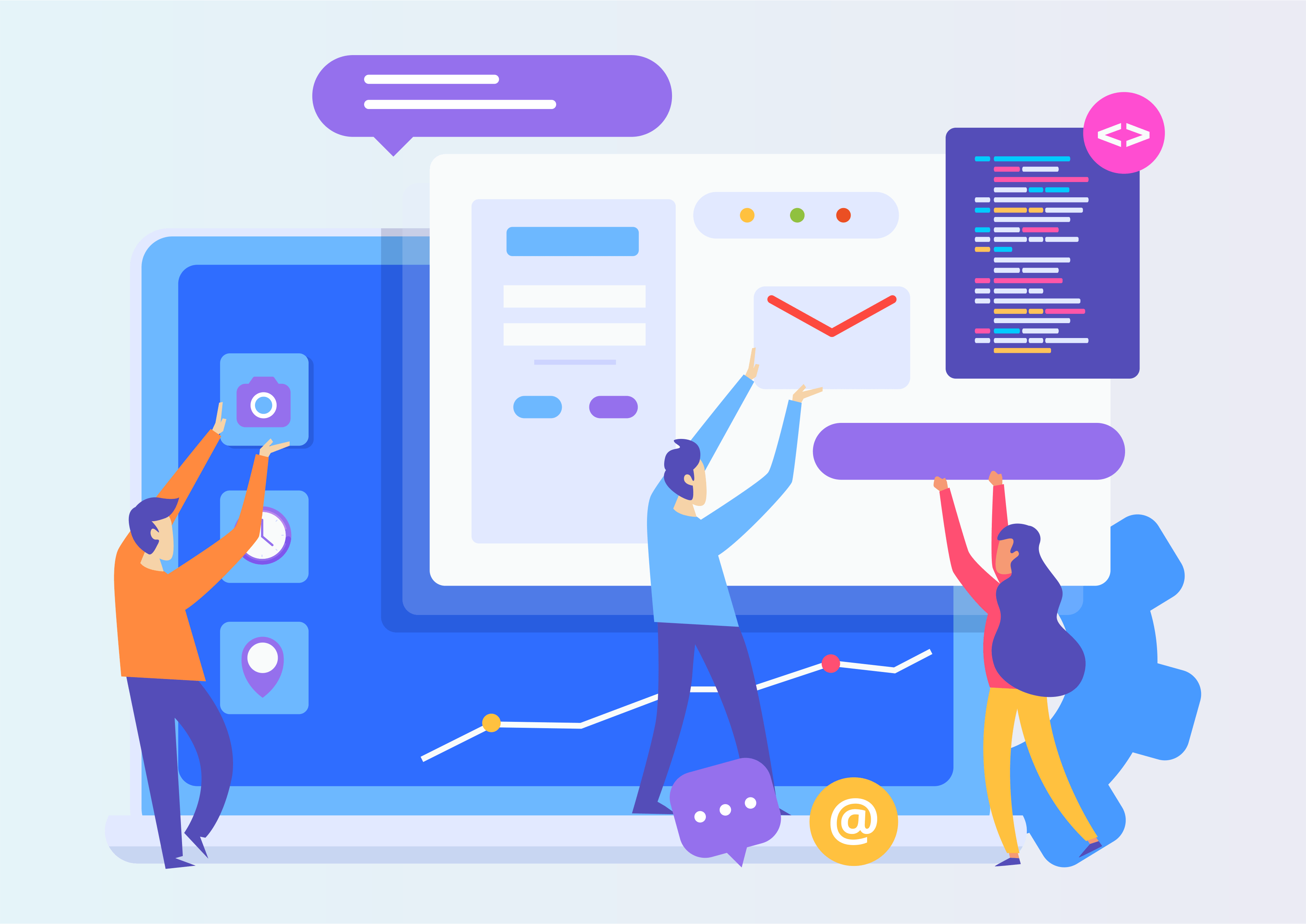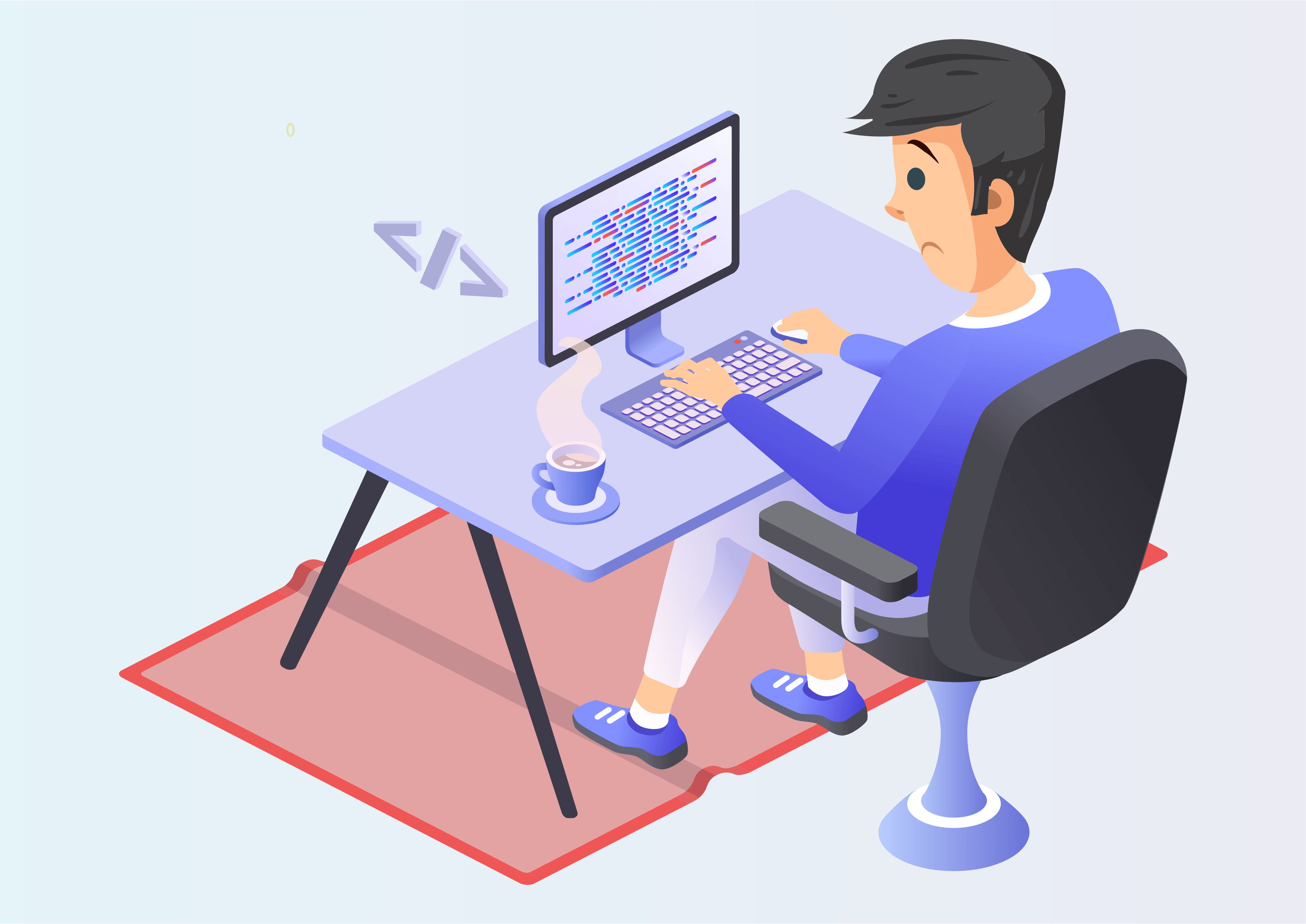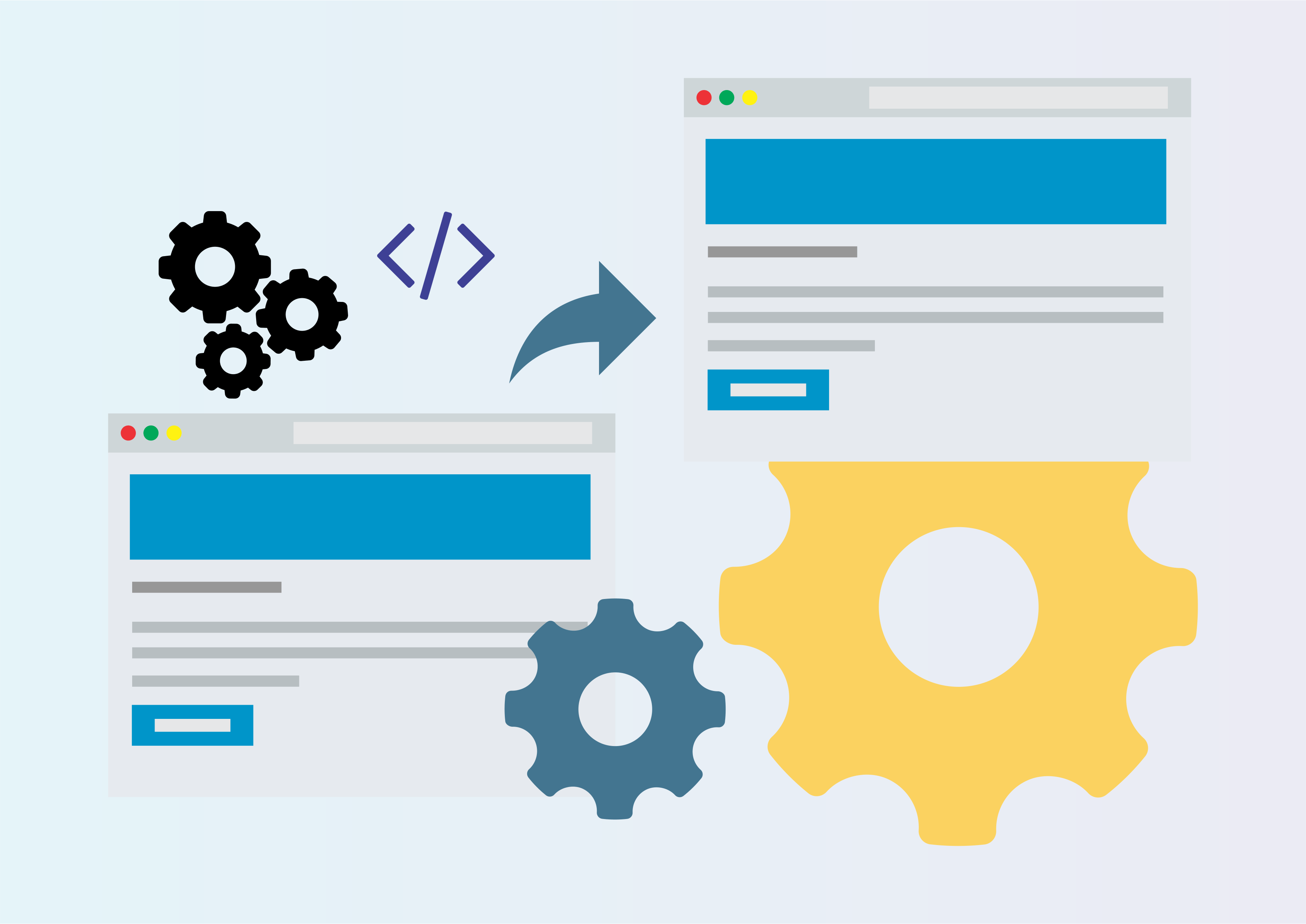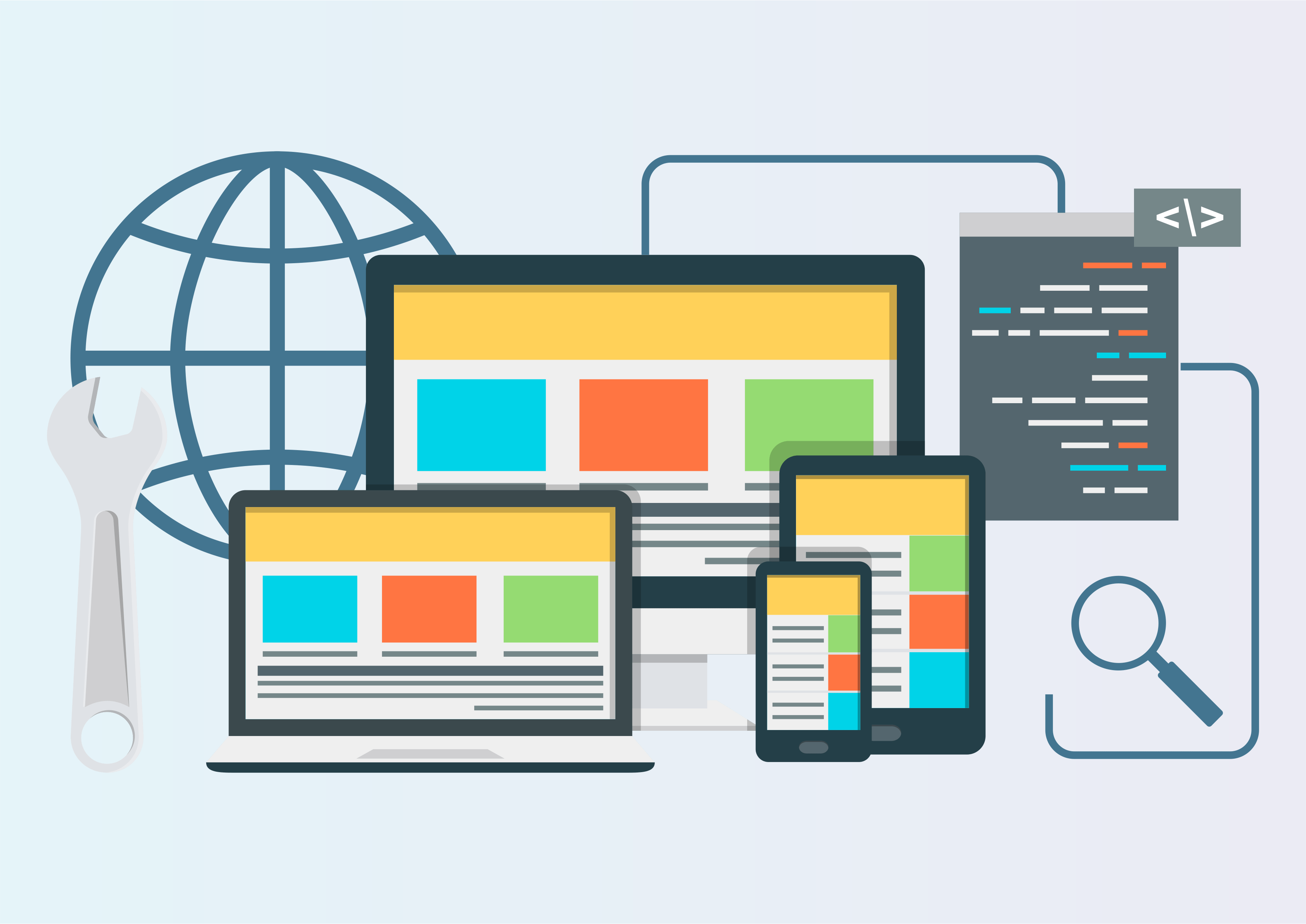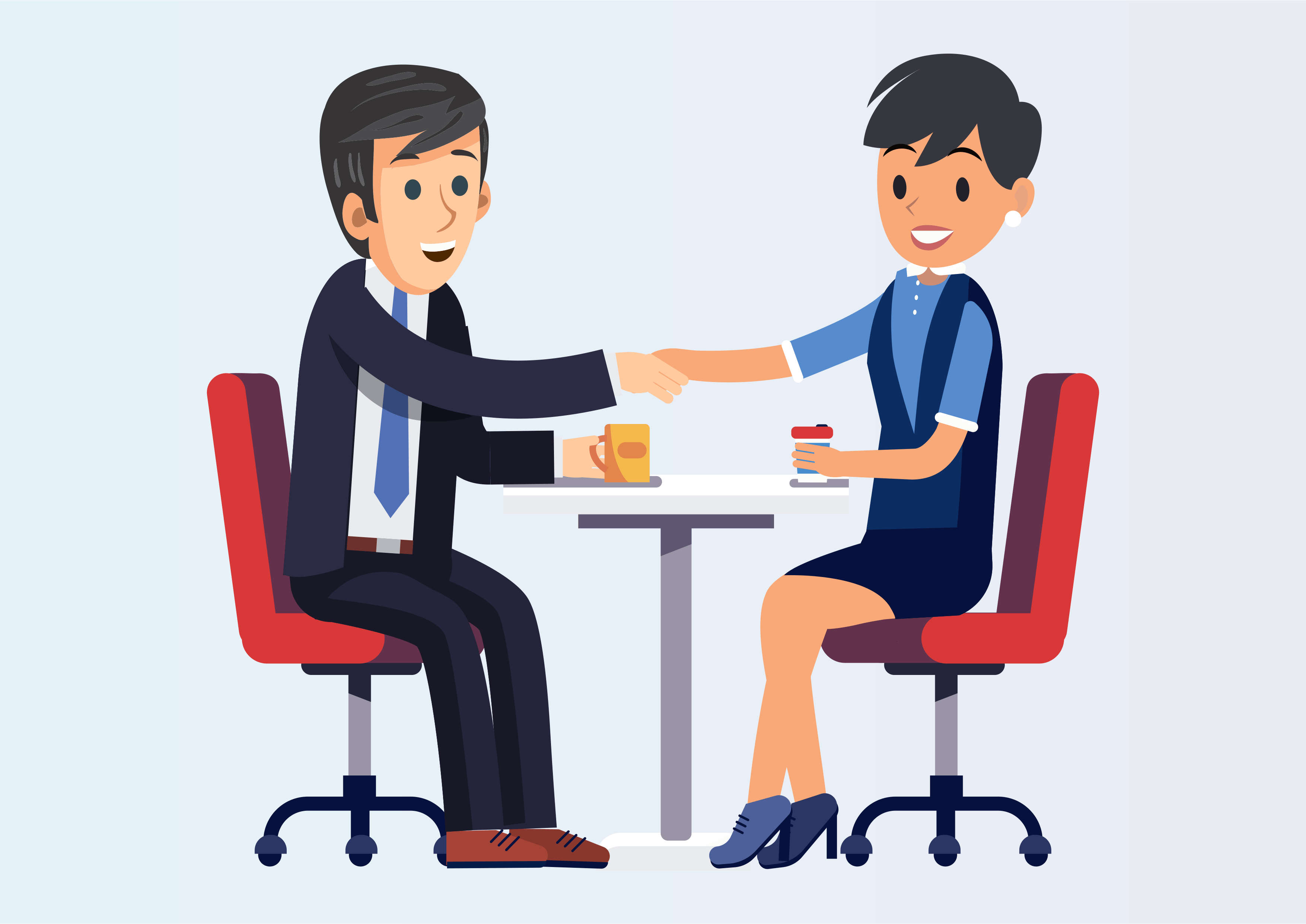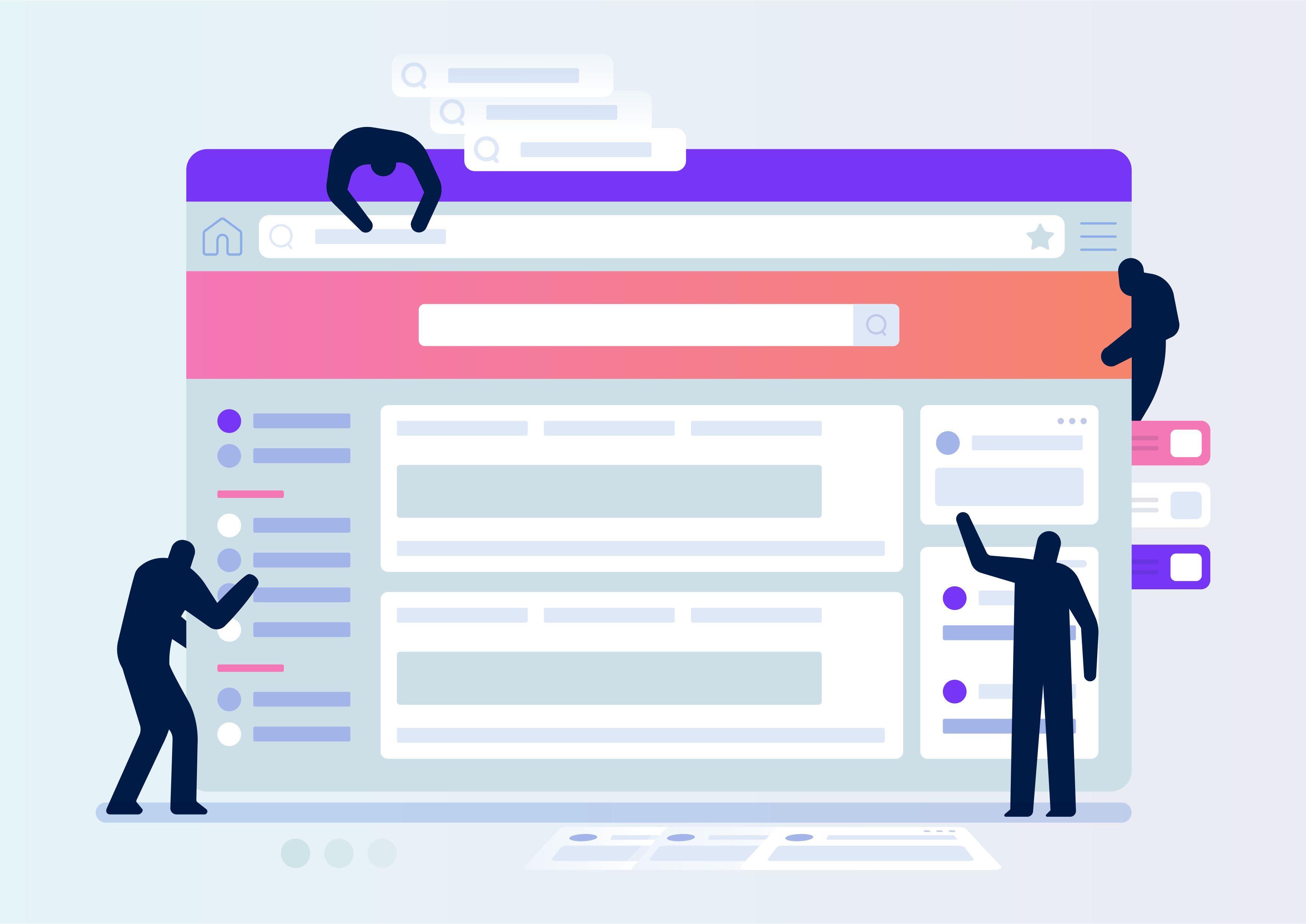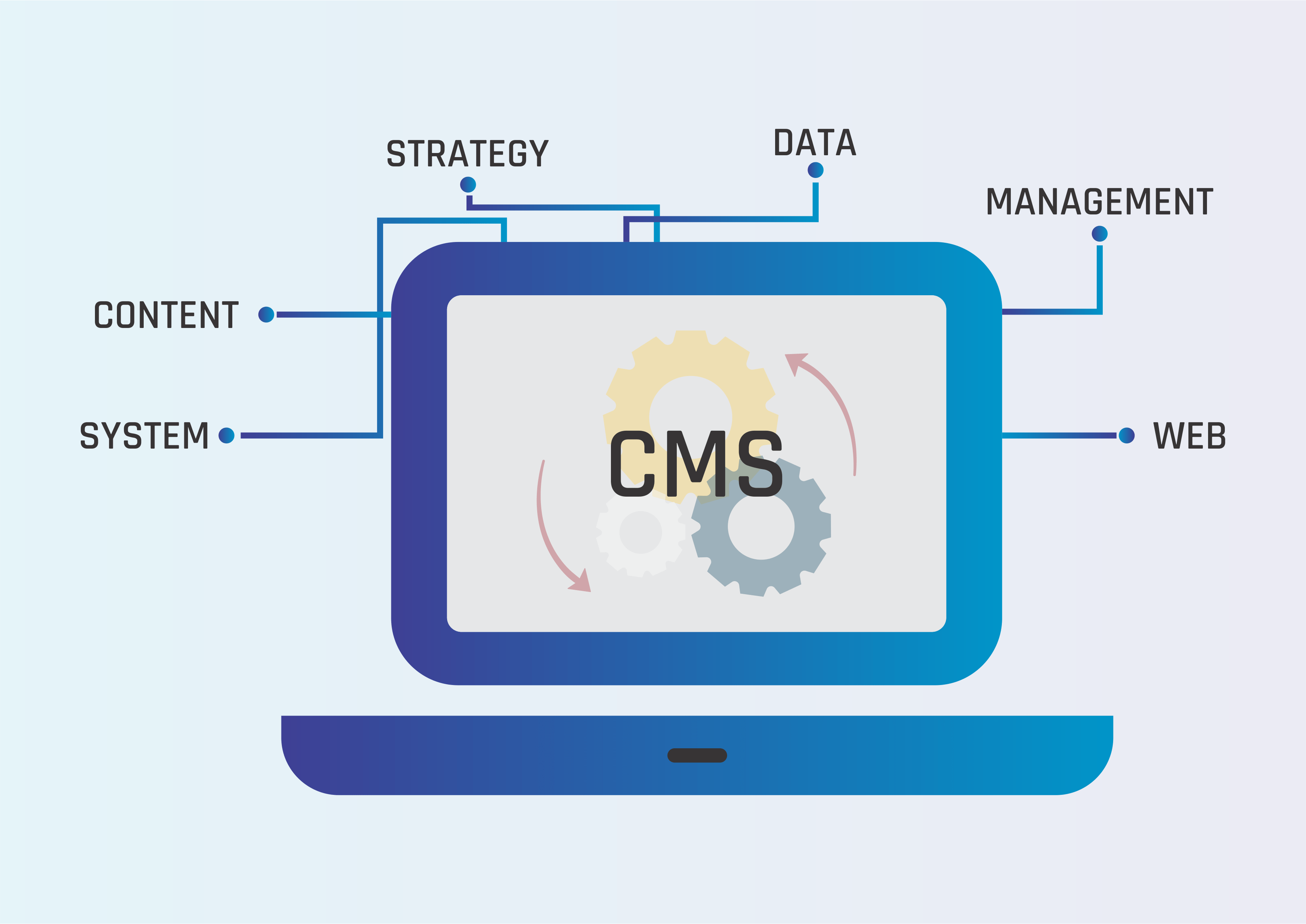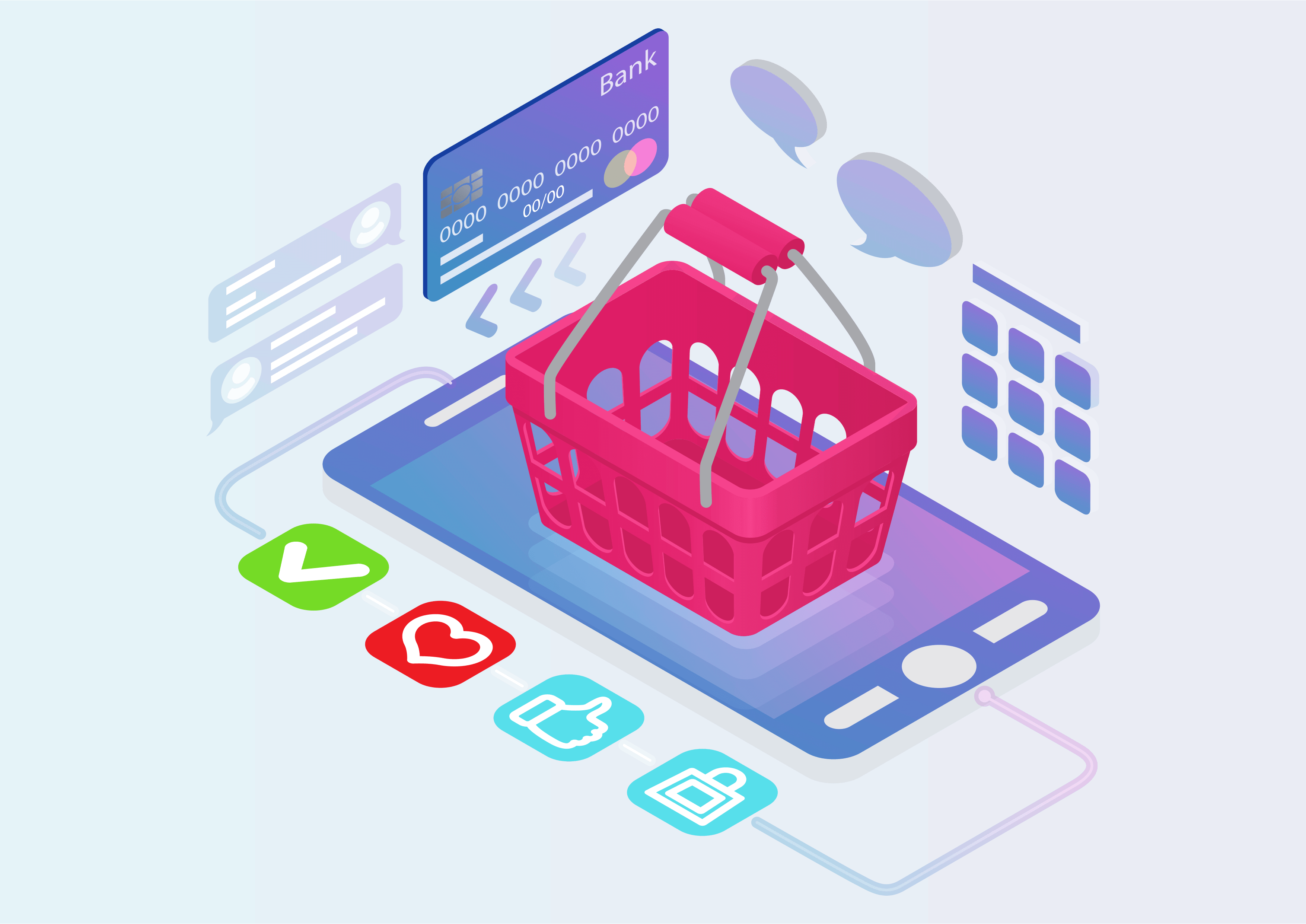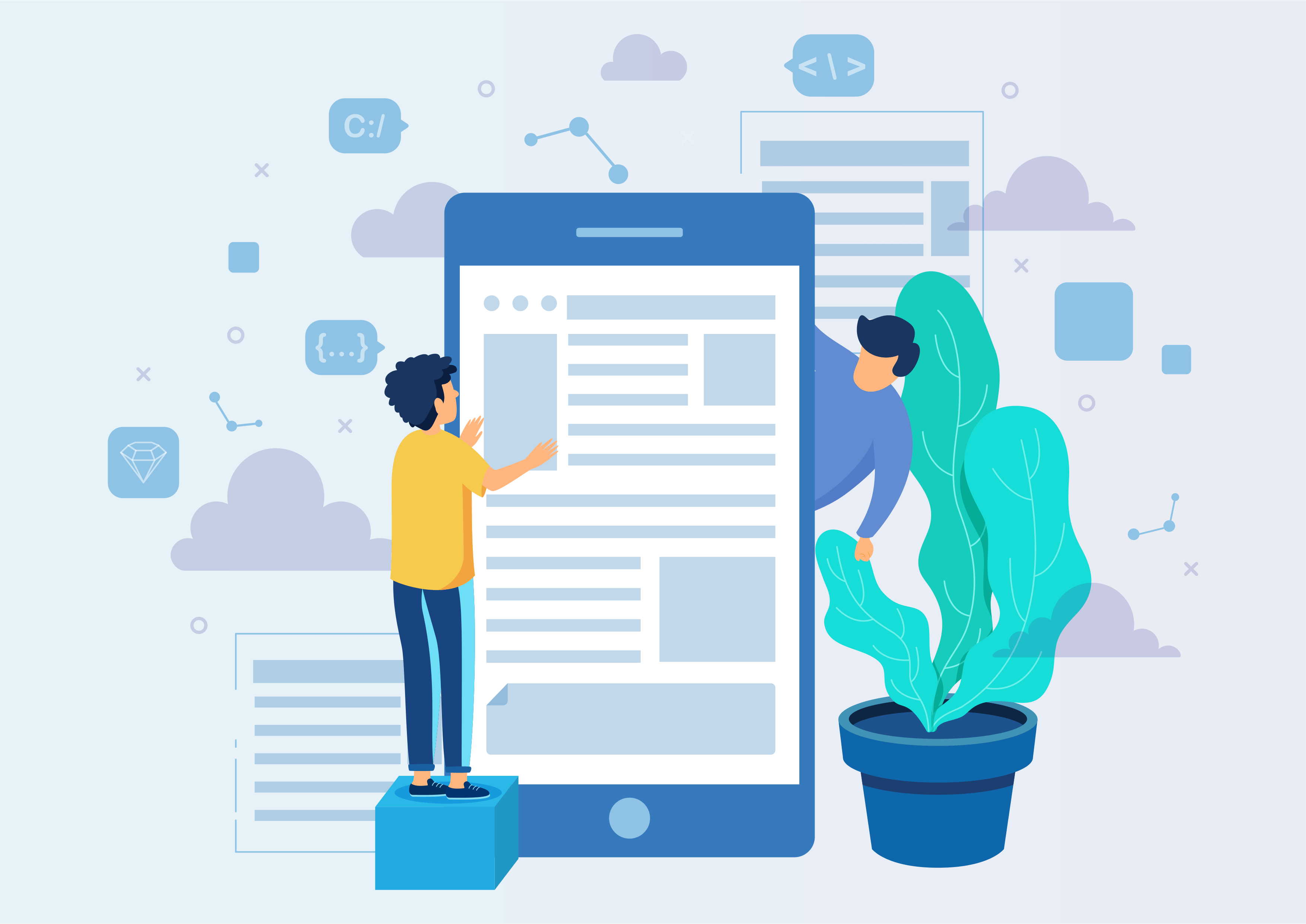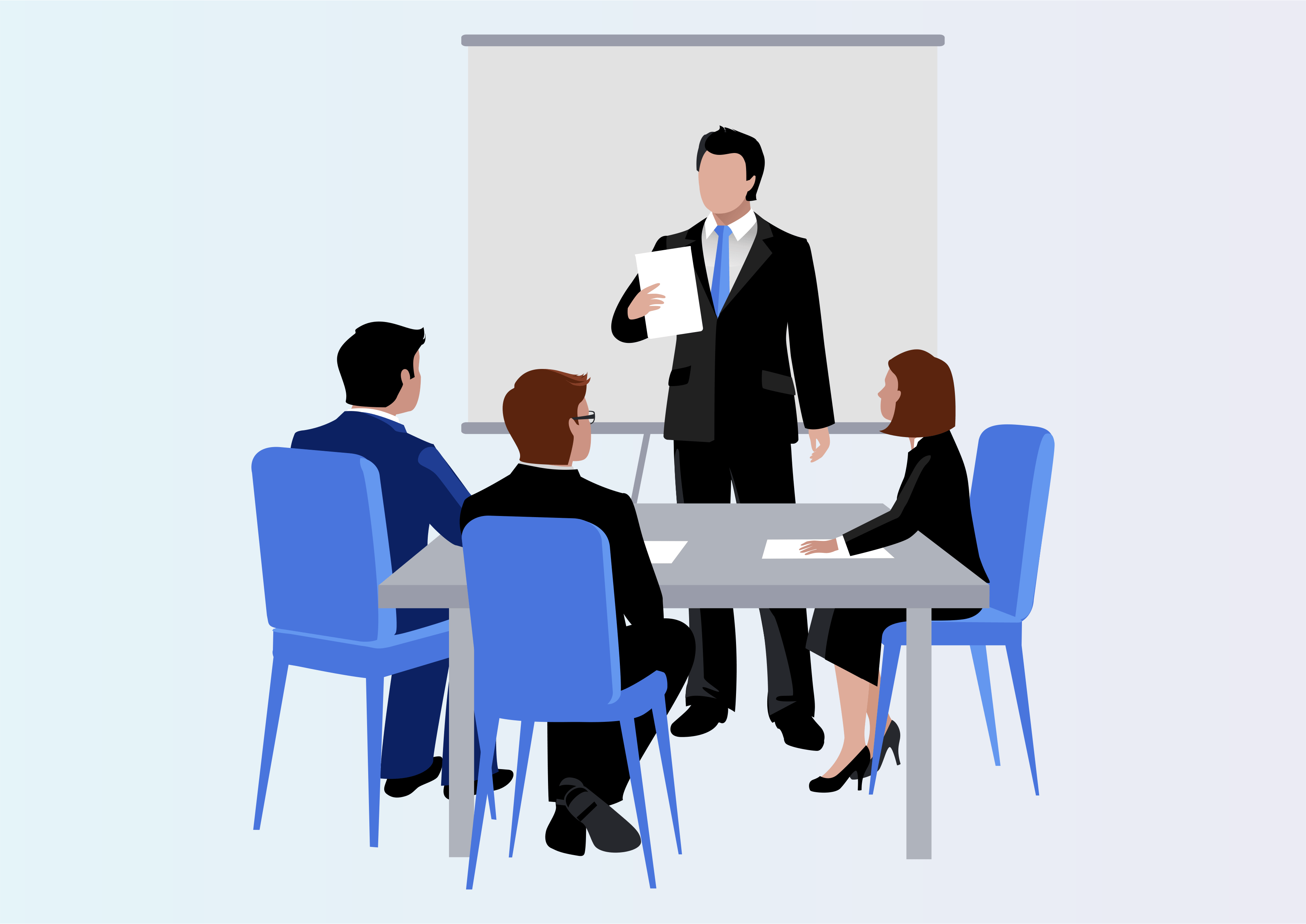Add A Field In List View
Add a field in list view
Add a field in list view.
Enhance Your Views: Introducing the Field Addition Module for Customized Lists in Sales, CRM, Invoice, and Products.
Youtube Video
01
Click the Button in the List View!
Go through your list view with a single click! Just open the list view and find the button on the right corner side.
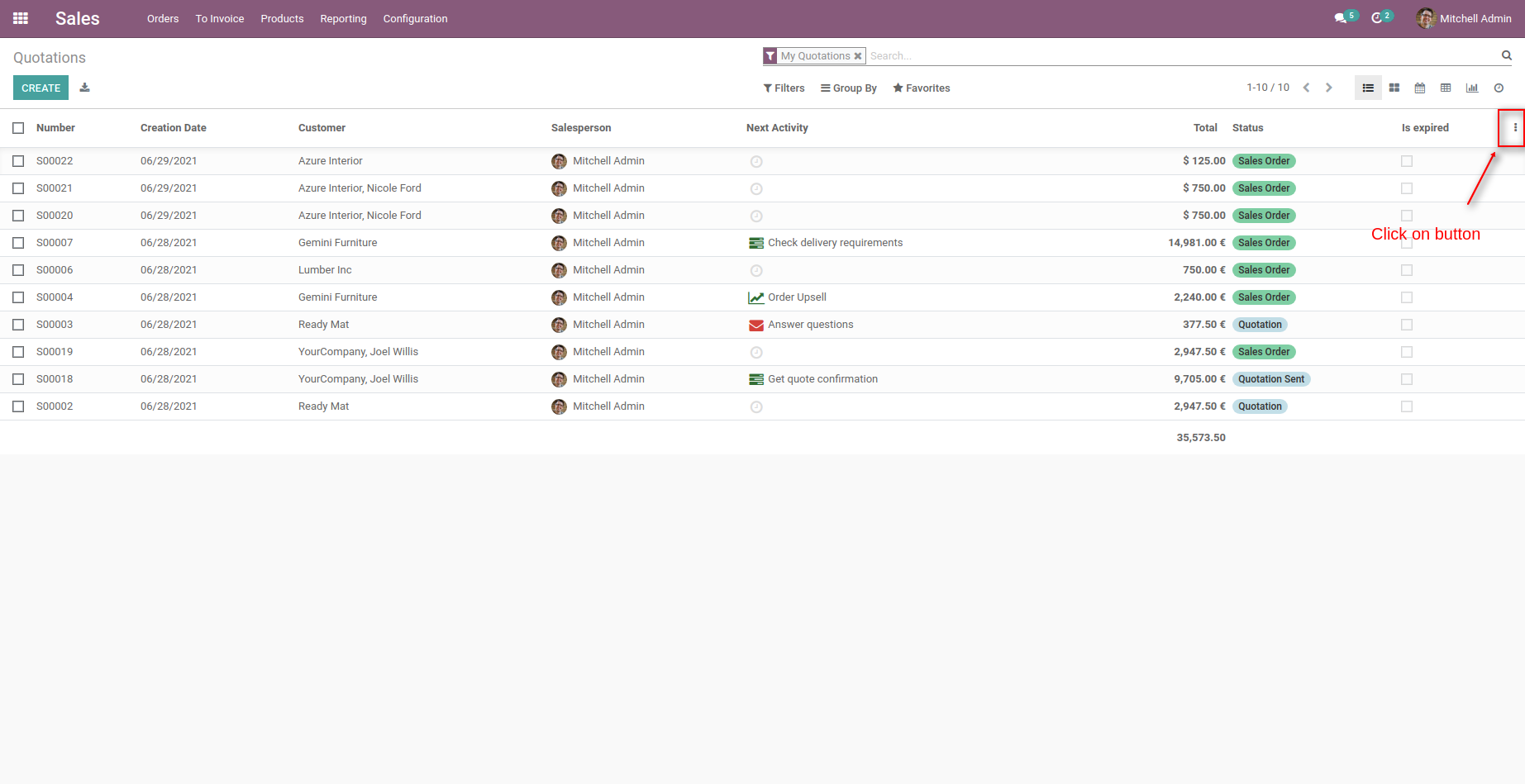
02
Simplify Data Management: Explore Ease with the 'Select Field' Option for Seamless Customization.

03
Simply select the field you want, then click the 'Add a Field' button.

04
Introducing Newly Added Fields in the List!
Get the flexibility of a customized list view with your newly created fields.